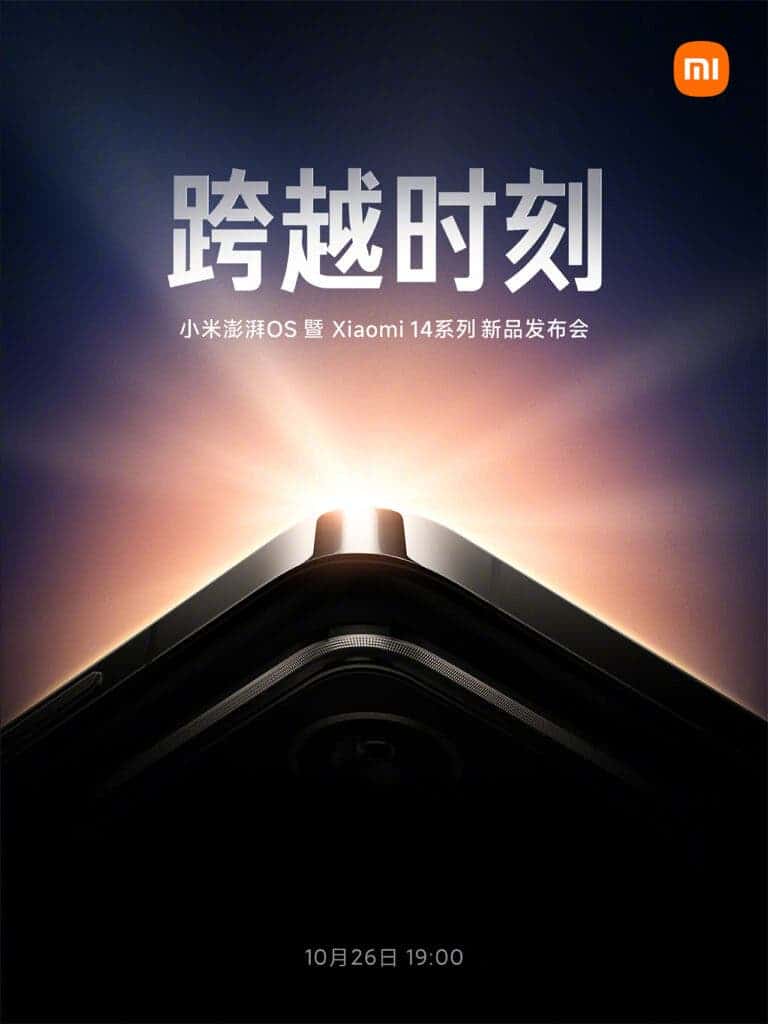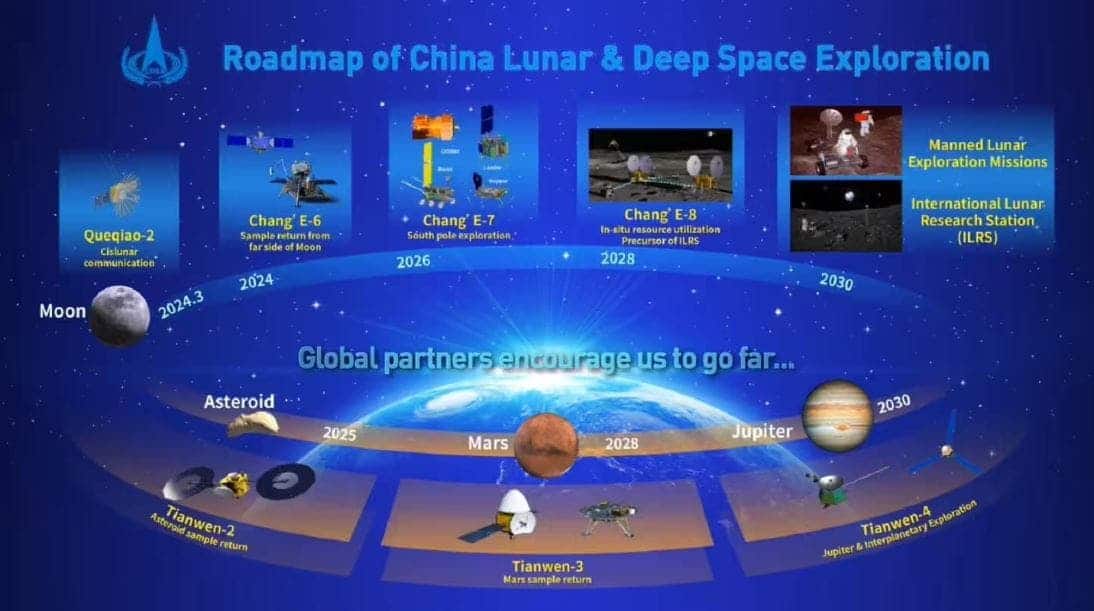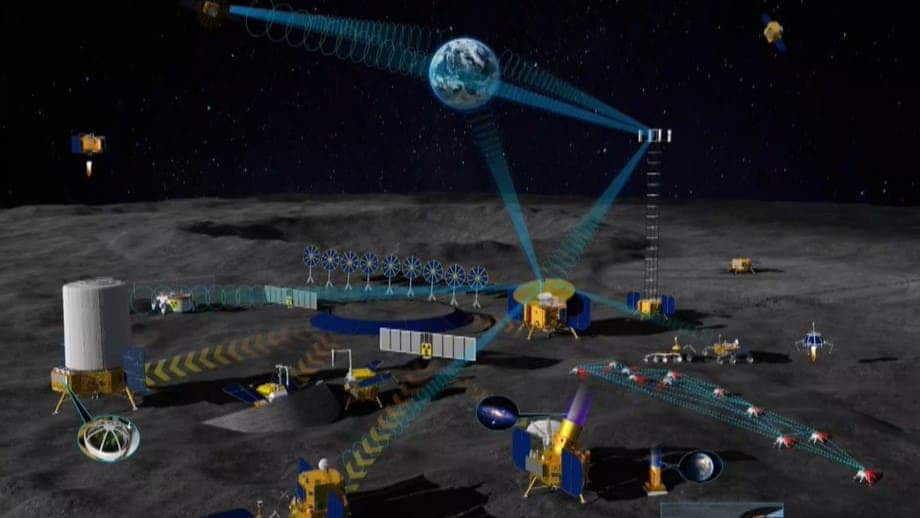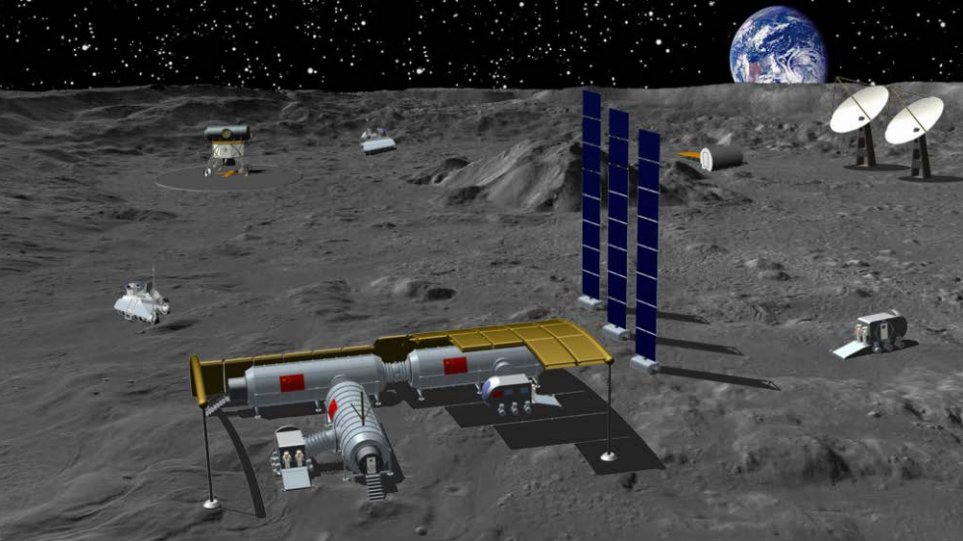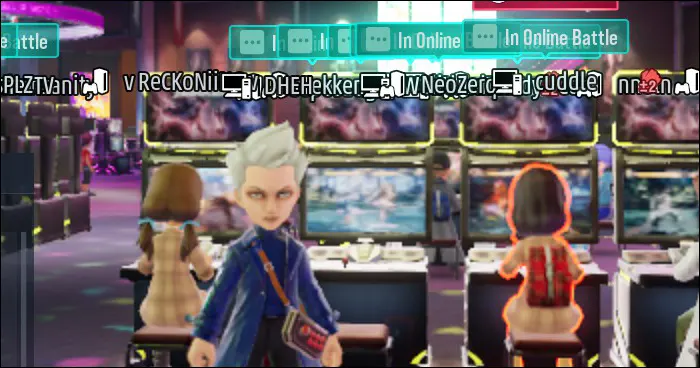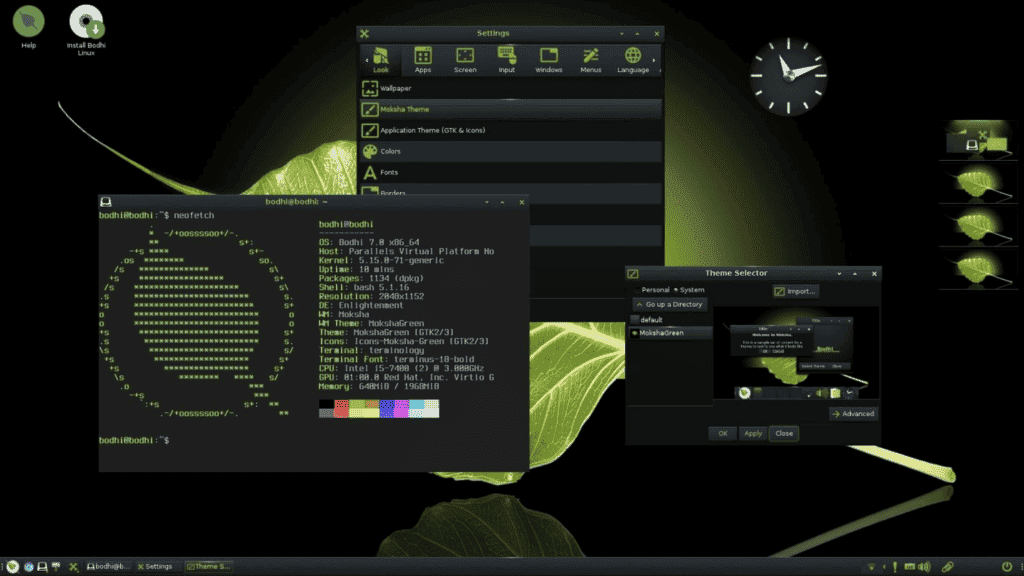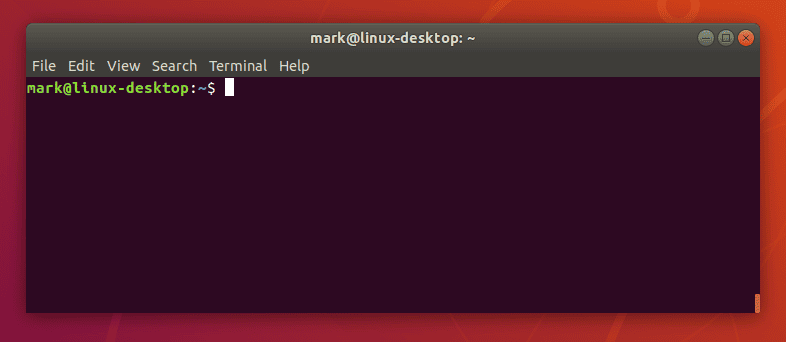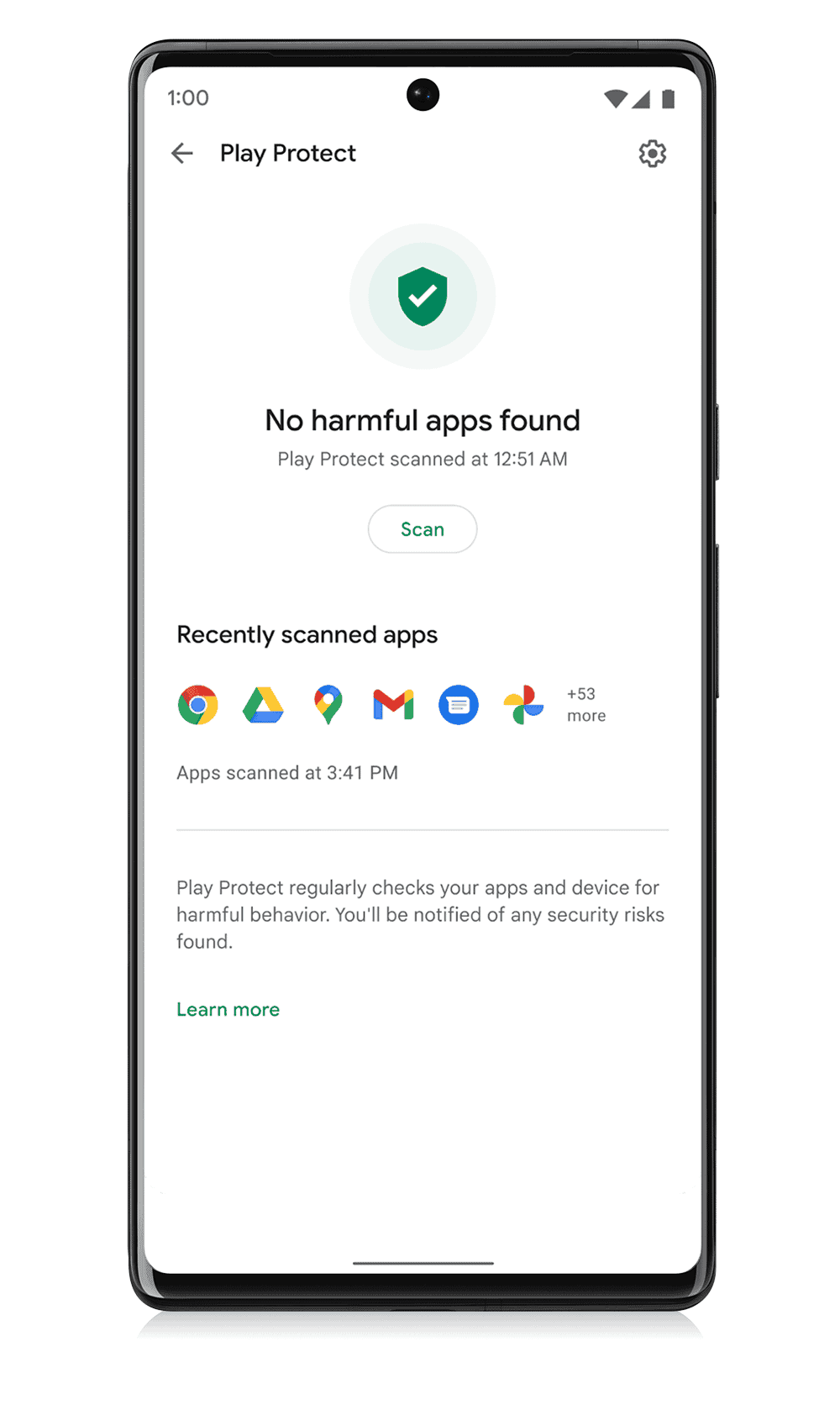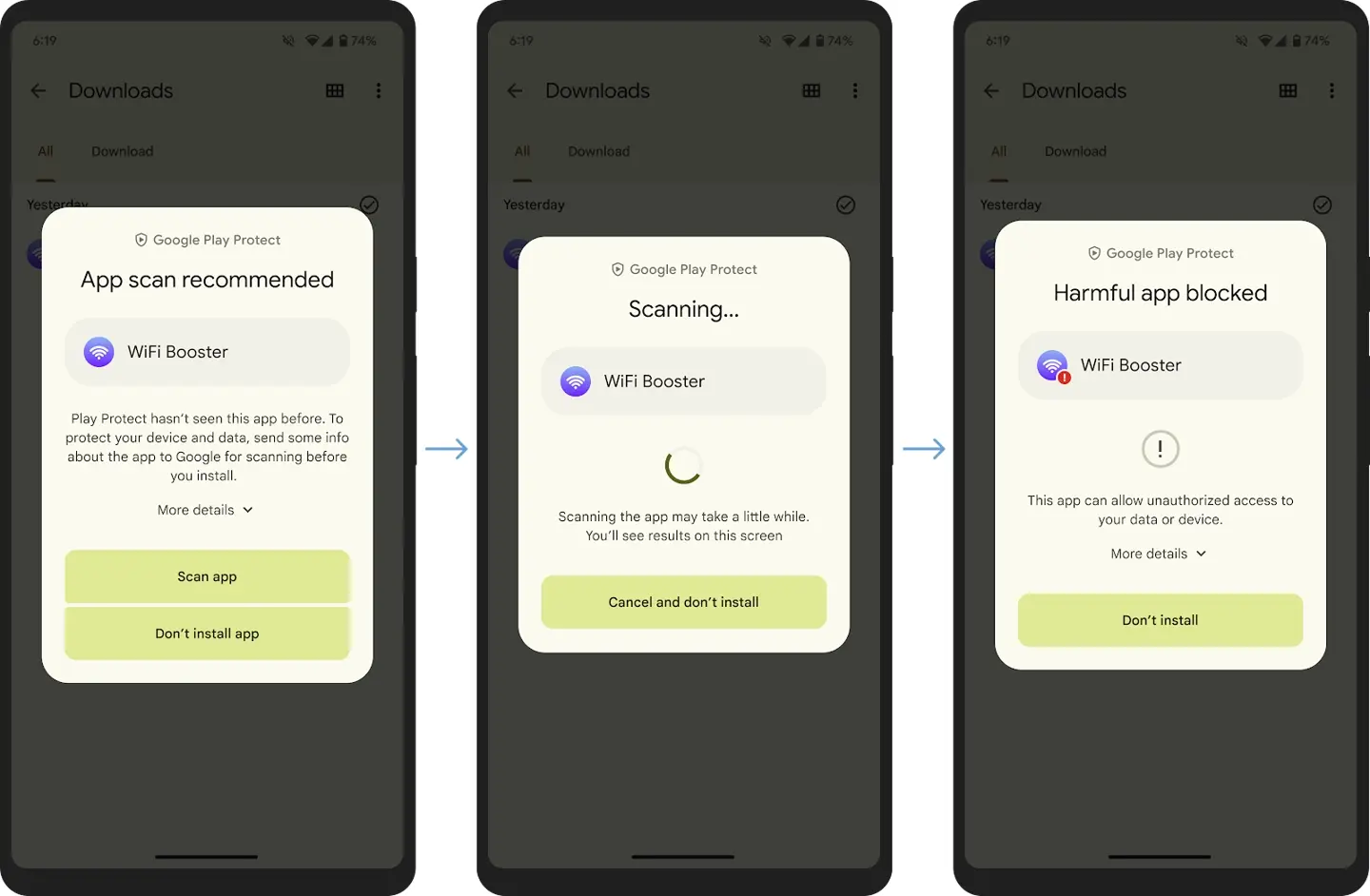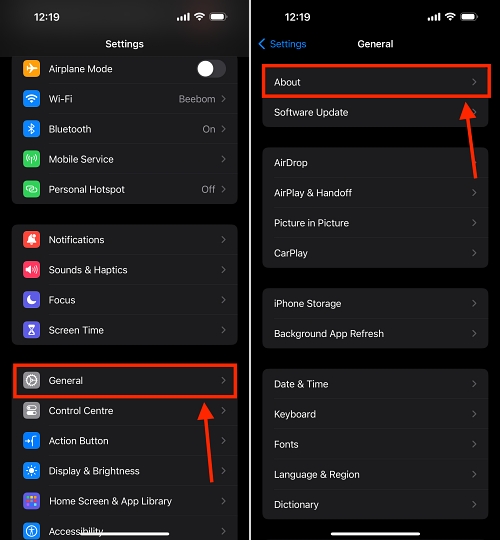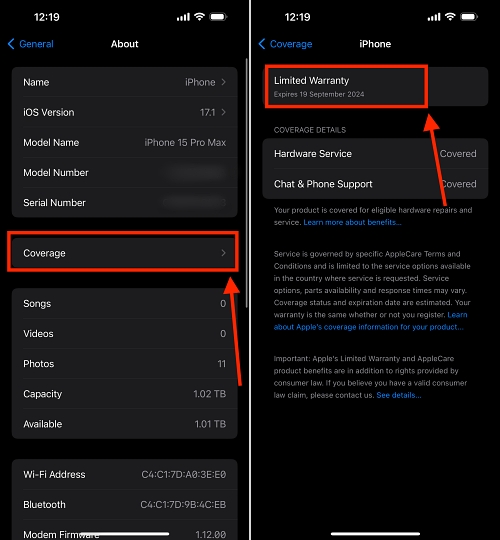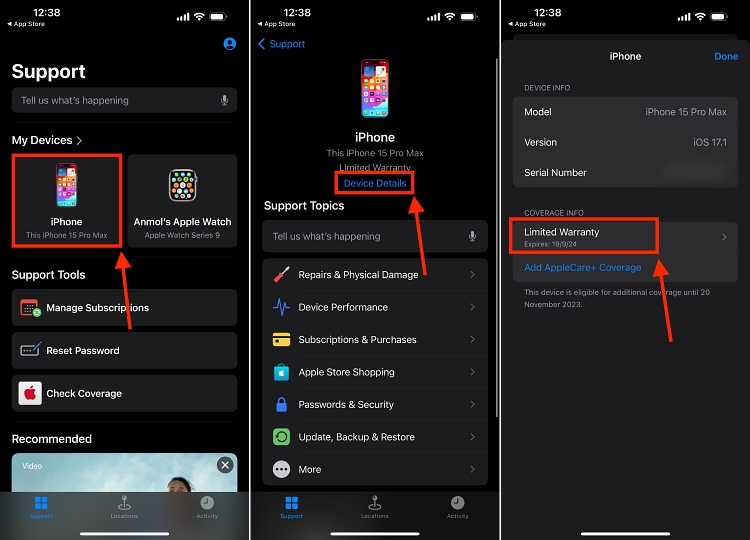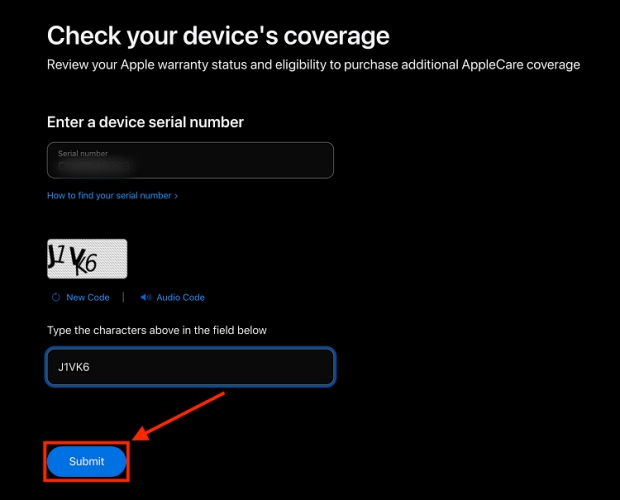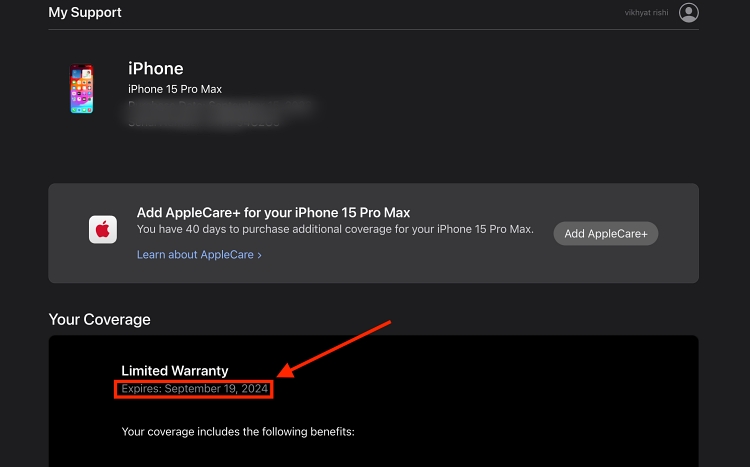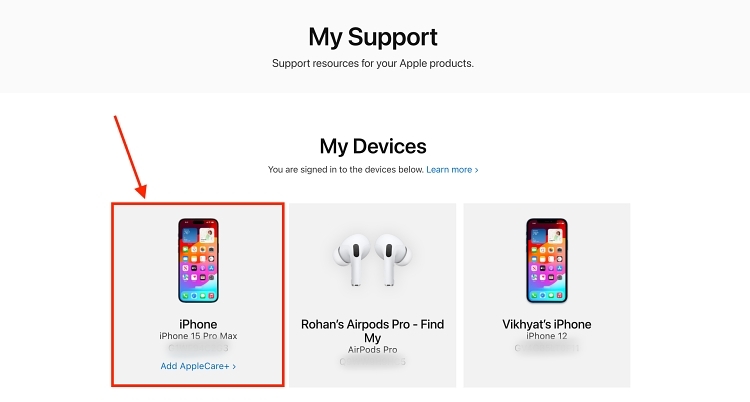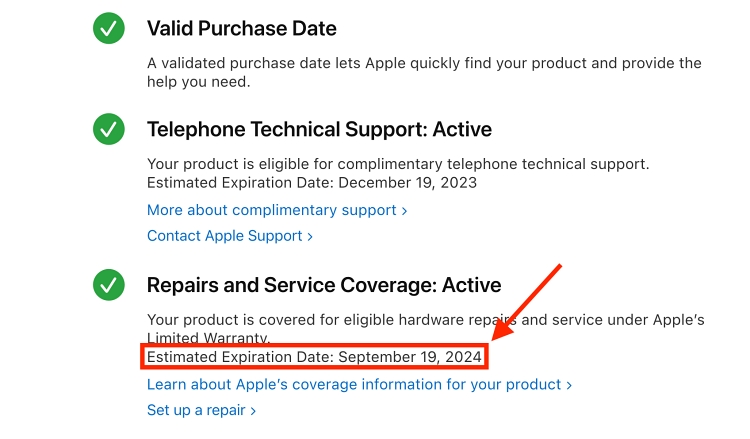Ever since the launch of CS2, there have been a lot of features that have confused players. These include source upgrades, gameplay, and visual changes. One of the changes is that some options are missing in the new crosshair settings. That is why players might struggle with old CS: GO crosshair codes not working in CS2. Well, you don’t need to worry anymore, as we detail how to import crosshairs in Counter-Strike 2. In this guide, you will also find crosshair codes of S1mple, Niko, Shroud, ohnePixel, and several other CS2 pro players.
Best CS2 Crosshairs Used by Pros
Crosshairs are a key element in a pro first-person shooter game. So if you want to achieve the same aim like Counter-Strike 2 pros such as Niko, S1mple, or Rain, check out this list and choose your favorite crosshair.
S1mple

Code: CSGO-yVYbF-szZxZ-2QuNz-4YHEE-jeK5O
Monesy

Code: CSGO-hzrMn-jXu8b-R7VH4-hQ9aa-OnMHA
Zywoo

Code: CSGO-Qzpx5-BRLw8-xFPCS-hTns4-GHDhP
Niko

Code: CSGO-Kt7BO-irudC-fuRod-y5fjA-fuzQN
sh1ro

Code: CSGO-oit62-q2AsV-L2SHE-3hoEJ-cMwLA
CS2 Pro Player Crosshair Codes List
Apart from those above, we have listed crosshairs from other Counter-Strike 2 pro players in this list below. You can find crosshair codes for players from teams like Faze, Complexity, Monte, Cloud9, and more.
- broky (FaZe): CSGO-2uABj-Rr3dC-yhVt3-bXe8v-tDu8O
- dev1ce (Astralis): CSGO-yxFut-M6Vka-p4GAf-X5yZT-ey3JE
- EliGE (Complexity): CSGO-BFTzN-avOyU-djZEM-FmwKd-v5TCP
- DemQQ (Monte): CSGO-yRzoc-J9Bsq-ie7Nx-Fwocb-hej5P
- sdy (Monte): CSGO-eHodz-4QUDR-svqiQ-urV48-xQLoD
- b1t (NAVI): CSGO-9OysP-sFw9b-dHiXx-VXUA2-hif4D
- karrigan (FaZe): CSGO-CP44i-z2D7K-dpJhE-TvPaj-MaMbM
- Magisk (Vitality): CSGO-Ch7e4-W6rmt-rj9Tw-2HmUn-RfK5O
- rain (FaZe): CSGO-mbppN-WGdqq-XeBH8-bmdyV-fxwPB
- XANTARES (Eternal Fire): CSGO-UOrzd-vO3VJ-d9GDb-f96Sj-K564E
- cadiaN (Free Agent): CSGO-OsK33-i3cCK-C3HFj-8NFp3-HpCxH
- arT (FURIA): CSGO-KYFYs-tNLXD-WXmzG-raZEx-8Er7C
- electroNic (Cloud9): CSGO-RF8AU-LQcx8-erXvR-V45TS-Rx6KQ
- br0 (Monte): CSGO-UqfeU-KTetA-VGnLt-34OhV-VjaAB
- acoR (GamerLegion): CSGO-sWBZJ-xXtTy-KHDCV-St6sc-LwAkE
- NAF (Liquid): CSGO-EETNw-LVXuB-spcMc-LmGSt-R5c7L
- jame (VP): CSGO-kQLy3-knZHs-y5tkt-wF7Ca-c8ksF
- k0nfig (NIP): CSGO-jPHWX-2Rv8b-oAAaP-eRHBs-pevvE
- neaLan (GamerLegion): CSGO-xQxAm-nVKOD-8BpQt-O2Nyu-FZQ3A
- jabbi (Heroic): CSGO-4PQMC-kA9Ho-muNQv-9u2BJ-tLXoN
- Woro2k (Monte): CSGO-hQQLA-RMhM7-yEURu-dnMH7-3ZywQ
- Patsi (Liquid): CSGO-ty4wQ-Va3B2-rMK8r-ROvoR-yopJN
- Keoz (GamerLegion): CSGO-XAFhp-8cOp8-nPjdT-x6LMh-MXkoE
- Spinx (Vitality): CSGO-HsTKJ-UzdPk-qvWjm-Y2FDE-eJH8D
- headtr1ck (NIP): CSGO-CmPqs-mhQJt-YmNOa-XhqMq-HvDmQ
- tabseN (BIG): CSGO-xjXqo-C9vj8-kzmGn-UKdLu-HRsuL
- isak (GamerLegion): CSGO-69N7f-wvxZk-Gv7Vt-FZhcz-dptiB
- w0nderful (Sprout): CSGO-jhrTh-eXR6k-6LeUL-C5ukE-FkdVG
- kRaSnaL (Monte): CSGO-Ww4aR-Cu3Aq-Z8WeY-tOv8j-2AyXD
- apEX (Vitality): CSGO-idk3k-MD5qw-6b9rH-tr7u7-KPh8E
- FalleN (Furia): CSGO-TpORA-p9Ley-TLQ3P-HzXJY-U9z6A
- HObbit (Cloud9): CSGO-tNKL3-nvYRR-MyrEa-Ds9kN-bkWjM
- Hunter (G2): CSGO-fefXh-O6xYZ-FdCHQ-OP9Kq-qKwLA
- volt (GamerLegion): CSGO-j7t4k-mxCUq-yj3SE-Jd93h-ocQ3A
- Suihy (MOUZ): CSGO-POePx-nrfn5-rRXKx-tZASS-fcEBM
- FlameZ (Vitality): CSGO-VxTDO-uUGK3-wsSfC-kO6Yz-iyXsO
- Aleksib (NAVI): CSGO-Jp4hk-AfzML-FcpUT-2pfxZ-kSLoD
- JKS (G2): CSGO-Un7wk-YEcd5-YUnK4-eoFqZ-LbRVP
- Nertz (ENCE): CSGO-BKWBy-hHOaB-Hp9CR-hFWX4-T3SKF
- SunPayus (ENCE): CSGO-fBSrW-FdDK7-5PyDT-44XfM-2zpxA
- Tenz: CSGO-OJWvV-d9evM-EAAe8-ORLn2-uCpEM
CS2 Crosshairs Used by Streamers
Have you been searching for your favorite streamer’s crosshair in Counter-Strike 2? Then, you will find codes for Shroud, ohnePixel, and more streamers here.
Shroud

Code: CSGO-DbrRD-BX8kL-fmQhq-cRuEt-KfTOG
PimpCS

Code: CSGO-WrbcZ-mJe6p-RMeLS-u4m28-yfCcO
Stewie2k
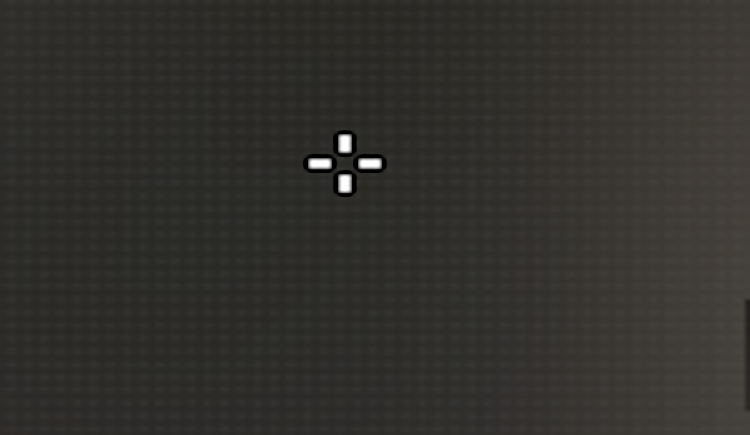
Code: CSGO-ZtdFU-AJi72-DTQc9-dQUqh-eNXoN
ohnePixel

Code: CSGO-7ANjy-XxRae-25YoE-7Bfnp-QQSFE
How to Import Crosshair Codes in CS2
Have you selected the crosshair for your favorite Counter-Strike 2 player? Changing the crosshair manually in Counter-Strike 2 can be a bit confusing. You can do it via the developer console, but we have shared the easiest method for you here. Now, if you have the code and want to apply the crosshair code in CS2, do not worry. Follow the steps below to import crosshairs in Counter-Strike 2:
- To begin, open the game and go to the settings menu from the top-left corner.
- Once you are in the settings, go to the “Crosshair” tab under the “Game” tab.
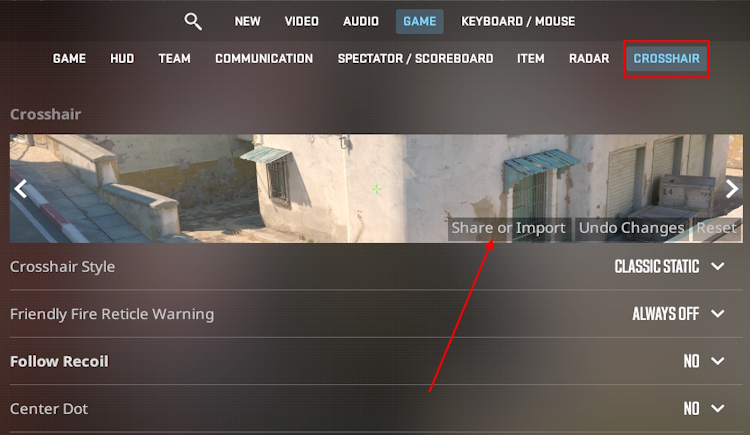
- In the crosshair tab, click the “Share or Import” button. This will open a pop-up window.
- After that, copy any crosshair code from our list above and paste it into the empty space.
- Finally, click Import to change the crosshair in your game, and you can start using it right away.
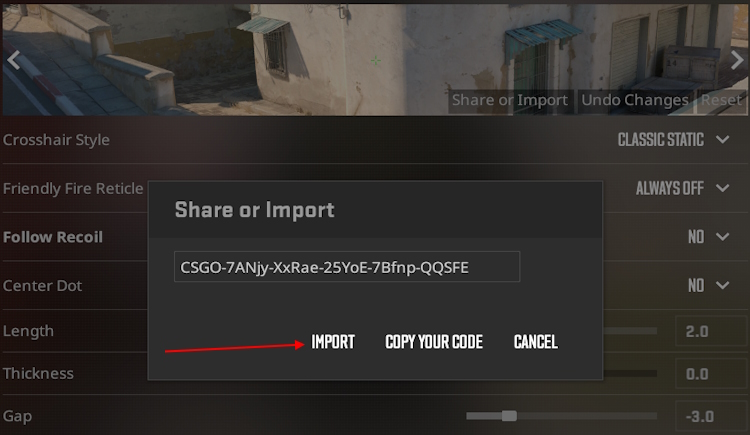
Enjoy your new crosshair in Counter-Strike 2 and let us know which one is your favourite. We suggest you also check out our Valorant to CS2 sensitivity converter guide if you are coming from Riot’s shooter game. If you’re good at Counter-Strike 2, jump straight into premier rank matches and jump into the big leagues.