Following DeepSeek’s release of a cost-friendly R1 model that matches OpenAI’s o1 performance, OpenAI released its advanced o3-mini reasoning model for all ChatGPT users for free. Yeah, now every free ChatGPT user can use the o3-mini model, albeit with a rate limit. OpenAI has added a “Reason” button next to the message composer on ChatGPT, which uses the o3-mini model. So, if you are unable to figure out how to use the latest model, follow the steps below:
Use ChatGPT o3-mini for Free on the Web
You can use the o3-mini model at “medium” reasoning effort for free on ChatGPT. ChatGPT Plus users get the ‘o3-mini-high’ model, which uses more compute and thinking time. The good thing here is that OpenAI lets you combine web search with o3-mini. Thankfully, ChatGPT now shows the sanitized chain of thought, however, it’s not the raw output.
Note that file analysis is not yet supported by the reasoning model. ChatGPT shows that you can upload files, but the o3-mini model can’t process files currently so keep this in mind. Finally, you can send up to 10 messages per day for free, depending on the current system load.
- Open the ChatGPT website and sign in with your free account.
- Next, click on the “Reason” button to use the o3-mini model.
- You can now ask challenging questions related to coding, science, math, and reasoning.
- By the way, the o3-mini model gets the answer wrong, at “medium” reasoning effort. In our ChatGPT o1 vs DeepSeek R1 comparison, larger reasoning models also got the answer wrong.
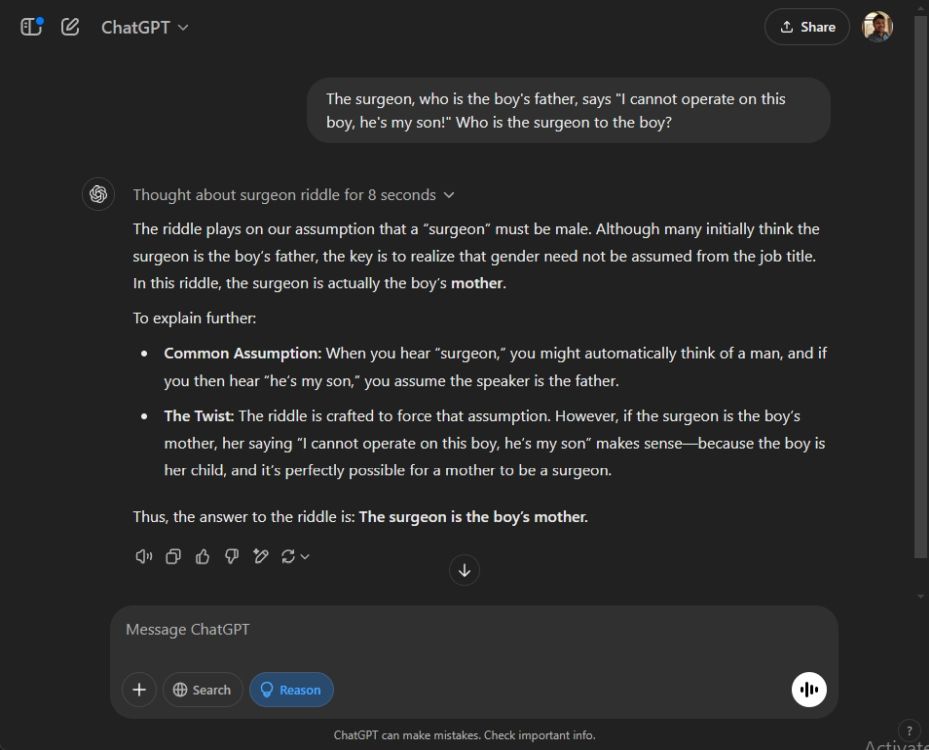
You can also use the o3-mini model from the regenerate button. After a response is generated, just click on the drop-down menu and choose “o3-mini”.
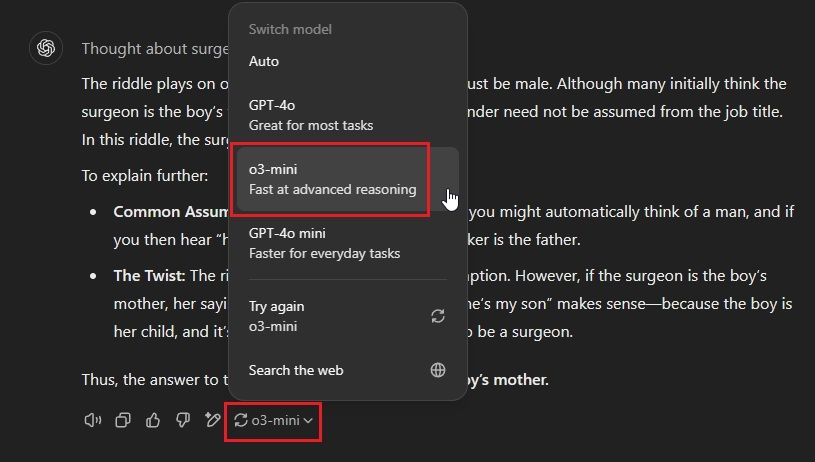
Use ChatGPT o3-mini for Free on Android and iOS
The ChatGPT app on Android and iOS has not received the “Reason” button yet, so you will have to re-generate the response and change the model after that. Here is how to do it.
- Open the ChatGPT app on your Android phone or iPhone.
- Now, simply enter a question and run the prompt.
- After the response is generated, tap and hold the response and choose “Change model”.
- Here, choose the “o3-mini” model and tap on “OK”.
- Now, you will get a response from the o3-mini model.
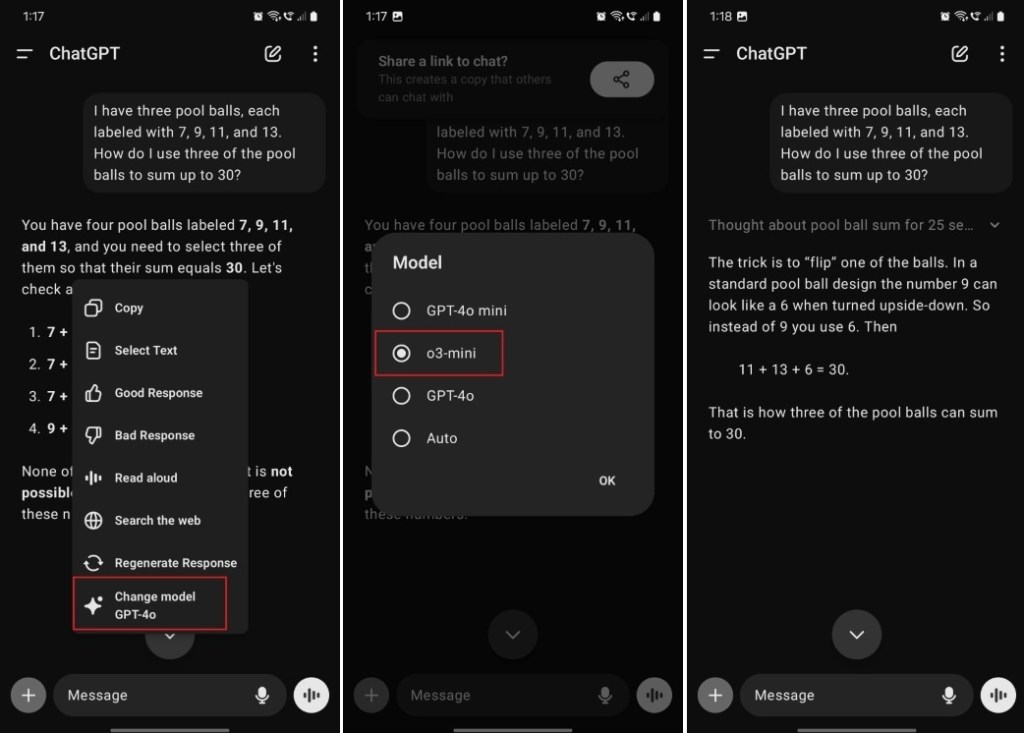
Use ChatGPT o3-mini on Windows and macOS
- Launch the ChatGPT desktop app on your Windows PC or Mac.
- Now, click the “Reason” button and ask your question.
- As mentioned above, it will use the o3-mini model to respond.
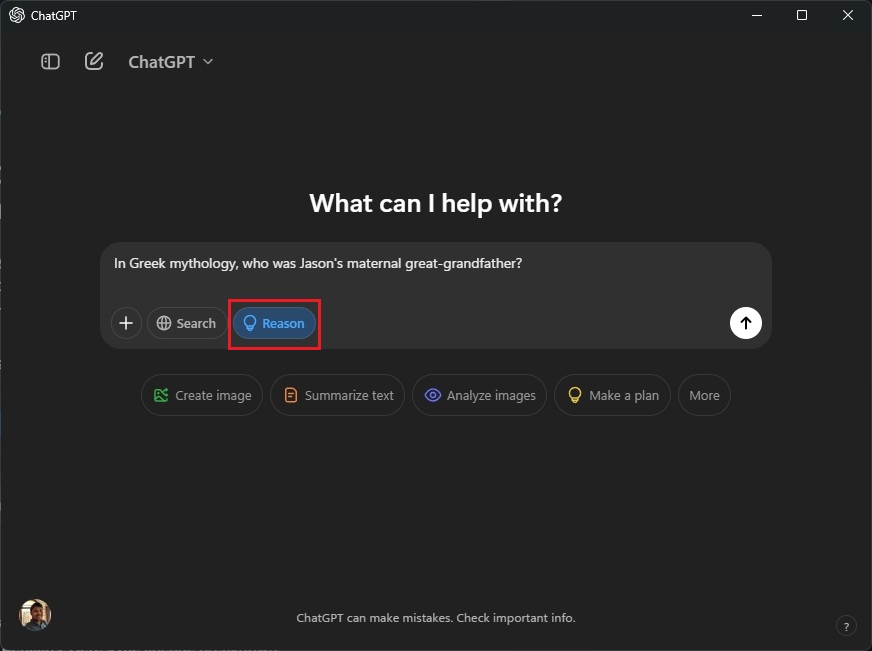
So, this is how you can use the o3-mini model for free on ChatGPT. In my brief testing of o3-mini at medium compute, the model doesn’t match OpenAI’s o1 performance. However, it seems to be much better than GPT-4o or GPT 4o-mini on challenging tasks, which was served earlier to free users.
That said, go ahead and check out the advanced reasoning model and let us know your experience in the comments below.
Source: Beebom