If you want to create essentially any automated farm in Minecraft, you’ll need a hopper. They pick up items, store them, and transport them into containers for you. In this guide, we’ll be diving deep into explaining everything you should know about using a hopper. However, in case you don’t know how to make a hopper, we’ve prepared a dedicated guide on the topic for you. With that said, let us get started.
First, Let’s Learn How to Place a Hopper
Hopper can collect items in your world, extract items from containers, and push items into chests. These mechanics will be explained in detail below, but for now, let’s see how you place a hopper.
This block has a wide upper part and a narrow tube-like part at the bottom. This indicates it can collect items from above and then funnel them through the bottom part. You can choose where that’s going to be.

So, the hopper’s output can be attached to any of the four sides of a block or the upmost side of a block. You can simply look at the chosen block’s side and right-click with a hopper selected to place it. If you want to attach it to a container straight away, you’ll need to sneak by pressing the Shift key. You cannot rotate the hopper, so if you want to attach it to the bottommost side of a block, it’ll just point straight down.
Three Best Uses of Hoppers in Minecraft
1. Collecting Items with Hoppers
One of the main features of the hopper is the ability to suck up items on top of it. If you throw items from your inventory with the Q key onto a hopper, it will collect them into its inventory. The hopper speed is not overly high, but it’s decent. This mechanic will ensure the items don’t despawn, as long as the hopper’s inventory doesn’t fill up.
But, apart from collecting raw items in the game world, the hopper also pulls out and pushes items from and into containers. Hence, hopper is used in farms to collect, store, and transfer items safely. So, let’s now figure out which blocks and even entities interact with the hopper.
Hopper is, as mentioned already, mostly used as a funnel to pull out blocks from one container and put them into another one. Those containers or storage blocks include the following:

Ender chest is a storage block, but it cannot interact with a hopper. The reason for that is the fact every player has their own personal ender chest inventory in multiplayer mode. Hopper wouldn’t know which inventory it should pull the items from, so it could not interact with it. The same goes for single player worlds.
Hopper has another important use. If you place a solid block on the hopper, such as a log, and then throw item entities on that log, the items will just sit there and eventually despawn. But, if you place a non-full block on the hopper and then throw some items onto it, they’ll get sucked up through the block into the hopper’s inventory.
This can be a great solution to problems in some farm designs. Some of those blocks include:
- Slabs
- Trapdoors
- Beds
- Carpets
- Path Blocks
- Farmland
- Mud
- Soul Sand
- And Others

Moreover, there are actually entities that have inventories and can store items, which a hopper can interact with in Minecraft. We are not talking about Minecraft villagers, though. Those entities are:
- Hopper Minecart
- Chest Hopper
- Boat with a Chest

2. You Can Even Lock the Hopper
In this section, we come to the redstone side of a hopper. Everything we mentioned so far is when a hopper is not powered by redstone signal. Because, when it is powered, it gets locked.
This means it can no longer collect, pull out, or push items from or into containers. Although the practical use of this mechanic may be confusing, it comes in handy under various circumstances.
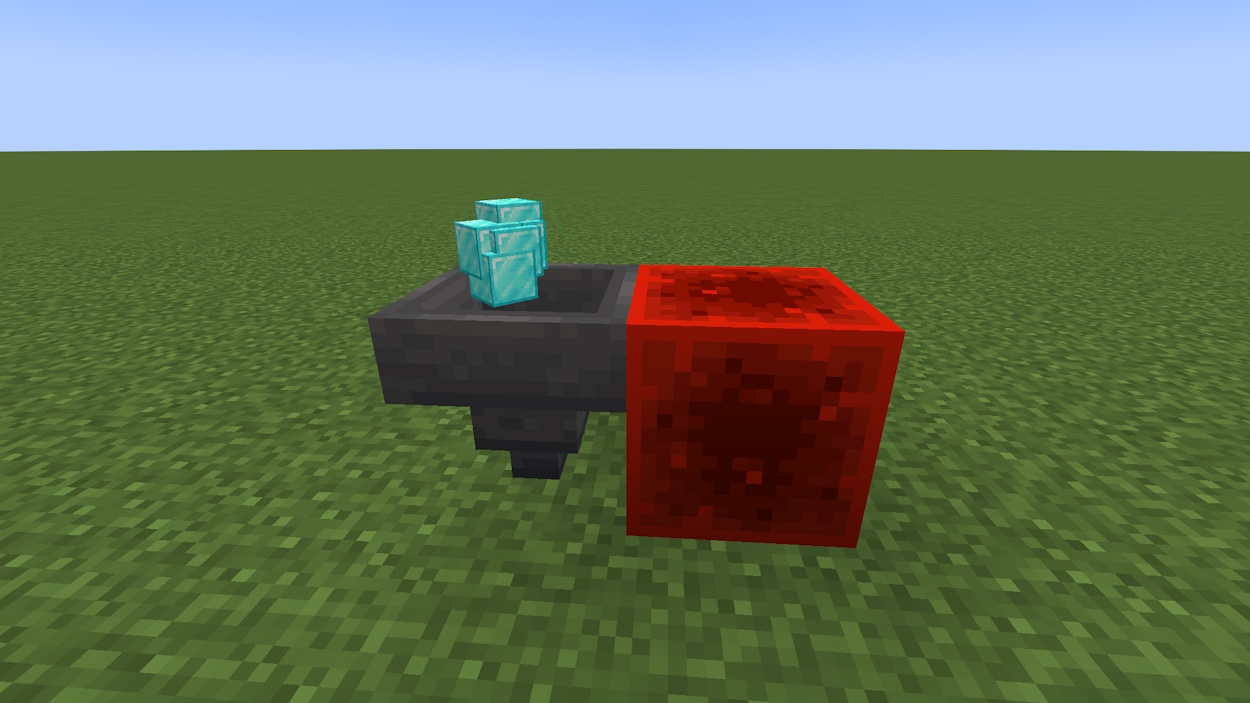
3. Craft a Hopper Minecart
Besides all the above-mentioned functions, the hopper is part of a single crafting recipe, and it is the hopper minecart. For this recipe, you’ll need one hopper and one minecart. Follow the configuration in the image below to craft this entity.

And just like that, we have reached the end of this guide. Now you know how you place a hopper in Minecraft and will work with them with ease. So, what do you think about the hopper? Would you like it to be able to do more? Share with us and our readers in the comment section below!
No, you cannot. The hopper can only transfer items to its sides or downwards. To send items upwards, you’ll need a water elevator or a dropper system.
Hopper cannot dispense items from itself if it’s not pointing into any container block. So, it cannot throw out items into lava. If you’d like to set up a trash can system, you should use droppers.