In an effort to shove Copilot further down users’ throats, Microsoft has now integrated Copilot AI into Word, Excel, PowerPoint, and other Office apps. Copilot is turned on by default in Office apps, and users are not liking it. Many are frustrated that the Copilot icon remains visible in Word and other Office apps, instead of offering a clean slate. So, if you want to disable Copilot in Word, Excel, and PowerPoint, follow our guide below. You can quickly get rid of Copilot in Word in four clicks.
How to Get Rid of Copilot in Microsoft Word
Fortunately, Microsoft has provided an option where you can change the setting and stop seeing the Copilot icon in Word. You no longer need to downgrade Microsoft Office or change the subscription plan to remove Copilot in Word. Here are the steps to follow:
- Open Word and click on “File” in the top-left corner.
- Next, click on “Options” in the bottom-left corner.
- Next, move to the “Copilot” section from the left sidebar,
- Then, uncheck the “Enable Copilot” box in the right pane.
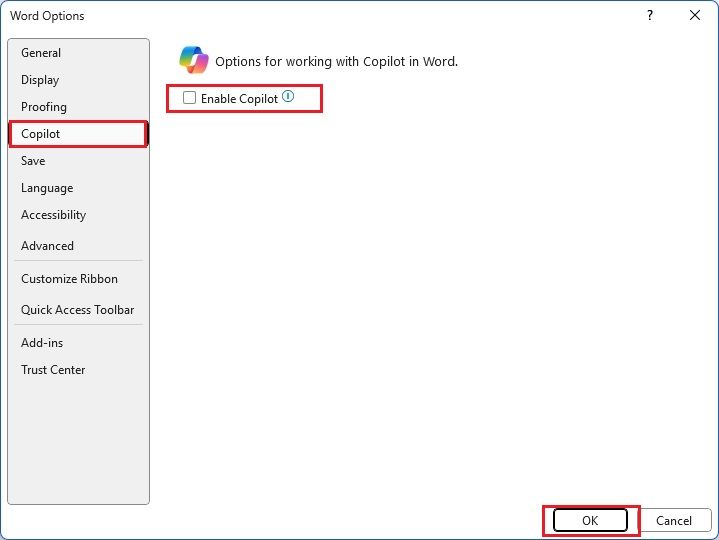
- Click on “OK” to get rid of Copilot in Word. And you are done.
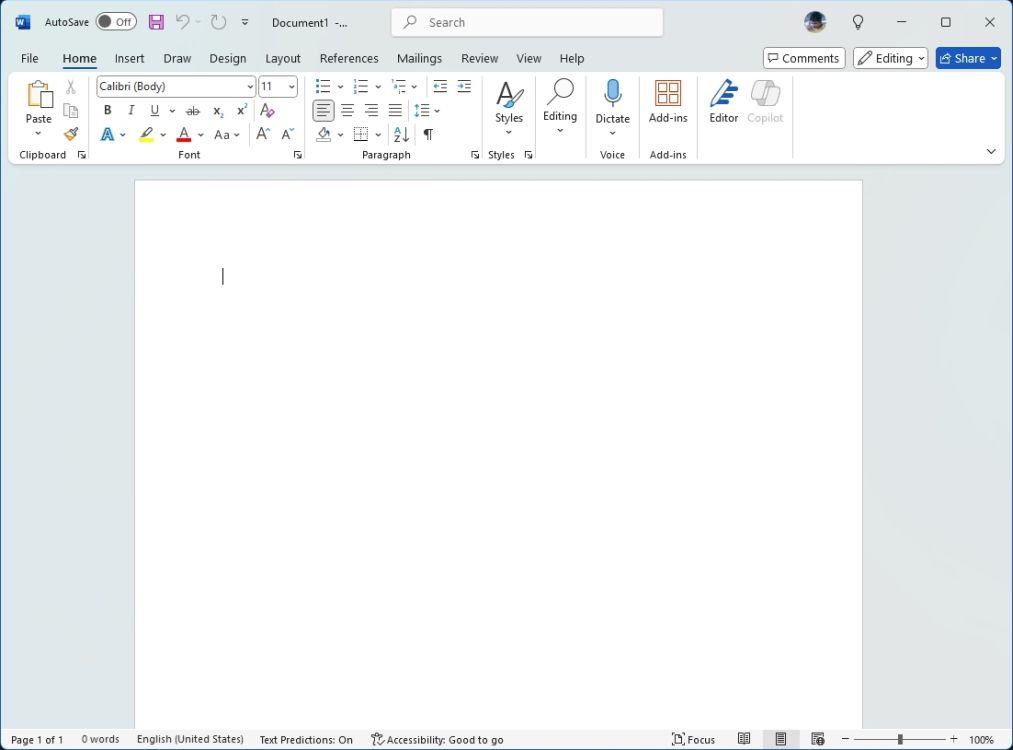
If the Copilot option doesn’t appear for you, then update Microsoft Office. Under Account, click on Update Options -> Update Now.
How to Turn Off Copilot in Excel and PowerPoint
Microsoft has provided an option to turn off Copilot in Word. However, for Excel and PowerPoint, no such option currently exists. Hence, you need to disable “All connected experiences,” which will entirely disable Copilot AI in all Office apps.
That said, the Copilot icon will still appear in Excel and PowerPoint, but it won’t work. Here is how to go about it.
- Launch Excel or PowerPoint and click on File in the top left.
- Then, click on “Account” in the bottom-left corner.
- Here, click on “Manage Settings” under Account Privacy.
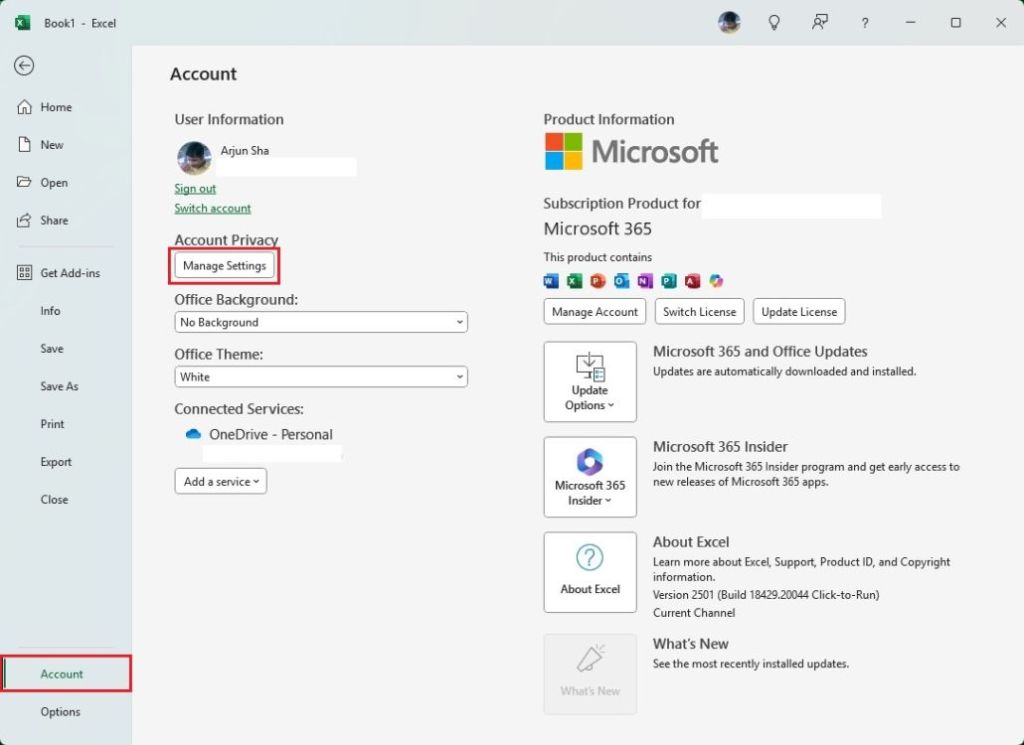
- Now, scroll down and turn off “All connected experiences”.
- Next, click “OK” and close the Office app and re-open it.
- Now, you will find that the Copilot icon appears, but it won’t work.
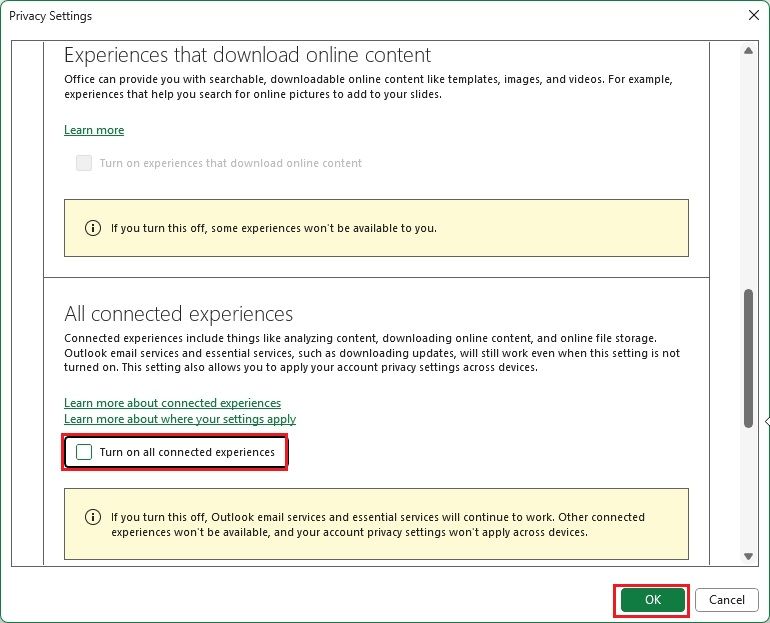
So this is how you can remove Copilot in Word and other Office apps. While Microsoft is pushing Copilot AI for wider adoption, it seems users aren’t liking the intrusive visual changes. By the way, Microsoft recently renamed Microsoft 365 (Office apps) to “Microsoft 365 Copilot” to market these AI-powered features. Do you like what Microsoft is doing to its Office suite of apps? Let us know your opinion in the comments below.
Source: Beebom