If you ever wonder what you would look like in a Renaissance painting or as an astronaut in space, you must try out the Art Selfie 2 AI tool that you can find within the Google Arts & Culture app.
Art Selfie 2 is the successor to the original Art Selfie tool that was introduced back in 2018. It helped you find your look-alike throughout art history. Its 2024 iteration uses generative AI to edit your selfies into 27 different styles across art, history, and cultural events.
It creates a stylized image around your face to match the style you have chosen. It only alters your hair, head, coverings, jewelry, and other apparel. Your face, however, stays the same. It even shows trivia related to the style as it processes your image, which I found to be quite engaging.
To use this tool, download the Google Arts & Culture app on your Android or iOS device, then head to the Play tab from the bottom navigation bar and tap on Art Selfie 2 to start using it.
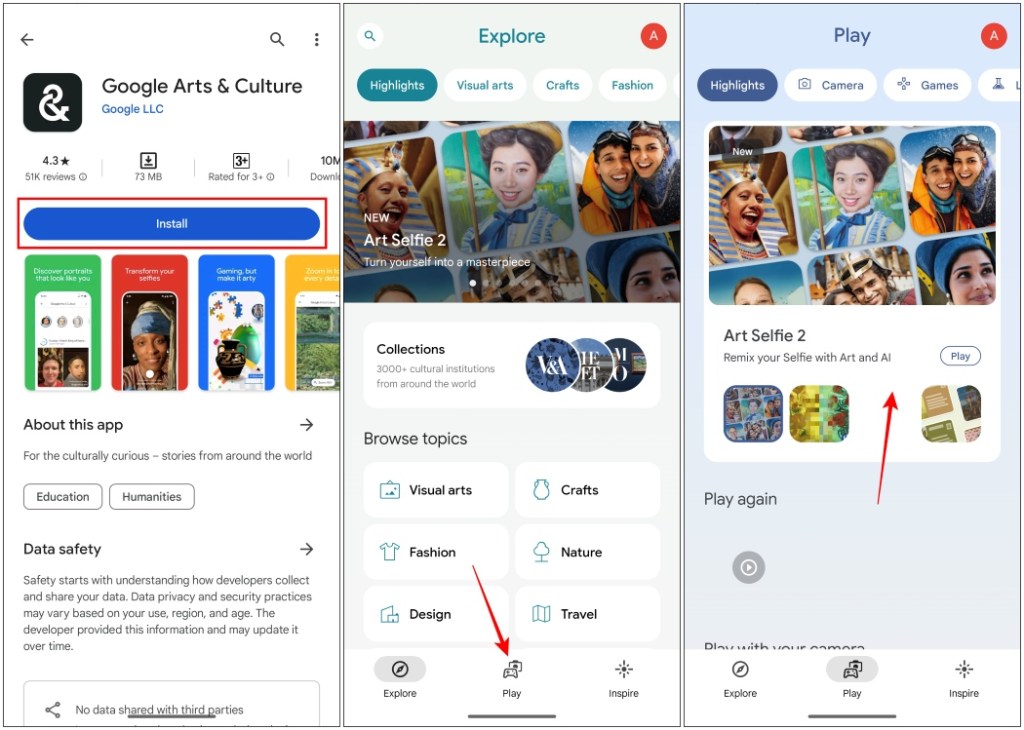
To take another selfie just tap on Retake, and if you are not satisfied with the result, you can tap on the refresh icon. If you like the image, you can proceed to share or download the image.
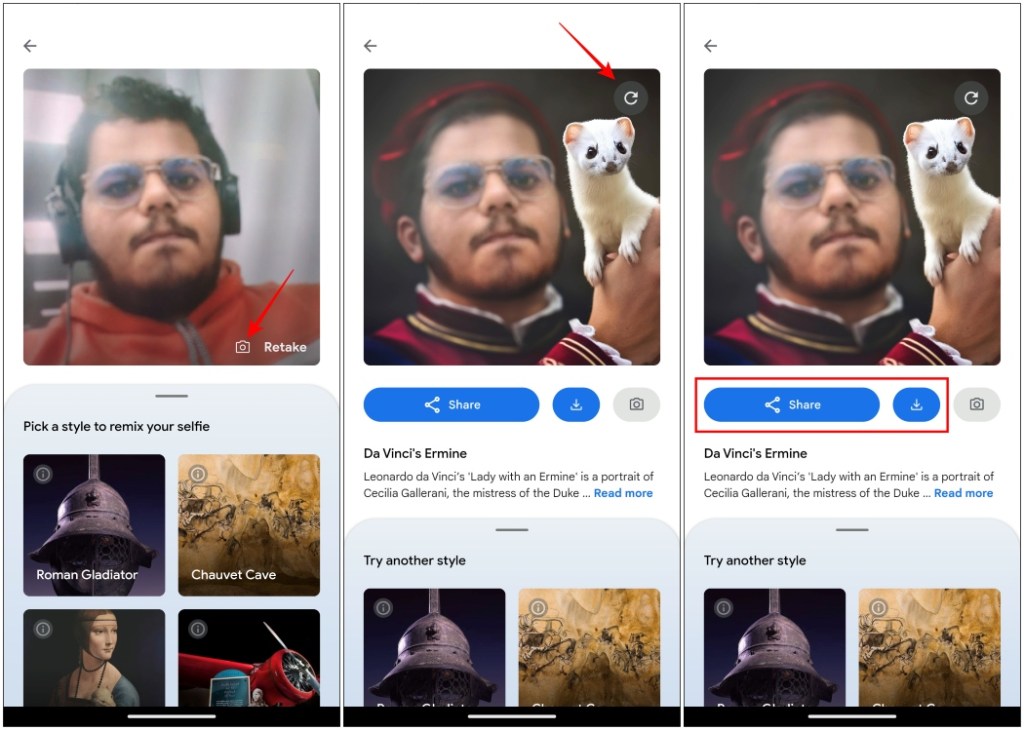
Recommended Articles
8 Best AI Apps for iPhone in 2024
Jan 18, 2024
8 Best AI Image Upscaler Tools in 2024 (Free and Paid)
Dec 27, 2023
As for privacy, your selfie stays with Google and only you or the people you have shared them with. I feel like this is an interesting attempt by the company to teach users about history as well as other cultures. The results might not turn out to be perfect, but they are well worth a try.
Have you tried creating your Art Selfie? If not then try it out and share your thoughts with us in the comments below.