Unarguably, an Apple Watch is one of the finest and most popular smartwatches available today. Apple offers Cellular and GPS-only versions, and some users may find it difficult to decide which model to go for. After all, there’s no way to go back once you’ve made the purchase. If you’re also confused about whether it’s better to buy an Apple Watch with Cellular or the GPS-only model would suffice, you’ve landed at the right place. In this article, we have compared the Apple Watch GPS vs Cellular, highlighting the major differences between the two to help you choose the one that best fits your lifestyle and needs. Without any ado, let’s begin!
Apple Watch GPS vs Cellular: Connectivity & Freedom

Both Apple Watch GPS-only and Cellular models feature the same GPS, Bluetooth, and Wi-Fi hardware. That said, connectivity is one of the prime and most noteworthy differences between cellular and GPS models. The GPS model solely relies on your iPhone for all data needs. So, you can make/answer calls, reply to texts, or stream music only when your iPhone is nearby. If you’ve mistakenly left your iPhone at home, your Apple Watch functionality might come to a halt. On the flip side, the Apple Watch Cellular version gives you phone freedom. It uses data provided by your network carrier, allowing you to do everything without being tied to your iPhone’s data. This includes making calls, using Siri, navigating Maps, or using watchOS apps without having your iPhone nearby.
So, if you need cellular freedom in addition to the built-in GPS, it makes sense to go for the Apple Watch Cellular model. This way, you can answer calls and reply to texts without having your iPhone nearby. That said, make sure to factor in the monthly data costs in addition to your phone’s plan. In case you don’t need it or you aren’t someone who would leave his iPhone at home, you’re better off picking the cheaper, GPS-only model.
Apple Watch GPS vs Cellular: Carrier Options

While we’re talking about connectivity, it’s worth knowing that the Apple Watch Cellular model also requires an LTE plan if you wish to access the unique features it offers. Bear in mind that you have to be on the same carrier that currently have on your iPhone. Sadly, there’s no way to sign up for a separate service line just for the watch. Your Apple Watch will be assigned a separate number, but it will only be an account assignment number rather than a usable phone number.
It’s also worth knowing that not all network carriers offer Apple Watch services. Here’s a list of carriers that offer connection plans for Apple Watch.
Apple Watch GPS vs Cellular: Streaming
While both the models let you enjoy music, the Apple Watch Cellular allows you to stream podcasts, Apple Music, audiobooks and other supported services, even if your iPhone isn’t with you. Whether you’re using a GPS or Cellular model, you can sync your Apple Music playlists, podcasts, and other supported content from your iPhone to your smartwatch. Once the content is downloaded, you can enjoy it without having your iPhone nearby.
That said, the Cellular model gives you complete freedom to stream content, so you don’t have to download it. Therefore, if you wish to stream podcasts and enjoy Apple Music even when your iPhone isn’t with you, get yourself an Apple Watch Cellular model.
Apple Watch GPS vs Cellular: Case options
One of the perks of getting an Apple Watch cellular is that it comes in various case options. Both the GPS and Cellular Apple Watch models are available in an aluminum case with Ion-X display. While the GPS model is limited to the aluminum case, the Apple Watch Cellular also comes in stainless steel and titanium case options. The aluminum casing is lightweight, looks attractive, and feels solid, but some users may prefer stainless steel or titanium cases that have the Sapphire Crystal display.
It’s worth knowing that Ion-X glass is softer and has more impact resistance, but it’s more prone to scratches. On the other hand, the Sapphire crystal display is harder and less better scratch resistance, but it’s more prone to cracks. So, it’s basically a trade-off based on your lifestyle and what you want from a smartwatch. Looks and style are also worth considering when you’re planning to buy an Apple Watch with cellular or GPS. If you wish to grab an Apple Watch Ultra, it’s only available in a Cellular version and comes in a titanium case only.
Apple Watch GPS vs Cellular: Family Setup
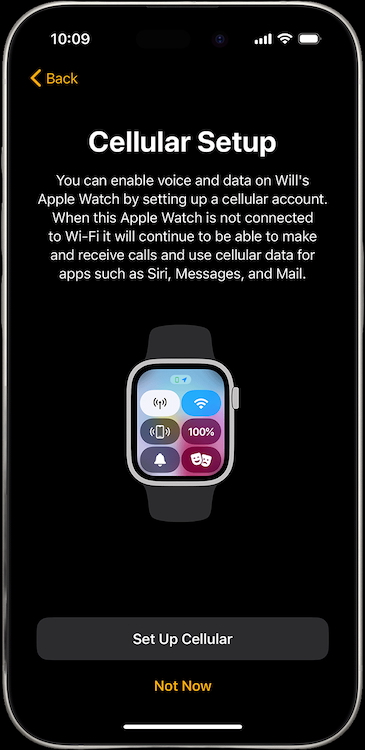
One of the most notable features that’s exclusive to Apple Watch Cellular is Family Setup, which lets you set up an Apple Watch for your kid or someone in your family who doesn’t have an iPhone. This means that your kid or family member can make phone calls, send messages, and share their location with you, even without an iPhone. Sadly, Family Setup isn’t available on Apple Watch GPS-only models. So, if you’re planning to buy an Apple Watch for kids and the Family Setup feature is important to you, it makes sense to get an Apple Watch Cellular model.
Bear in mind that Family Setup works only on Apple Watch SE with cellular or Apple Watch Series 4 or later with cellular running watchOS 7 or later. Also, you must own an iPhone 6s or later (running iOS 14.0 or later) to set up Apple Watch for your kid:
Apple Watch GPS vs Cellular: Battery Life

Apple Watch GPS and Cellular models also differ in terms of battery life. Apple claims that an Apple Watch offers an 18-hour battery life, irrespective of the variant you own. The cellular model offers four hours of usage on an LTE connection and 14 hours when connected to an iPhone via Bluetooth. Whereas, the GPS model can last up to 18 hours when connected to an iPhone. The battery life also depends on your usage. The more features you use, the more battery life will suffer. Of course, the Apple Watch Cellular will use more battery life than the GPS-only version. That’s because the cellular model continuously searches for an LTE connection, while the GPS version only connects via Bluetooth.
Thankfully, there are some effective ways to save battery life on Apple Watch like turning off a few features or using Low Power Mode. However, limiting your options isn’t a feasible option, especially when you buy a feature-rich Apple Watch Cellular.
Apple Watch GPS vs Cellular: Price
Price is one of the most important factors that a user considers while making a purchase, and both Apple Watch models differ in this department. The current Apple Watch Series 10 starts at $399 for the GPS-only model and the 42mm aluminum case. Whereas, the Cellular Series 10 starts from $499. The prices go higher with larger displays and nicer case materials. For instance, the Apple Watch Series 10 Titanium (GPS + Cellular) starts at $699 for 42mm and $749 for a 46mm case option. The most expensive model is the $799 Apple Watch Ultra 2, which is only available in the Cellular version.
Pros and Cons
Now that we’ve discussed the differences between Apple Watch GPS vs Cellular, let’s have a quick look at the pros and cons of each model.
| Apple Watch GPS-Only | Apple Watch Cellular |
| Pros: 1.Lightweight and sturdy 2. Less expensive than Cellular variants 3. Comparatively longer battery life 4. Multiple color options |
Pros: 1. Give you the freedom to leave your iPhone at home. 2. Supports Family Setup 3. Up to 8 hours of streaming music and podcasts on an LTE connection. 4. Comes in Aluminum, Stainless Steel, and Titanium cases. |
| Cons: 1. Only comes in Aluminum case 2. Doesn’t support Family Setup 3. You must have your iPhone nearby all the time. |
Cons: 1. Requires a monthly fee based on the cellular carrier you choose. 2. More expensive than GPS-only models |
Which Apple Watch Should You Buy?
Now, coming to the most important question- Is it better to buy an Apple Watch with cellular or GPS? Well, both models have their own sets of pros & cons, but it all ultimately boils down to your usage. Generally, most people are fine with GPS-only models. Yes, you’ll have a tethered lifestyle and you won’t be able to use Family Setup. However, if this isn’t a concern and you hardly find yourself without your iPhone, the affordable Apple Watch GPS-only version should be your top pick. You can save those extra bucks for your favorite accessories or bands for your Apple Watch.
On the flip side, there are several benefits of cellular on the Apple Watch. With the cellular connectivity on the smartwatch, you can cut the iPhone out of the equation and use your Apple Watch as a standalone device.
Therefore, if you can’t or don’t wish to carry your phone 24×7 with you, we would recommend going for the cellular version. Also, if you don’t mind paying extra and wish to keep in touch with your kids without giving them a smartphone, a Cellular Apple Watch would be a mindful purchase. Based on your requirements, you can choose not to activate and pay for the monthly cellular service if you don’t want it. That said, you’ll always have the option to activate it in the future.
Which Apple Watch are you planning to buy? Would you pick cellular over the GPS-only model? Tell us in the comments below.