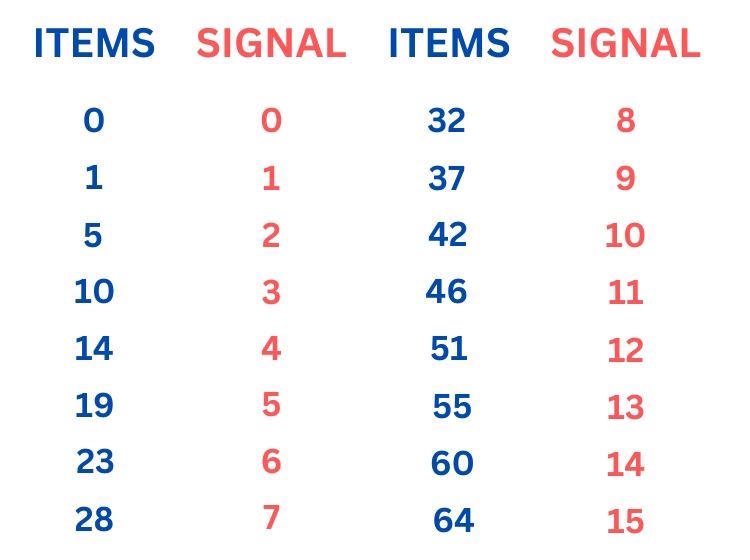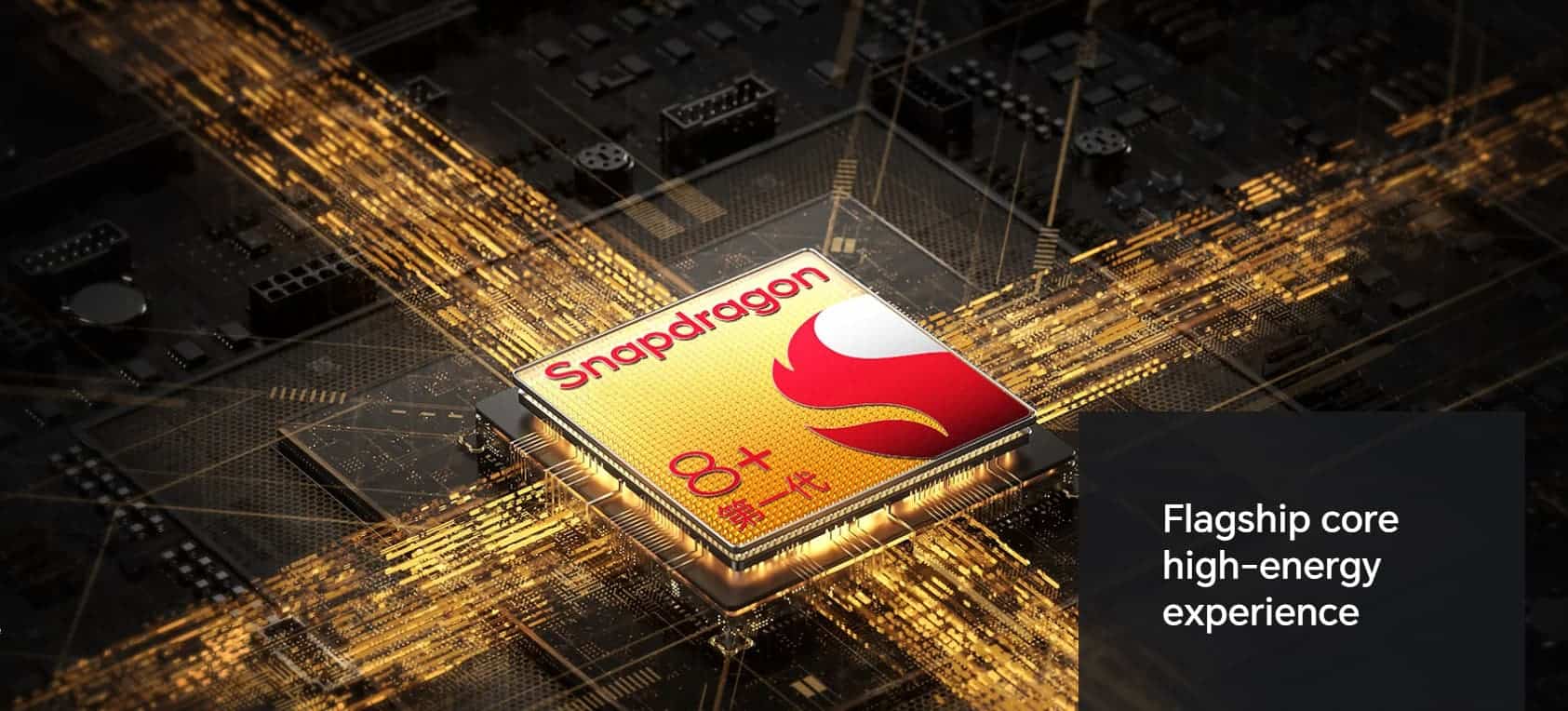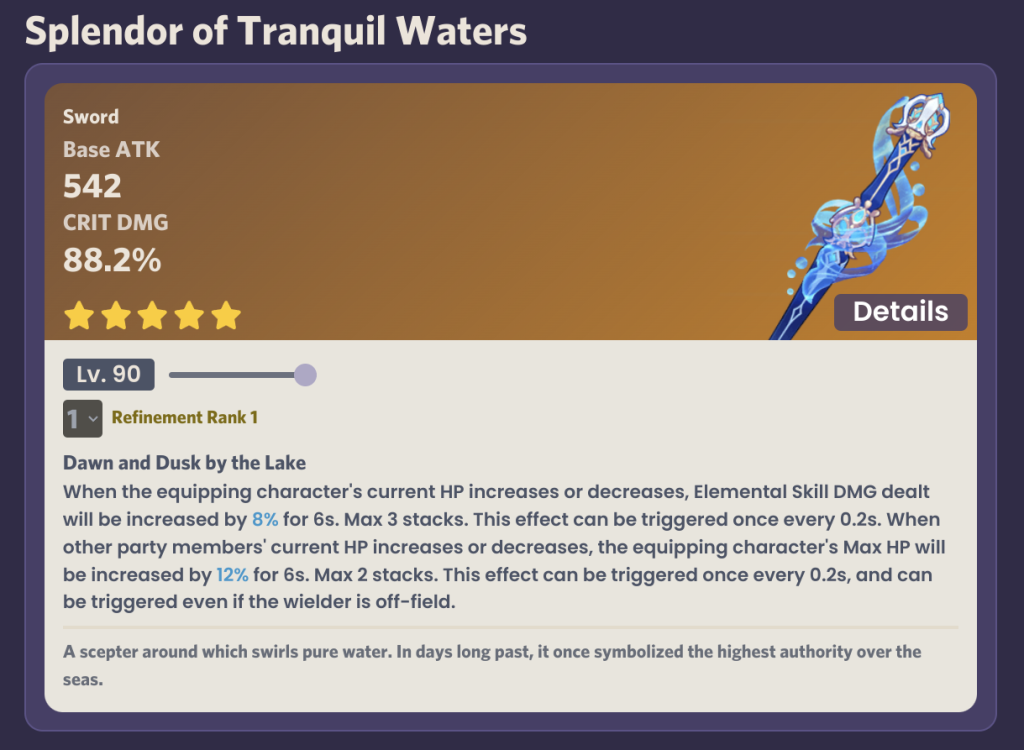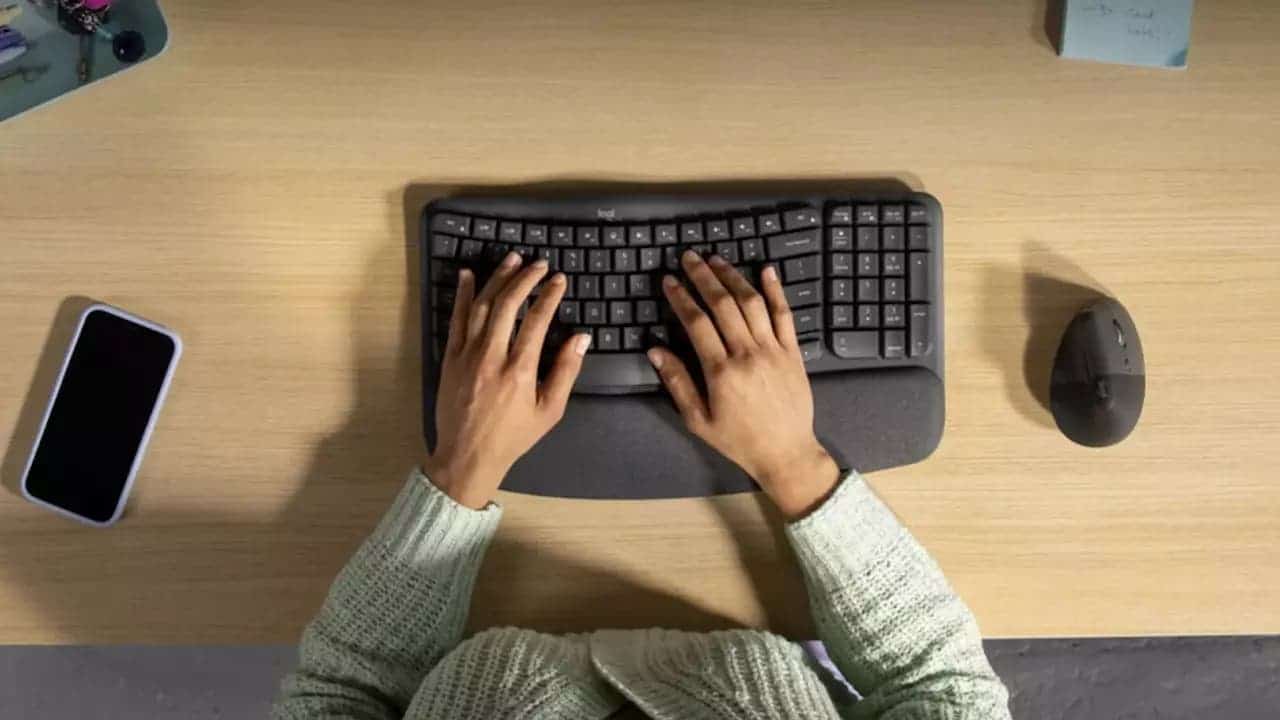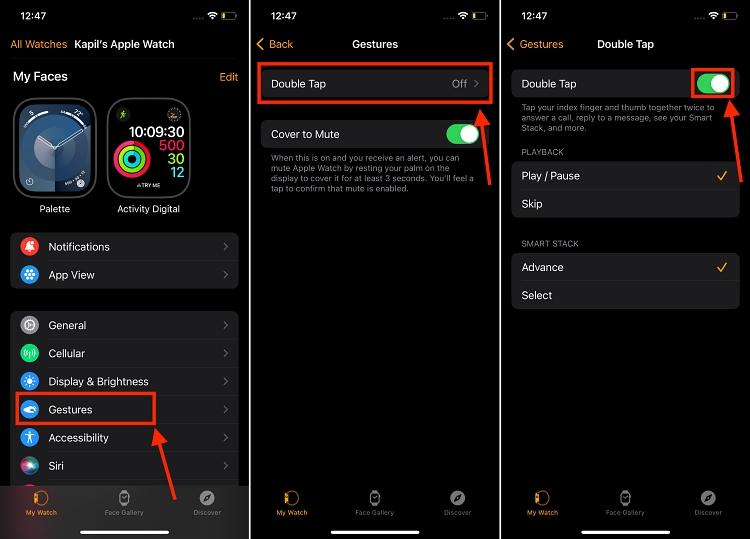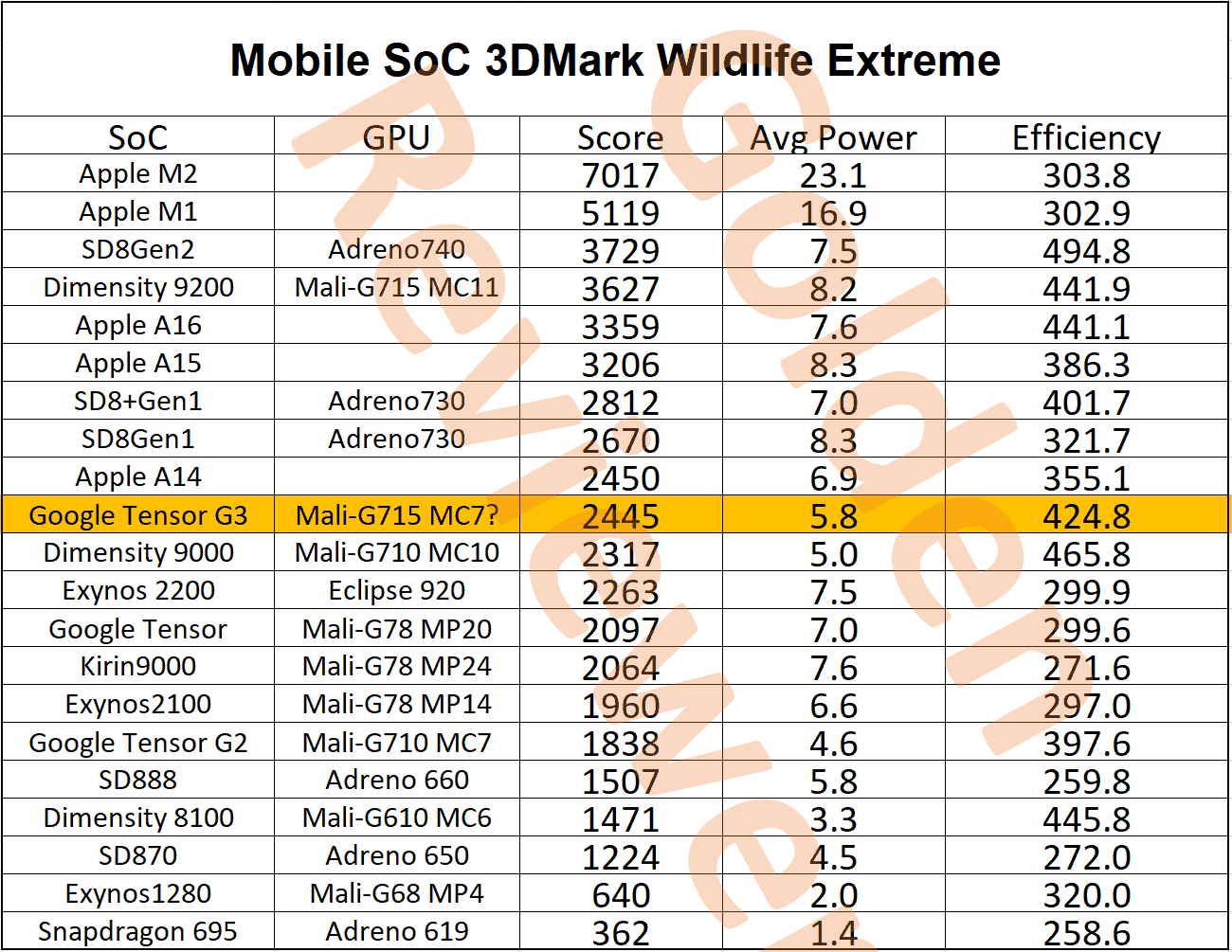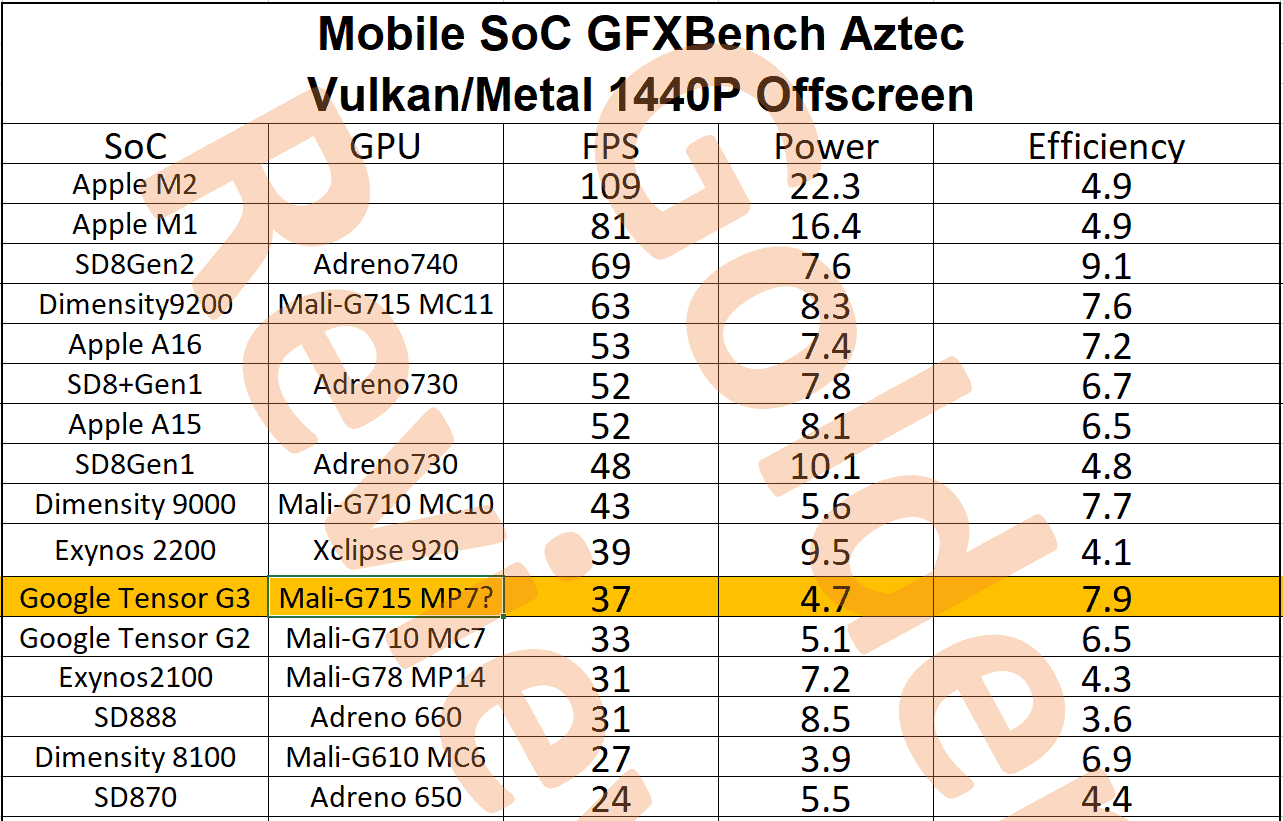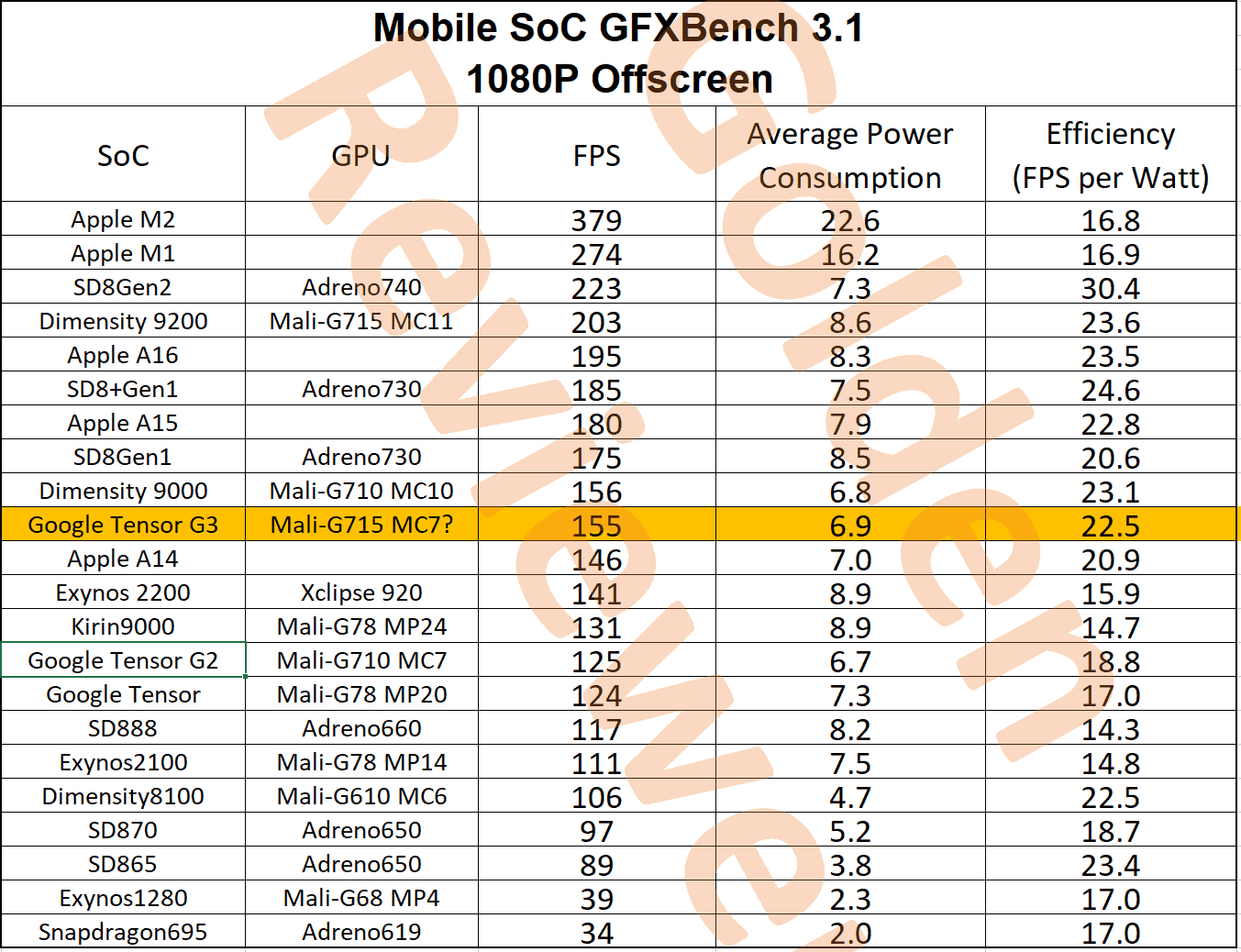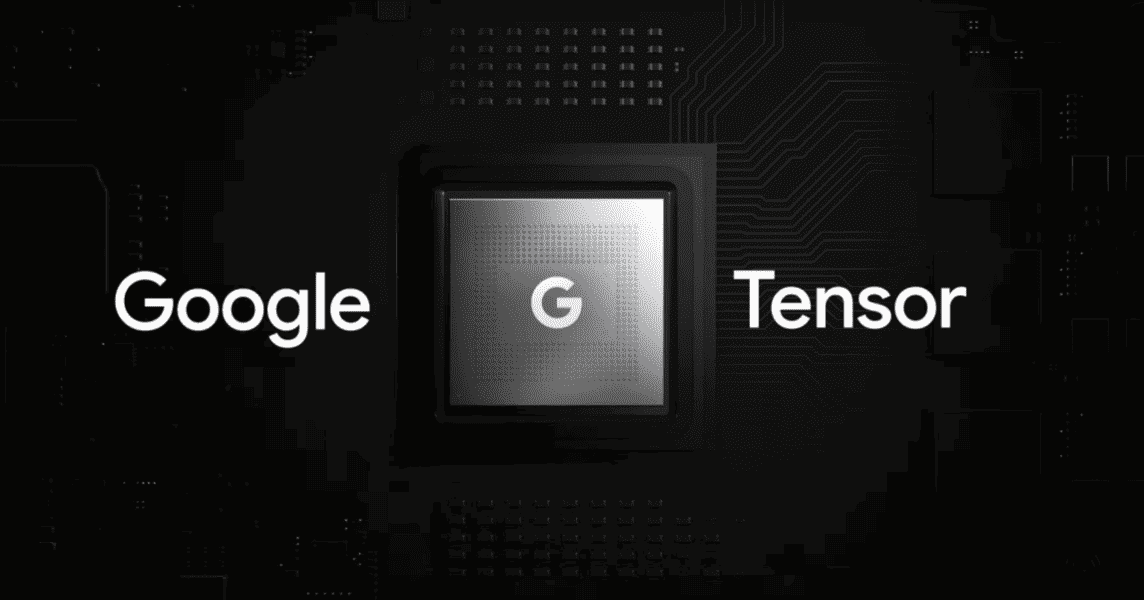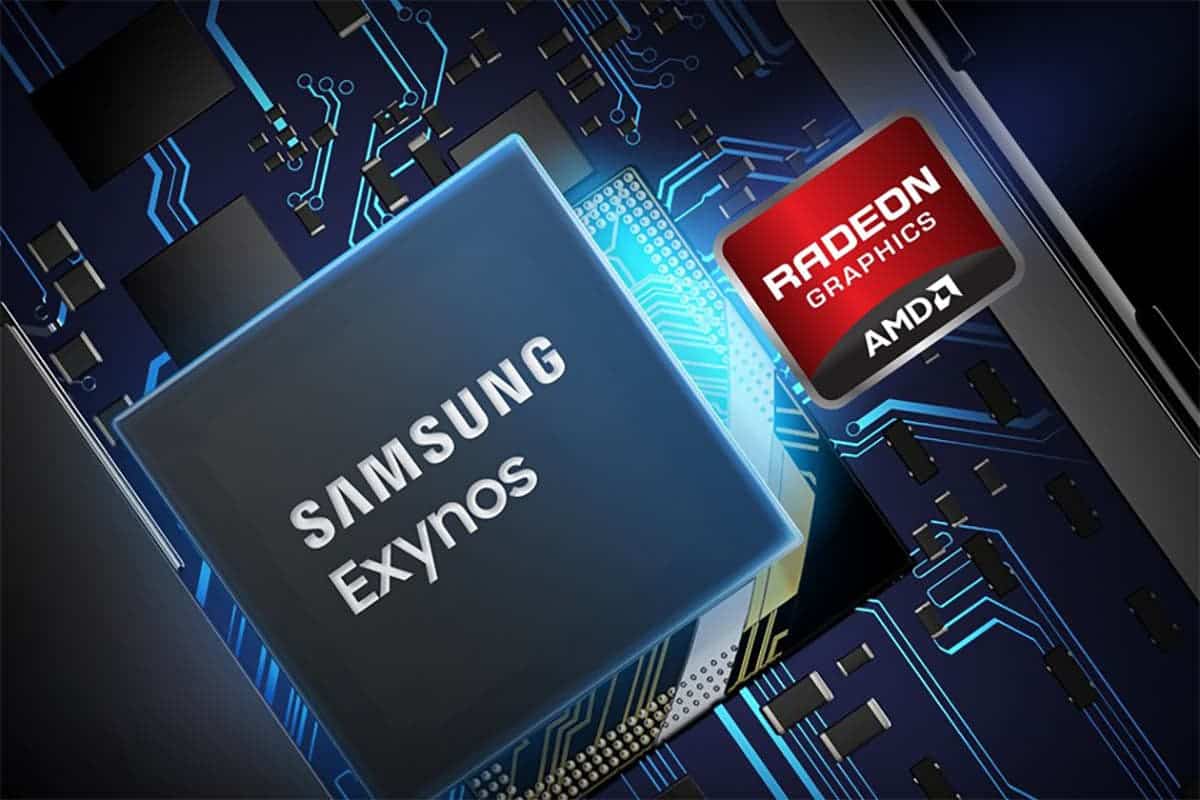Counter-Strike 2 is finally here with a lot of new features, and it seems like it includes things that are beyond just gameplay. One of those is when you witness an AWP bullet pierce your head before you can see a smooth criminal dance move. Yes, you read that right. If that’s what happened to you recently, you have been “heehee’D” by the widely used “Michael Jackson Peek” bug in CS2 right now. This bizarre bug has caused a storm among CS2 fans on Reddit and X (formerly Twitter). If you are curious about what this peek bug looks like and how you can walk like Michael Jackson in Counter-Strike 2, keep reading as we detail everything below.
What is the ‘Michael Jackson Peek’ Bug in CS2?
The MJ Peek bug was first identified by the Counter-Strike 2 community on Reddit. Later, tons of CS pros and even esports giants like Team Fnatic reacted to it by making their own version of the meme. Even the official Counter-Strike Twitter account replaced its header with the one in the tweet below.
In this bug, you basically do a famous MJ dance move where your upper body bends forward while your lower body stays where you are. It’s a nice way to surprise opponents while getting laughs in the game. While the bug lasts, this can be a great tool to surprise opponents. Trust me they will not be able to beat it. Some have already started calling CS2 the “hee hee” era. Below is the tweet from Team Fnatic’s official CS Twitter account with a compilation of “Michael Jackson Peek” in CS2.
How to Use ‘Michael Jackson Peek’ Bug in Counter-Strike 2

Well, as expected by all of us, the bug will definitely not last long—a majority of the gamers taking it in a joking way. However, we cannot deny this bug proves that CS2 isn’t ready yet for competitive play right now.
So, until the fun lasts, we have detailed the process to utilize the bug and do the Michael Jackson peek for yourself. Follow the steps below to learn how to create a CFG file in Counter-Strike 2.
1. Michael Jackson Peek CFG in CS2
Thanks to Reddit user u/T1ckbase, we have the CFG (config) that can help you master the moves in the ever-glorious Billy Jean track from Michael Jackson. Here is the code that you need to paste in the CFG file:
alias "check_mj_forward_1" "forwardback 0 0 0" alias "check_mj_back_1" "forwardback 0 0 0" alias "check_mj_left_1" "rightleft 0 0 0" alias "check_mj_right_1" rightleft 0 0 0" alias "check_mj_forward_2" "" alias "check_mj_back_2" "" alias "check_mj_left_2" "" alias "check_mj_right_2" "" alias "check_mj_forward_3" "+forward" alias "check_mj_back_3" "+back" alias "check_mj_left_3" "+left" alias "check_mj_right_3" "+right" alias "+mj_forward" "check_mj_forward_3; forwardback 0.5 0 0; alias check_mj_forward_1 forwardback 0.5 0 0; alias check_mj_forward_2 +forward" alias "+mj_back" "check_mj_back_3; forwardback -0.5 0 0; alias check_mj_back_1 forwardback -0.5 0 0; alias check_mj_back_2 +back" alias "+mj_left" "check_mj_left_3; rightleft -0.5 0 0; alias check_mj_left_1 rightleft -0.5 0 0; alias check_mj_left_2 +left" alias "+mj_right" "check_mj_right_3; rightleft 0.5 0 0; alias check_mj_right_1 rightleft 0.5 0 0; alias check_mj_right_2 +right" alias "-mj_forward" "-forward; check_mj_back_1; alias check_mj_forward_1 forwardback 0 0 0; alias check_mj_forward_2" alias "-mj_back" "-back; check_mj_forward_1; alias check_mj_back_1 forwardback 0 0 0; alias check_mj_back_2" alias "-mj_left" "-left; check_mj_right_1; alias check_mj_left_1 rightleft 0 0 0; alias check_mj_left_2" alias "-mj_right" "-right; check_mj_left_1; alias check_mj_right_1 rightleft 0 0 0; alias check_mj_right_2" alias "+michael_jackson" "-forward; -back; -left; -right; alias check_mj_forward_3; alias check_mj_back_3; alias check_mj_left_3; alias check_mj_right_3" alias "-michael_jackson" "check_mj_forward_2; check_mj_back_2; check_mj_left_2; check_mj_right_2; alias check_mj_forward_3 +forward; alias check_mj_back_3 +back; alias check_mj_left_3 +left; alias check_mj_right_3 +right" bind "w" "+mj_forward" bind "s" "+mj_back" bind "a" "+mj_left" bind "d" "+mj_right" bind "alt" "+michael_jackson"
2. Steps to Use Michael Jackson CFG
Now that you know the CFG code, follow the steps below to create the file and use the glitch in your game.
- To begin, you first need to go to –
SteamLibrary\steamapps\common\Counter-Strike Global Offensive\game\csgo\cfg - Now, click the right mouse button and select New -> Text Document in the context menu.
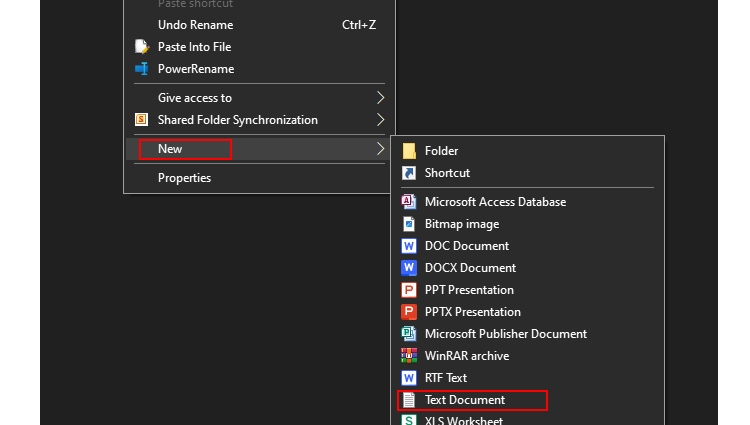
- After the new text document is created, copy the CFG code we’ve included above and paste it into the empty document.
- Then, save the file and rename New Text Document.txt to a [File Name].cfg file. Don’t forget to add the .cfg extension.
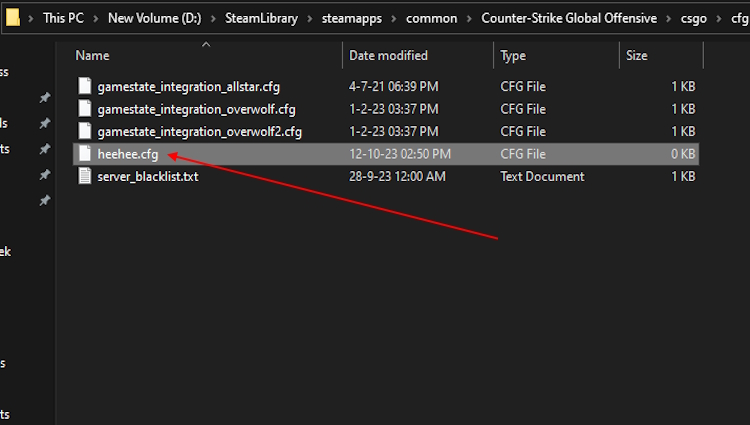
- Finally, launch Counter-Strike 2 and open the developer console by pressing the ~ key on your keyboard. If you don’t know how to access the developer console, follow our guide with the best CS2 console commands.
- Now, type exec heehee.cfg in the console and press Enter. Enjoy dancing around by pressing the ALT button whenever you want. Well, until Valve fixes the bug.
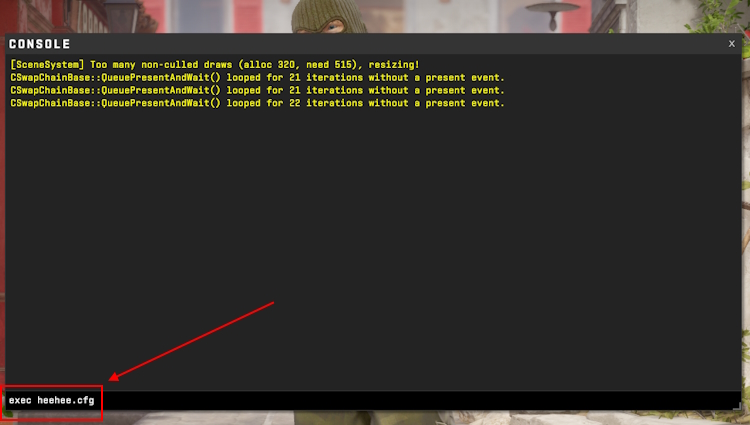
That’s everything you need to know about the Michael Jackson bug in CS2 right now. Enjoy the bug and laugh until Valve fixes the dance move and the game goes back to a less groovy version. But before you go, make sure you check out our Counter-Strike 2 lag fix guide for a lag-free dance experience.