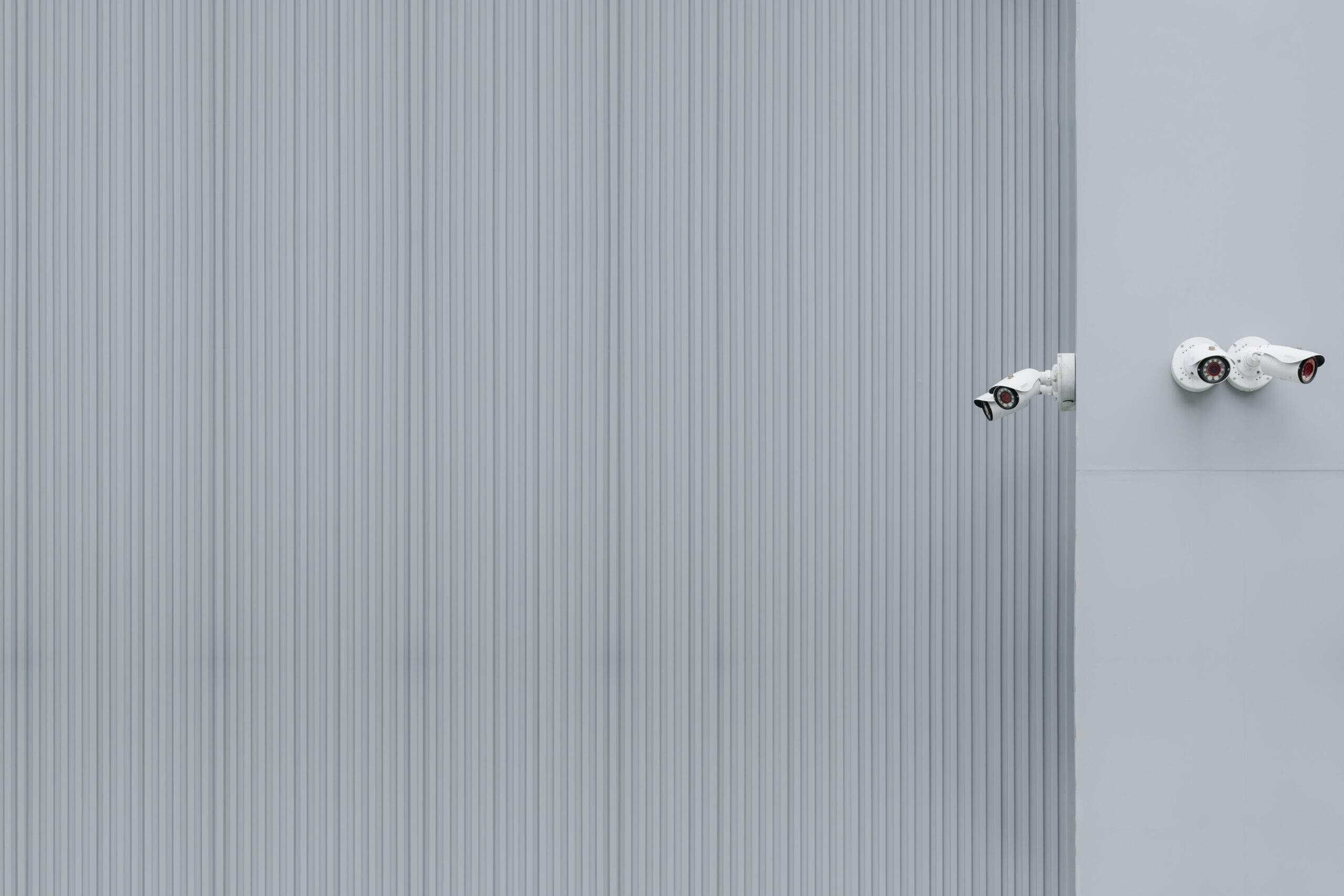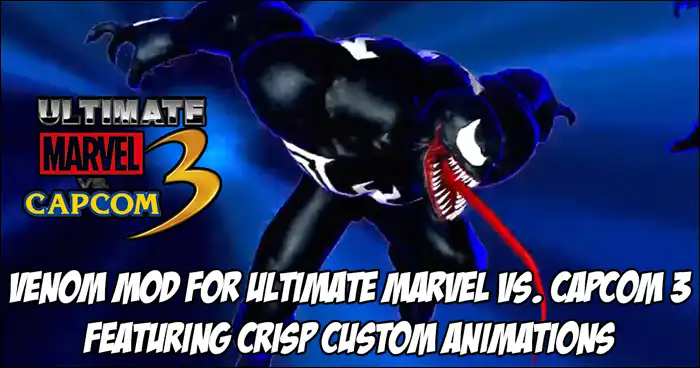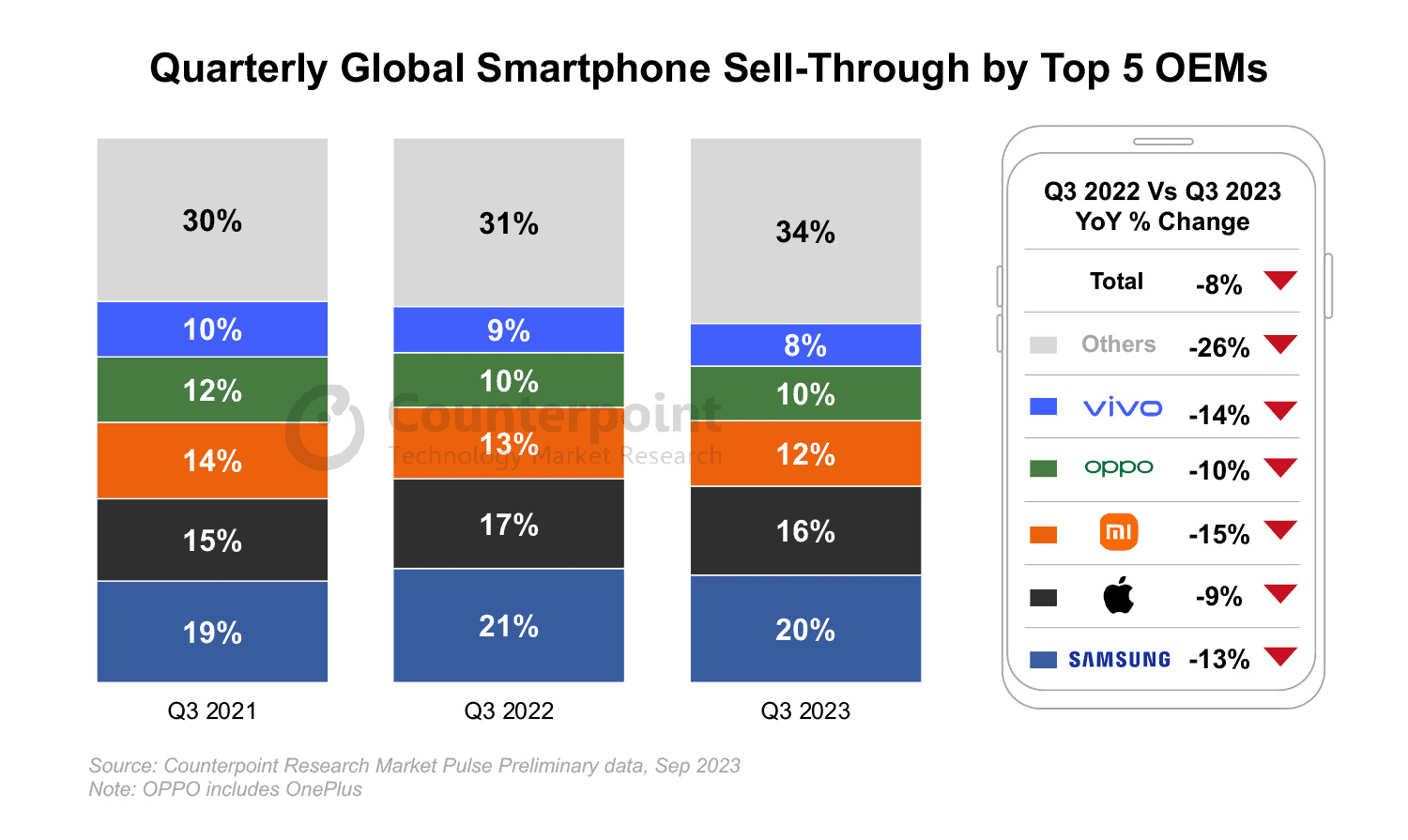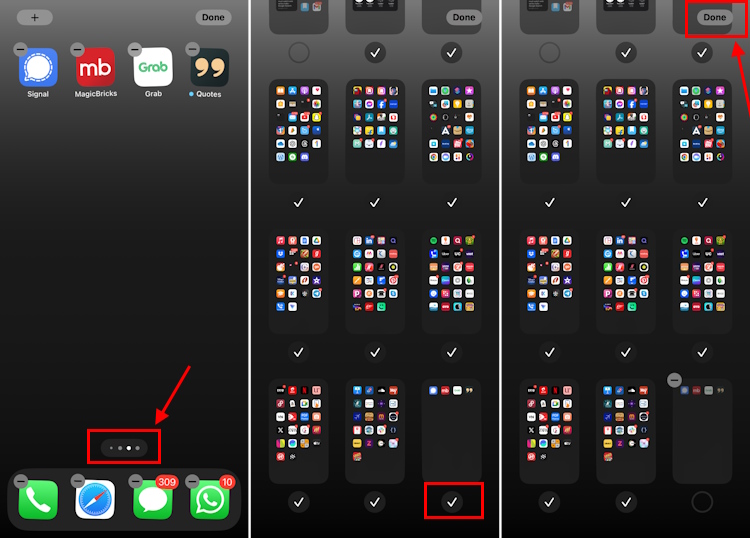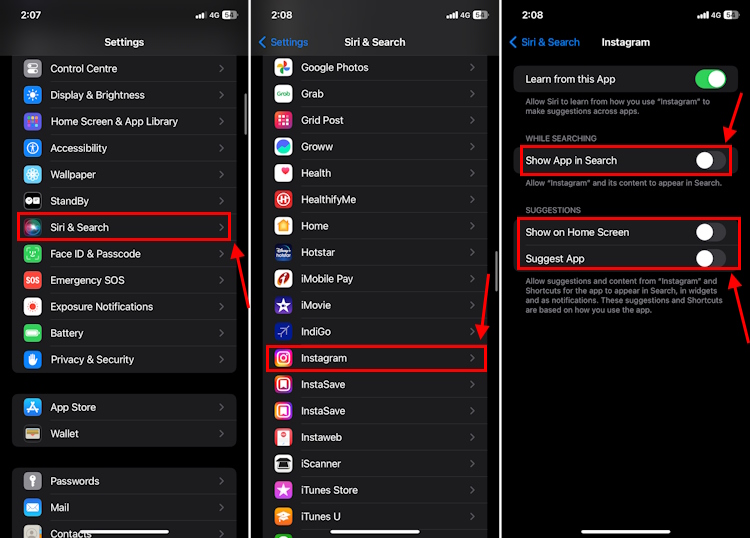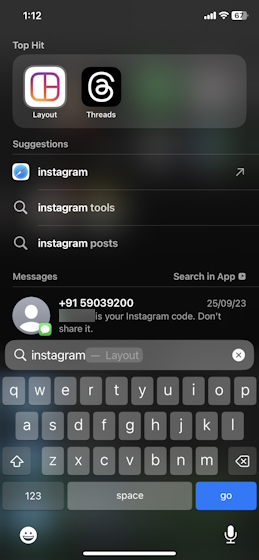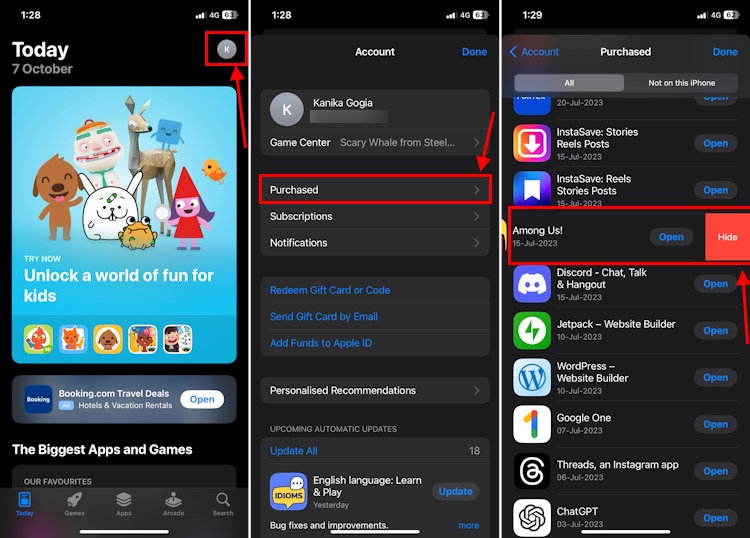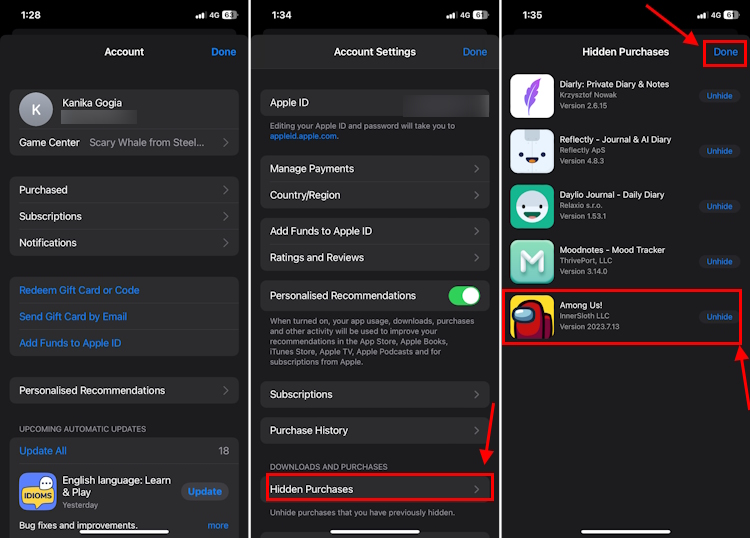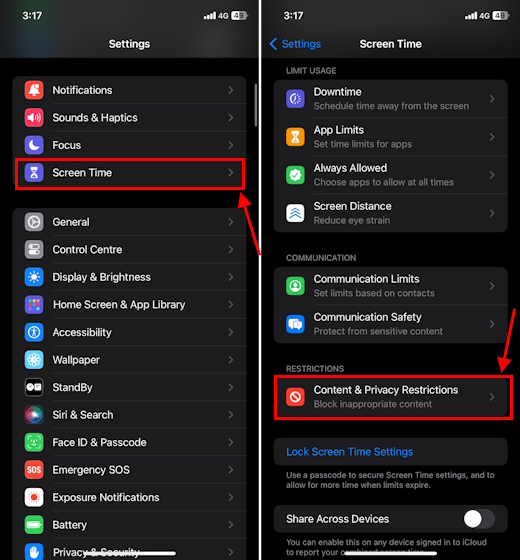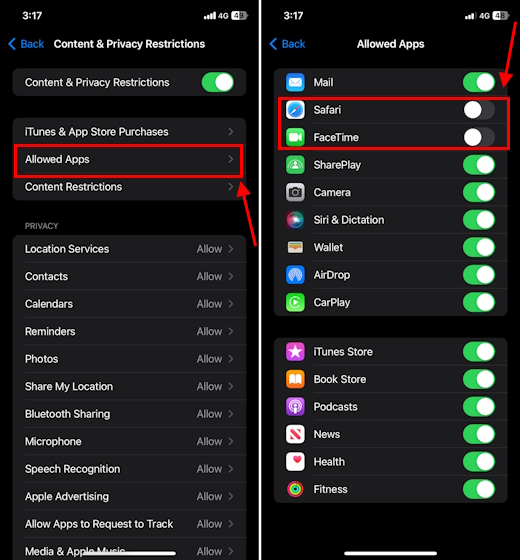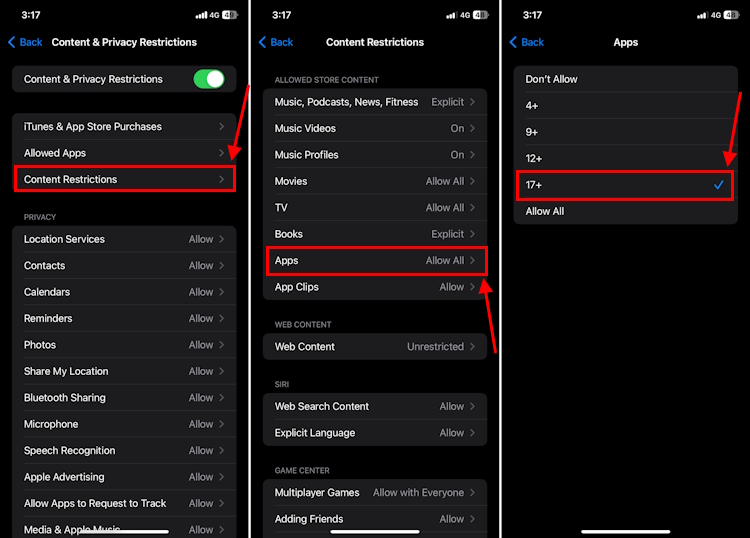Activision Blizzard had a cheerful weekend, where they finally became a part of Microsoft after a 20-month regulatory battle. While gamers celebrated this acquisition, rejoining over the fact that the company’s game catalog will finally turn up on Xbox Game Pass, Activision had a different kind of festivity in mind. Regional Pricing disparity is something many regions like India, Argentina, and Brazil are aware of. Well, numerous regions are in for a rude awakening right after the acquisition, as Activision Blizzard increased the pricing of every existing game on Steam by up to 60%.
Activision Games Price Hike Perplexes Gamers
The price hike was first spotted by the Portuguese website Cromossomonerd, where they pointed out that multiple Activision Blizzard titles on Steam received a price hike. This included games as old as the first Call of Duty getting a price hike from R$ 34,90 to R$ 91,90, roughly a 55% price hike for a game that’s 20 years old. Similarly, recent titles like Sekiro: Shadows Die Twice and Call of Duty: Modern Warfare 2 (2019), among others, saw prices being hiked to triple their initial offering.
India also saw its fair share of price hikes, one which makes it difficult to digest. This was pointed out by Twitter User @MegaApple18, who has a habit of keeping an eye on price changes.
As per his tweets, nearly every title published by Activision Blizzard in India experienced a ~25% price hike on Steam. We double-checked the price changes on the SteamDB price tracker, confirming that the prices have indeed been increased. Some of the major price changes as of today are as follows:
- Call of Duty Modern Warfare (2020) – Rs 4997 from Rs 3999.
- Sekiro: Shadows Die Twice – Rs 4997 from Rs 3999
- Call of Duty Black Ops Cold War – Rs 4997 from Rs 3999.
Activision’s Price Hike Is Just Absurd
When Steam introduced the regional pricing system, it had one goal in mind — ensuring that everyone can purchase games based on their economy. This means that a person living in an emerging market like India can afford to pay the premium tag for a game like Call of Duty. Since the direct conversion from USD and EU pricing makes the games affordable, regional pricing helps gamers get in on the fun. Steam recently revised its system to fit the inflation pricing, which increased a sub-Rs 500 game to an average of Rs 800.
However, AAA game publishers over the years have ignored the set regional pricing for the most part, opting for direct dollar conversions. This means that games by well-known publishers have always cost more to purchase in various countries, where dollar conversion is high. Recent culprits include publishers like Bandai Namco, Koei Tecmo, SEGA, and EA, among others.
Publishers like Activision ignoring the regional pricing of their games hurts everyone in the long run. This MakoReactor write-up sheds light on why publishers prefer pricing their games high. However, it still doesn’t change the fact that some on-ground research and due diligence won’t hurt instead, it might only help increase the sales.
For now, the best course of action to combat this price hike by Activision is to either ignore buying existing or future games published by Activision for a while or wait for the eventual Xbox Game Pass release.