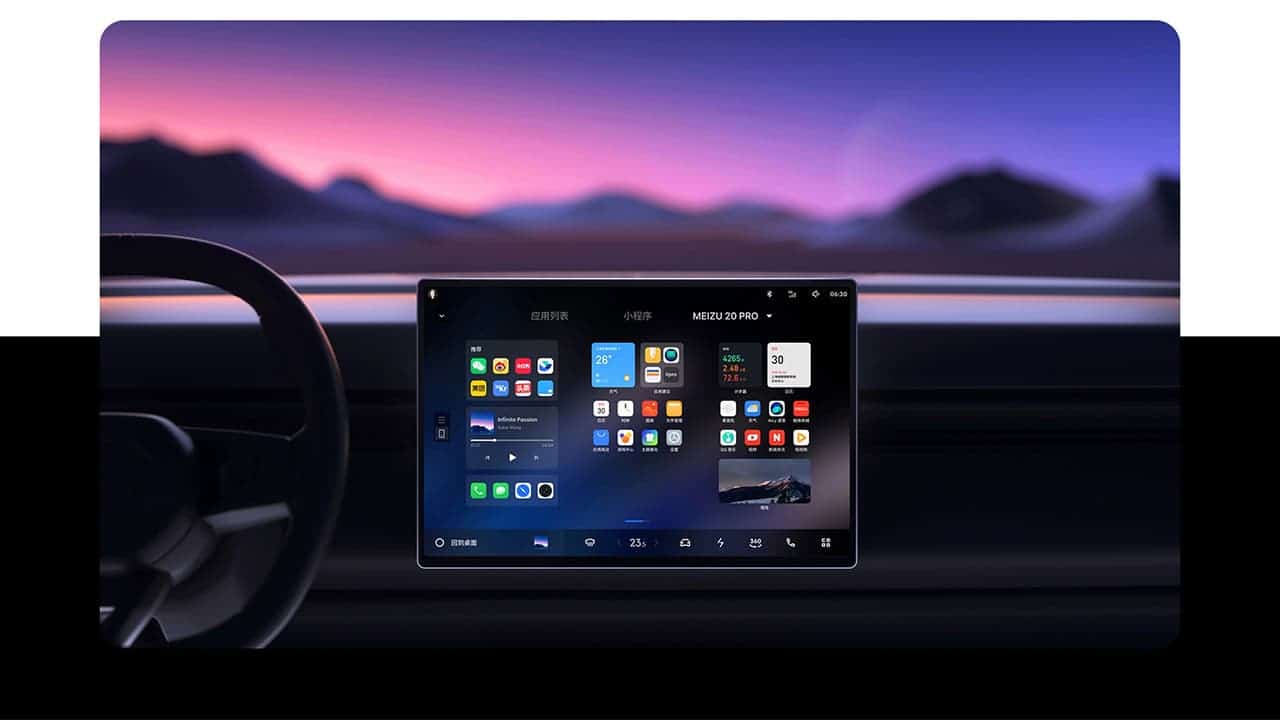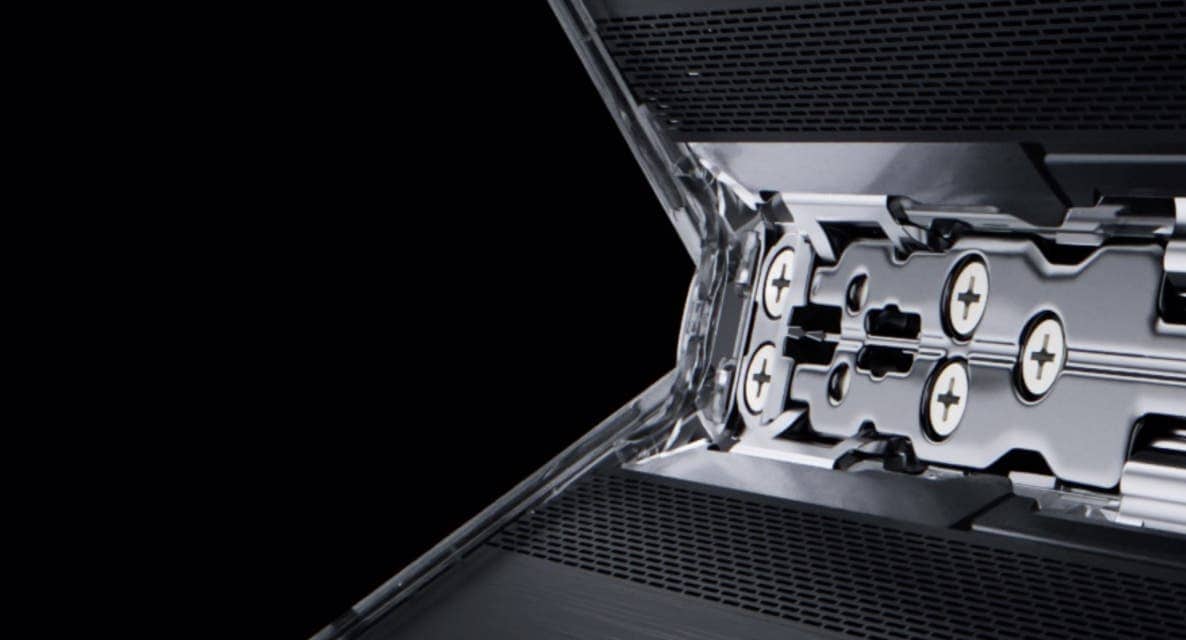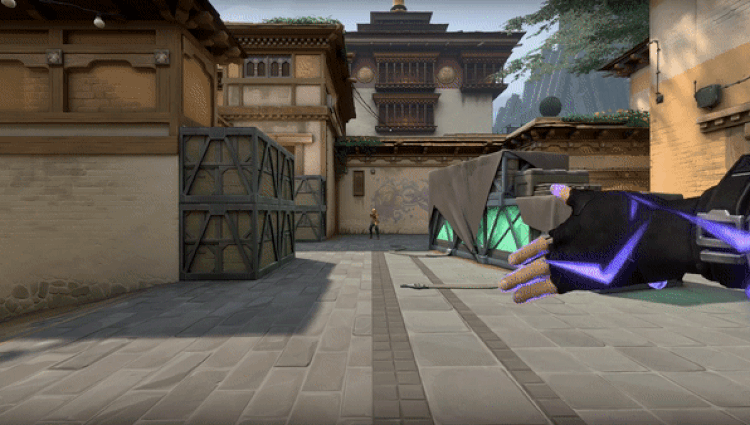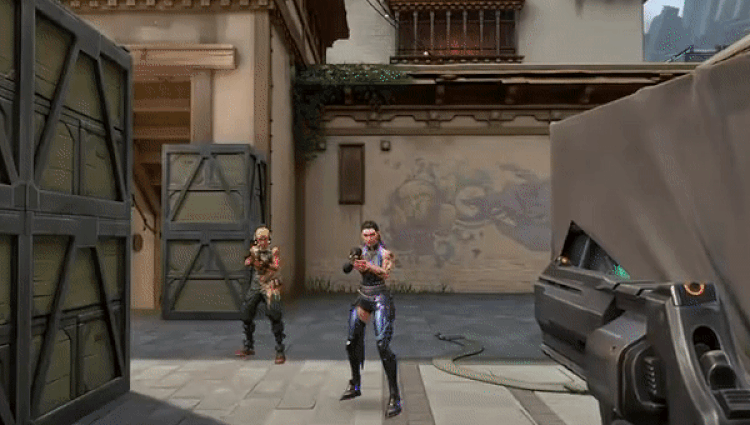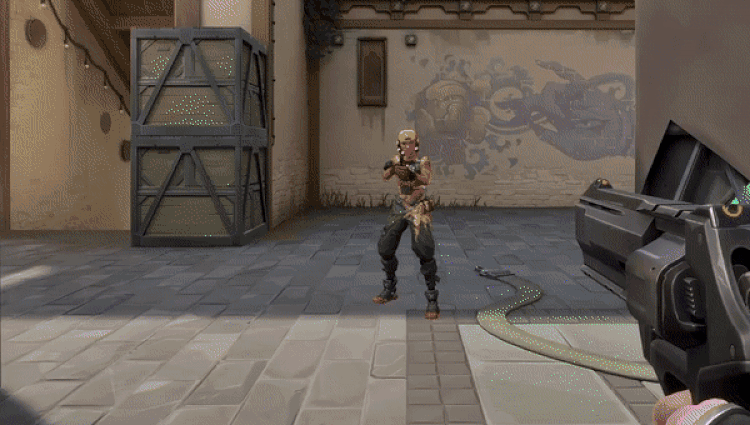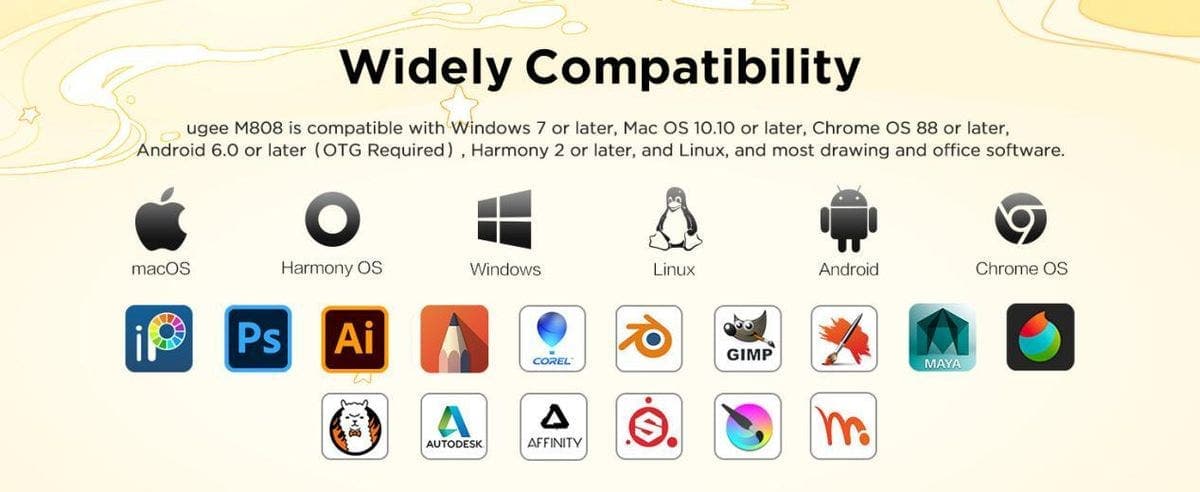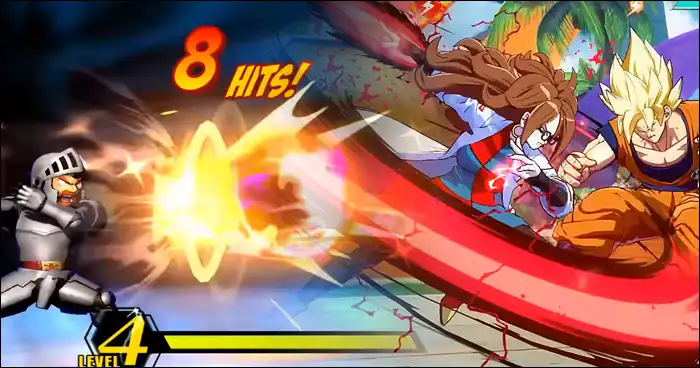Could you imagine a future in Europe without Twitter, one of the world’s most popular social media networks? Well, now known as X, Elon Musk’s social media could soon be removed from Europe due to the company’s inability to deal with the ongoing regulations. Recently, EU officials wrote to Elon Musk to remind him of his company’s legal obligations regarding to the European Commission’s Digital Service Act. However, a person close to Elon Musk states he would rather block X to the whole region and make the X app unavailable for Europeans than comply with the rules.
X (Formerly Known as Twitter) is a powerful tool for misinformation to spread – EU wants a Change
The latest round of debacle stems from the recent events in Israel where people would often see a series of posts with disinformation, which still goes unchallenged on social network. Video game footage is being used as breaking news, and old videos from Syria are being recycled as new one just to get views and start a trend.
According to journalists and researchers, X is “borderline useless as a news source because it contains so much disinformation. In some cases, antisemitic hate speech and posts glorifying terrorism can go through the social media totally unnoticed. Moreover, Musk himself has reportedly shared posts from accounts spreading racist content and conspiracy theories.

People familiar with the matter believe that if Musk blocks Europe, the website’s traffic will fall by around 9%. That would bring some trouble to Musk’s administration. After all, the network’s daily usage is reportedly already 40% down in some regions since he took over the helm.
What is the European Commission’s Digital Service Act?
The Digital Services Act significantly improves the mechanisms for the removal of illegal content. It also aims to effective protect users and their fundamental rights online, including the freedom of speech. The primary goal of the DSA is to fooster safer online environments. With the new rules, online platforms must implement ways to prevent and remove posts containing illegal goods, services, or content while simultaneously giving users the means to report this type of content. The DSA went into effect on August 25, 2023 with giants of the tech segment like Google joining and complying with the rules. However, X incorrectly fails in complying with the new rules.
Gizchina News of the week
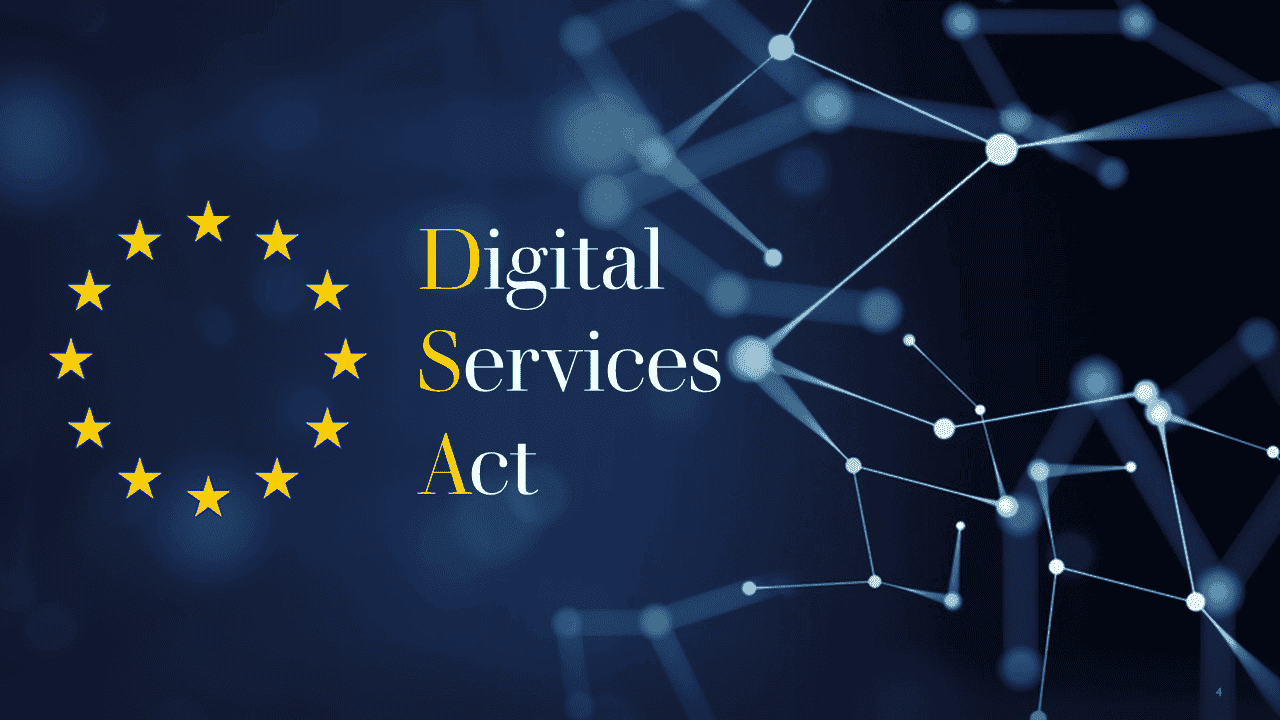
What happens if platforms don’t comply? Why Elon Musk Might Remove X from Europe
Online platforms that don’t comply with the DSA’s rules may see fines of up to 6 percent of their global turnover. With the report pointing that Musk wouldn’t accept such rules, then the company could see drastic fines being applied. A platform continually refusing to comply could result in a temporary suspension in the EU.
Right now, X keeps working fine on Europe, but that could change in the near future if nothing changes.