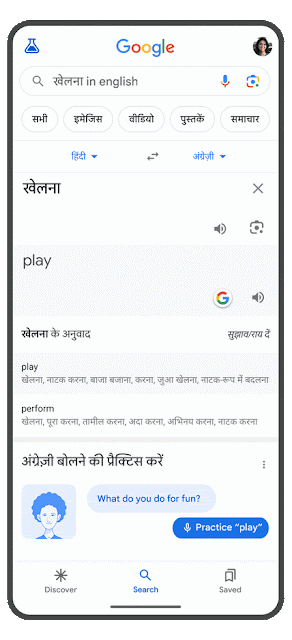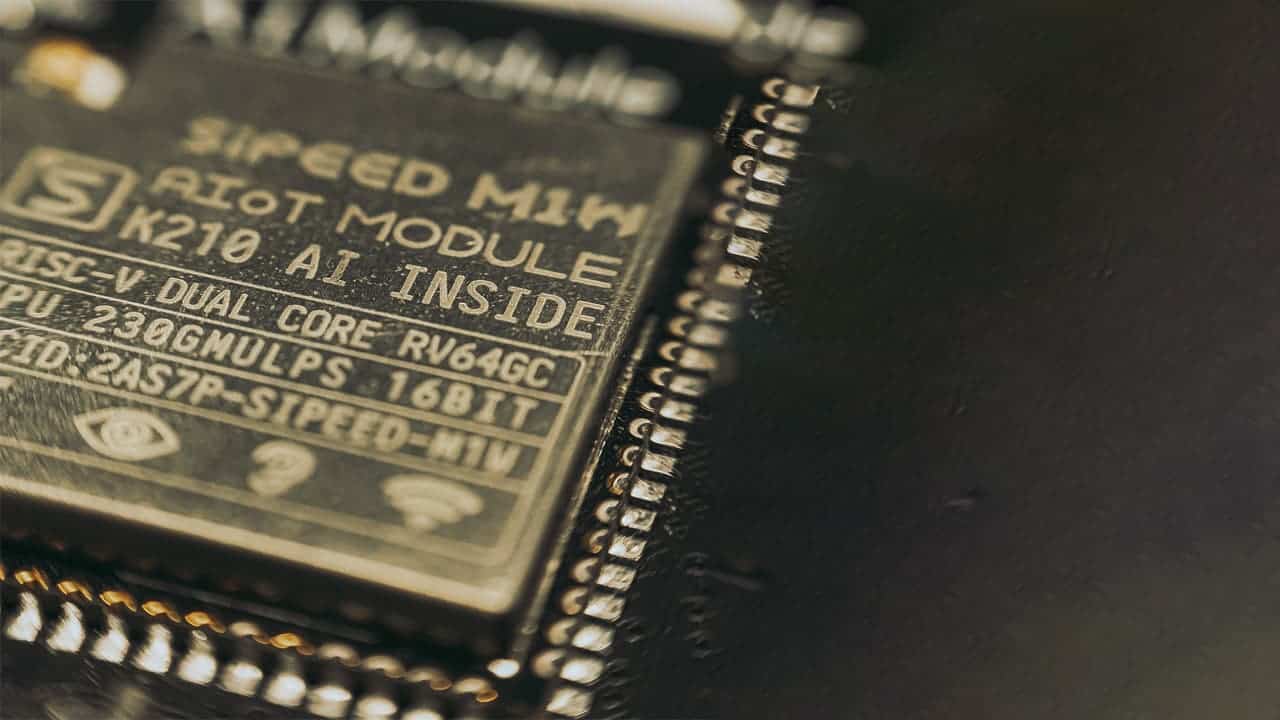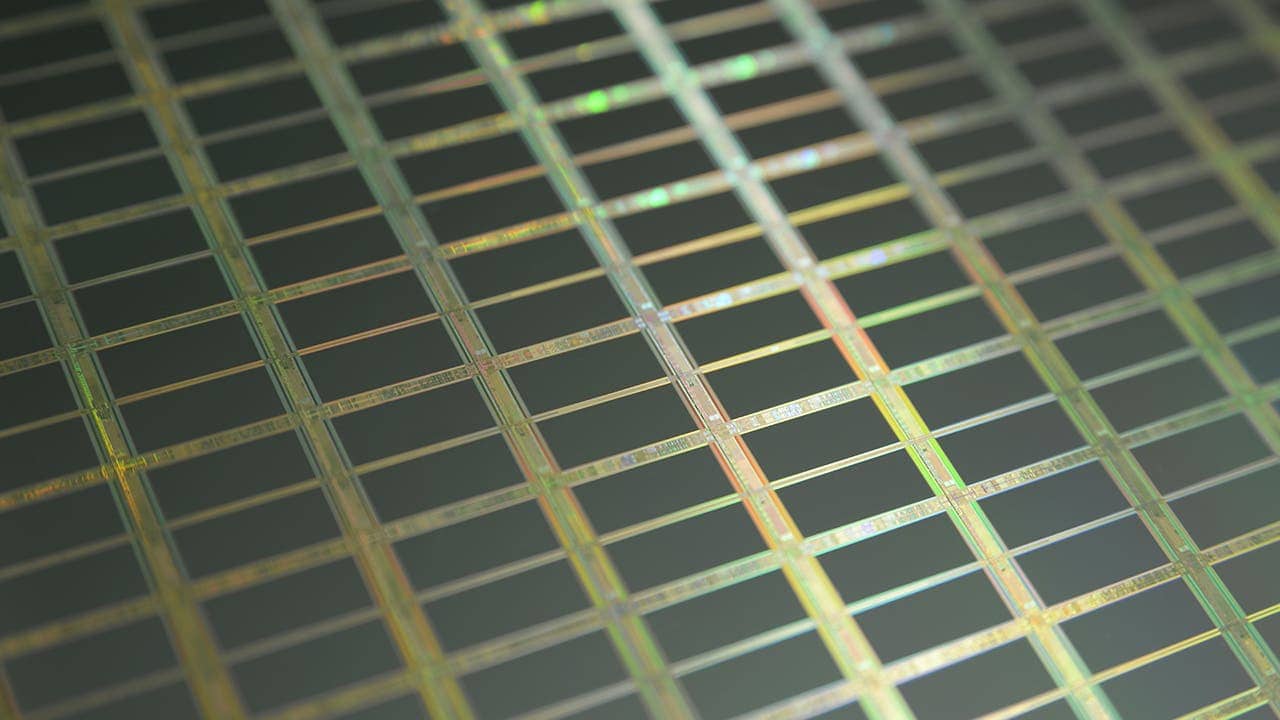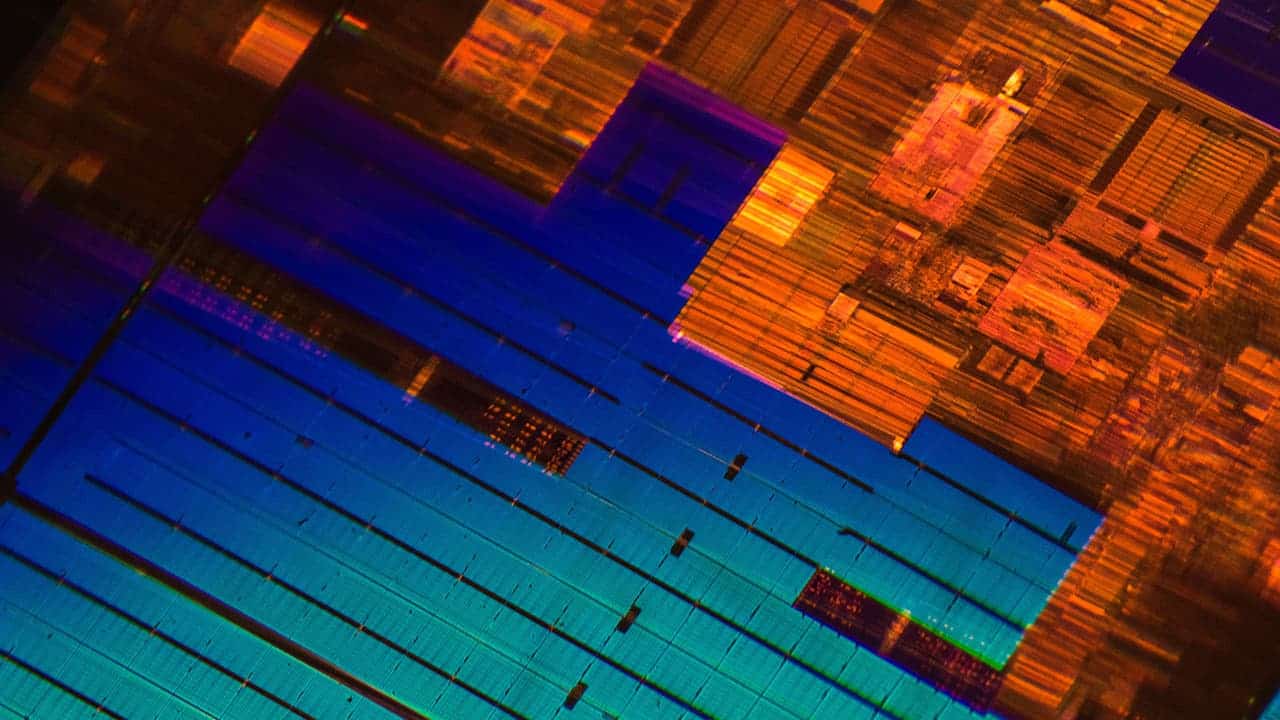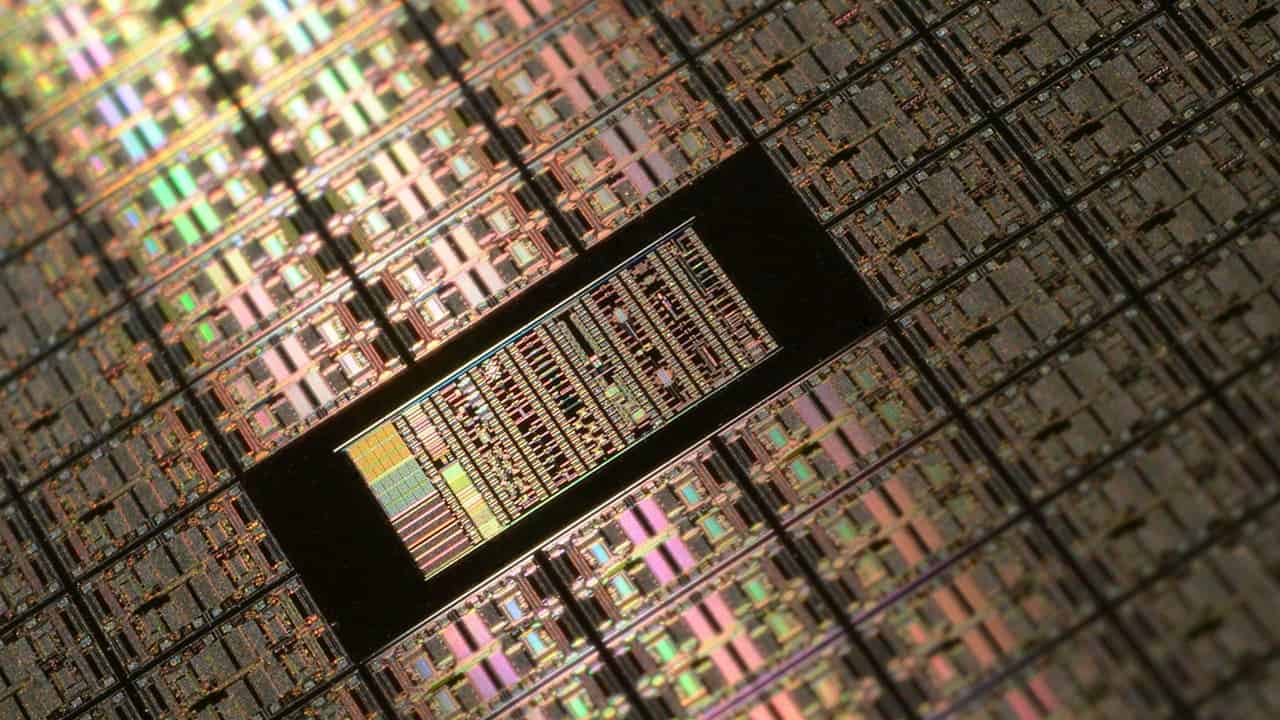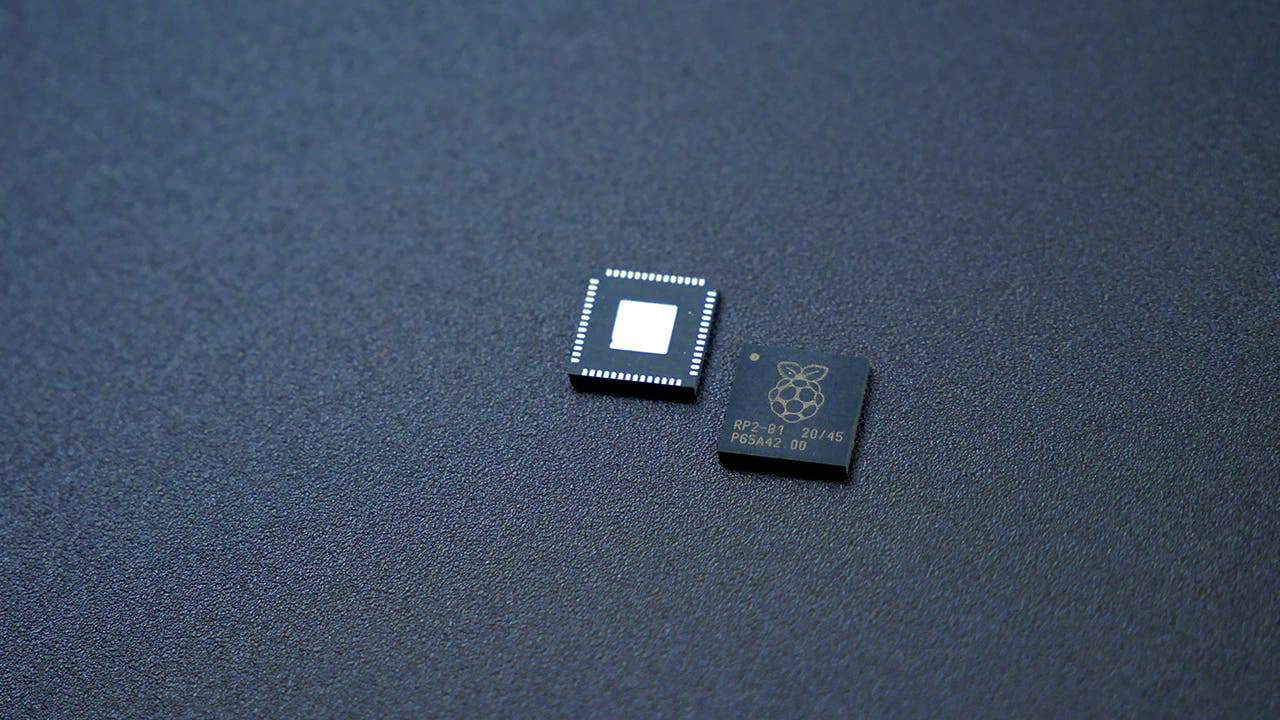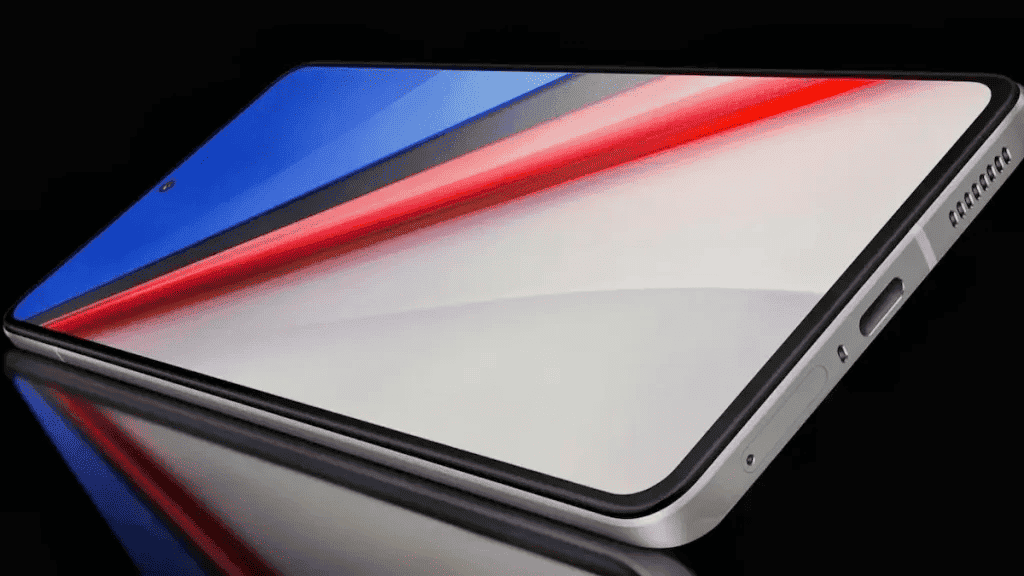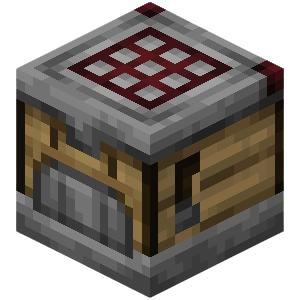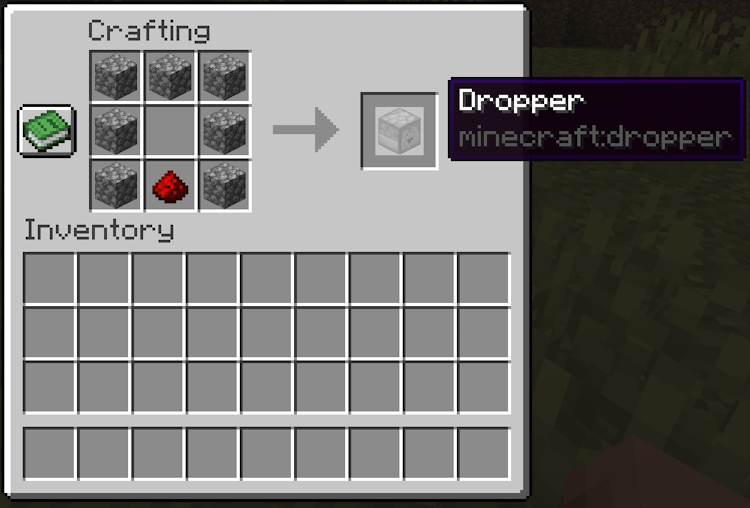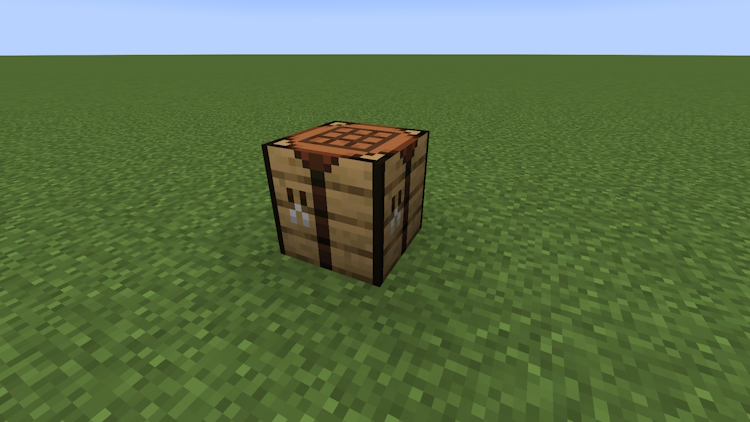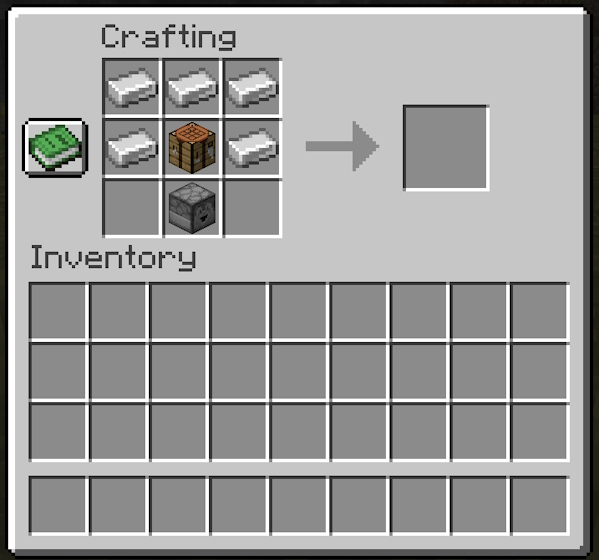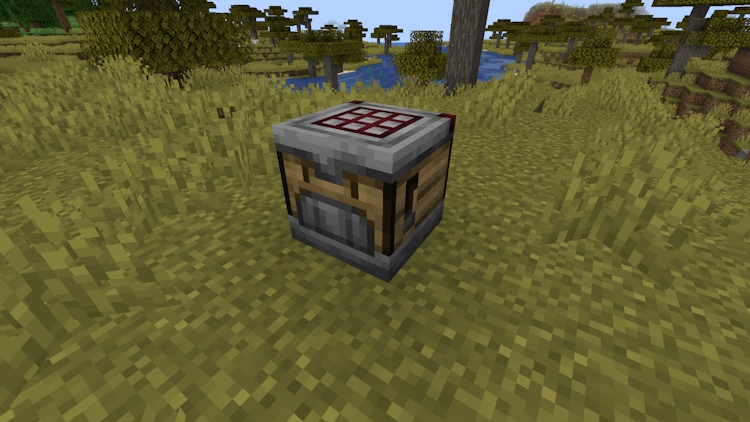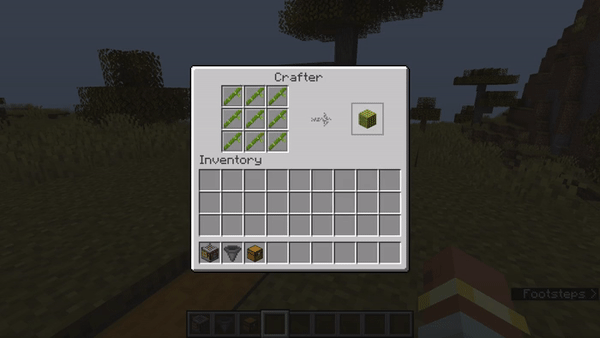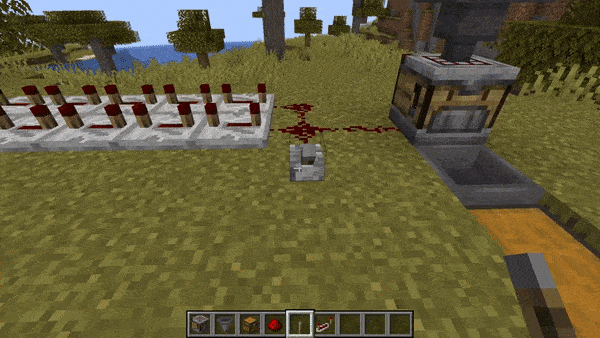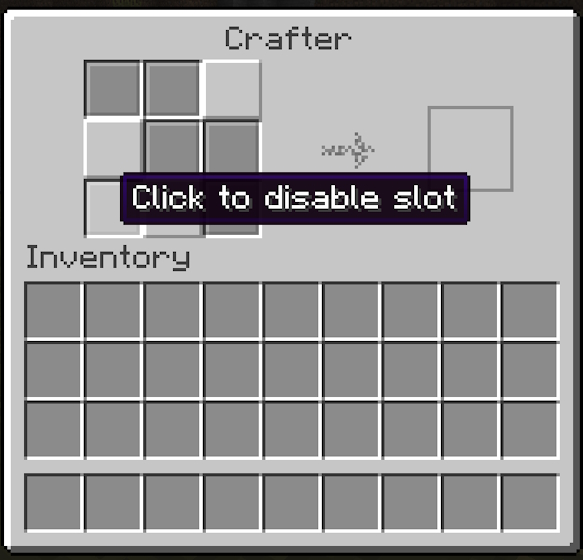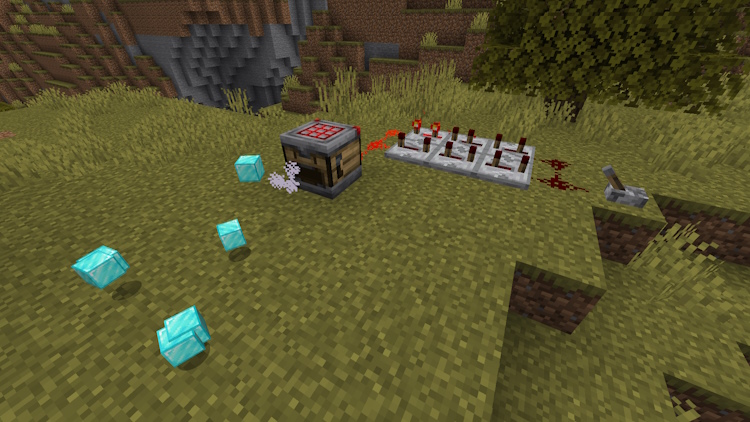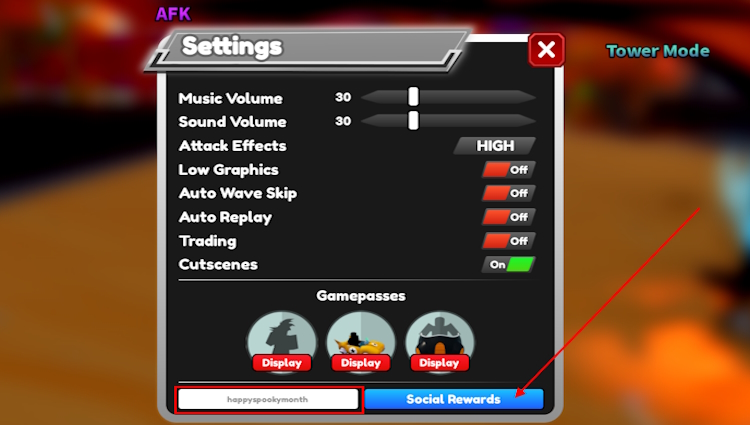Spider-Man 2 is possibly the biggest launch of 2023, and it packs the power to match it. With a plethora of new additions to the game, the experience is quite something. One of the highlights here is a ton of new skills for Peter Parker and Miles Morales. However, with so many skills and less time, it’s understandable you might be confused about which skills to unlock. Fear not, since we have done the heavy lifting for you. After going through the entire game, we have compiled a list of the best skills you should unlock in Spider-Man 2. So, without any further delay, let’s begin.
Best Skills for Peter Parker
Even though Spider-Man 2 (read our review) features both our favorite spideys, the game gives Peter the most desired skillset. This is no surprise because of not only his primary status but also the fantastic Venom suit players receive in-game later on. Thus, we highlight the best skills you can get for him first.
1. Symbiote Yank
One of the most awaited skills shown in the trailer, the Symbiote Yank, is part of the series of skills you receive with the Venom Suit. Put simply, the yank allows Peter to grab multiple enemies and pull them towards him. However, my experience of playing it shows that the skill smashes enemies into the ground rather than pulling.

Nonetheless, it’s a powerful skill and useful for crowd control. By default, it can grab a maximum of three enemies at once. However, we will add another skill that boosts it up even more. This is quite possibly the best skill for Peter to get.
2. Symbiote Strike
The Symbiote Strike is yet another deadly weapon to have in your arsenal to eliminate multiple enemies at once quickly. The Stike skill is more focused more around aerial action as Peter jumps up in the air, covers himself in Venom tentacles, and sucks the enemies in.
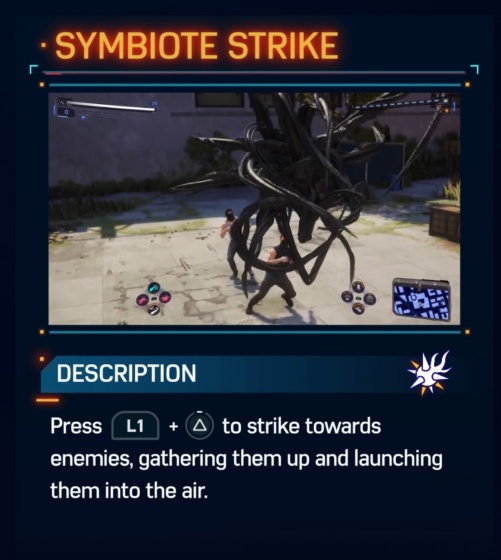
Depending on how close you are to a wall, the skill has a high chance of taping them to it, thereby immediately immobilizing them. When upgraded further, Spider-Man can grab even more enemies and make it stronger.
3. Symbiote Punch: Symbiote Slam
One of the best abilities Peter naturally receives is the Symbiote Punch, a devastating attack that immediately takes hold of an enemy and knocks them back far away. This is especially useful when you’re low on health and are being bugged by that one last hostile.
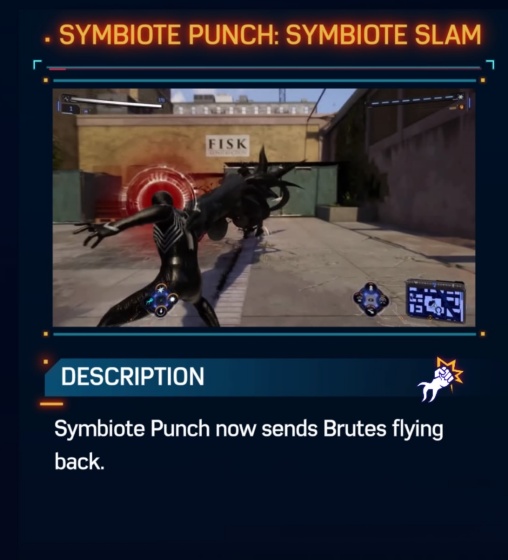
However, we focus on the Symbiote Slam upgrade that will enable the punch to send Brutes flying back. If you have played enough Spider-Man, you know how annoying these burly enemies can get, so getting rid of them like this will definitely be a boon to gamers.
4. Symbite Yank: Empowered
Speaking of upgrades to the best skills in Spider-Man 2, this upgrade complements the Symbiote Yank we mentioned before. As we hinted above, the Empowered skill makes Peter ignore the limit on the number of enemies that are grabbed by the Symbiote Yank attack. This, in turn, will let Spider-Man grab as many as ten enemies at once.
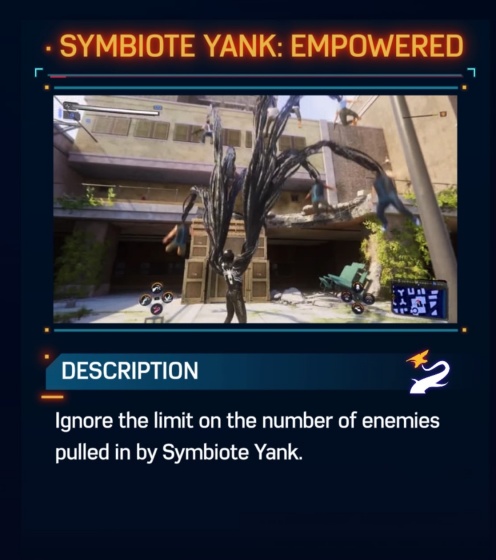
Not only does this skill pack a wallop, but it is also immensely satisfying to watch. So, if you want to recreate the trailer’s scenes, make sure to get this skill in the game.
5. Spider Shock
The Spider Shock alone isn’t the strongest skill in the Spider-Man playbook. However, it involves pure power to give Peter that precious breathing room when he needs it. Pulling away from Venom’s strengths, this Spider-Man 2 skill makes Peter shoot out electrified web lines that shock and temporarily paralyze enemies.
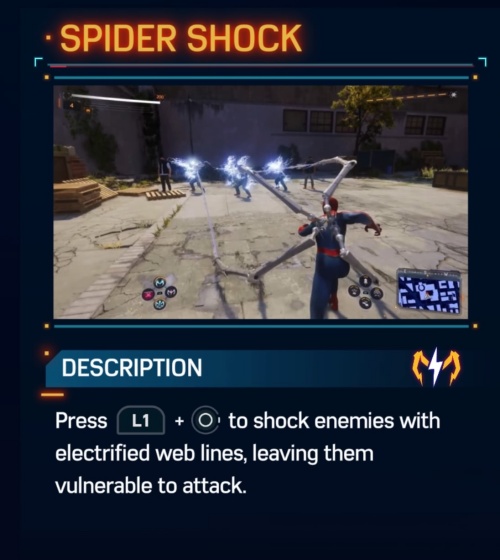
This, in turn, leaves the hostile vulnerable to attacks for a few seconds, giving you enough time to pause or attack. The Spider Shock can be upgraded further down the line to chain multiple enemies to let you use it in more creative ways. So be sure to grab this skill while you’re at it.
6. Surge: Alien Harmony
Besides the skills above, one devastating power Peter receives is the Surge Mode, which essentially makes him go crazy. If you want a better idea of the picture, Miles’ Mega Blast but deadlier. While you will receive the Surge Mode without any unlocking, it does not last as long as one might need it to.
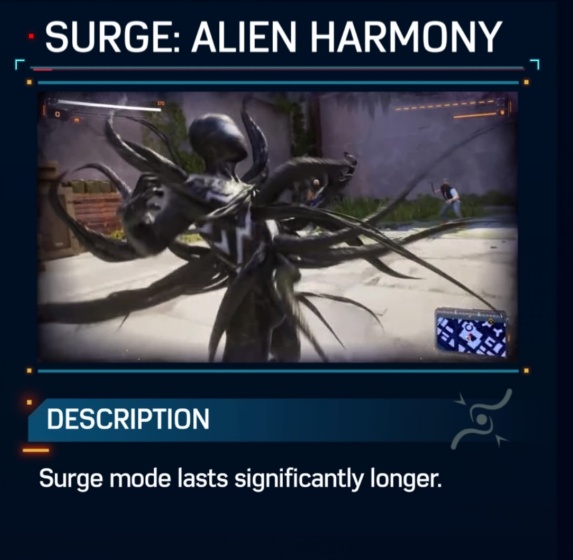
The Alien Harmony Skill makes it last significantly longer, so you may lash out at your enemies to their peril. However, do be aware this skill is further down the tree and will require a fair bit of playing around before you get there. Nonetheless, it’s worth waiting for.
Best Skills for Miles Morales
While Miles is one of the focal points of Spider-Man 2, I did not find his skillset the best in the game. However, he does have his fair share of skills that we can count on if needed. So let’s discuss them.
1. Venom Smash: Jolt
Venom Smash is one amazing skill we saw back in Miles Morales. However, once it runs out, it takes some time to recharge. Thankfully, the Jolt upgrade makes it so that you can use Venom Smash a second time to launch enemies into the air. Once in combat, you can apply this skill immediately by simply tapping the smash button again.
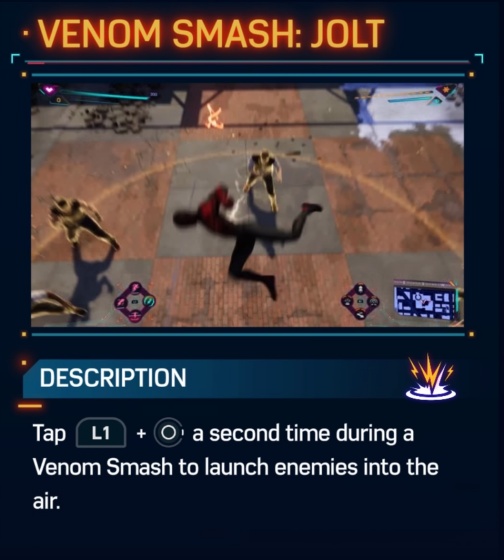
This will temporarily paralyze and, in some cases, completely eliminate your enemies. However, our advice would be to wait until you’re surrounded by a pack of brutes before using this in Spider-Man 2.
2. Mega Venom Blast: Beacon of Might
The Mega Venom Blast itself isn’t a new ability, as this supercharged explosion was also used by gamers in Miles Morales. However, the Beacon of Might skill, as you might guess, adds some blinding action to it. Once applied, this handy skill will empower the Venom Blast with a large radial flash of light that will blind all human enemies outside of the damaged area.

So even if you have hostiles outside your circle, they will at least be immobilized for a few seconds. This should give Miles enough time to fight back. But keep an eye on your Mega Venom Blast meter as if it’s out; you can naturally not use this skill in Spider-Man 2 either.
3. Venom Clouds
The best part about the Venom Clouds skill in the game is that it applies to all Venom abilities. As is evident, using Venom abilities will give off a Venom Cloud, which will heal you, recharge your abilities, and even stun enemies all at once. You don’t need to perform any extra steps to evoke the clouds. Simply use your abilities, and once done, walk into the golden clouds that appear.
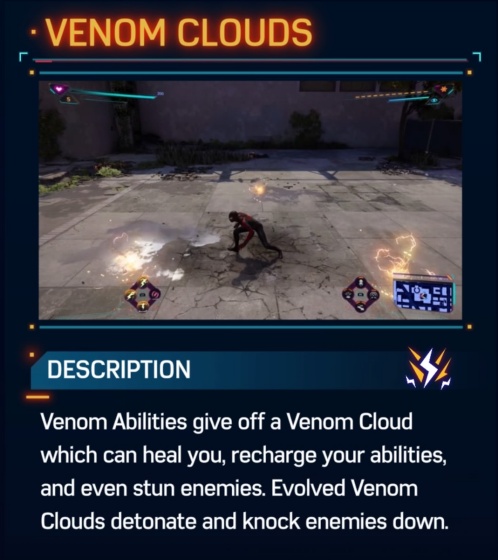
Upgraded clouds will even detonate and knock enemies down for added impact. So, to get that extra helping hand, make sure to get this skill in Spider-Man 2.
4. Critical Venom Stun
A big helping hand in Spider-Man 2 is the focus bar that can be used to heal you if low on HP or perform finishers on enemies. However, when starting Spider-Man 2, the game gives only one focus bar, which takes a long time to recharge if used once. So if you are the sort not to get any more bars, the Critical Venom Stun skill will help.
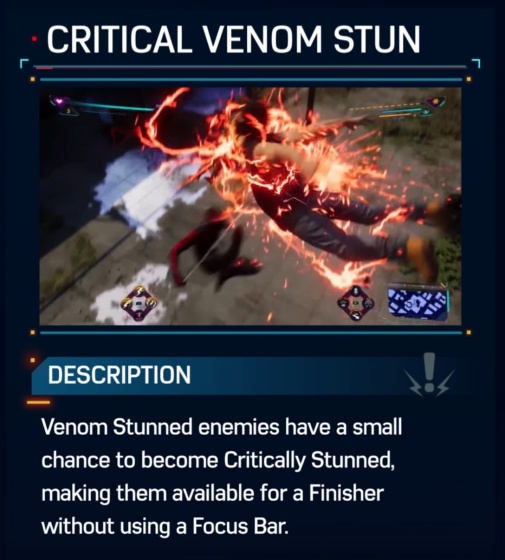
Whenever you Venom stun enemies, they will have a small chance of becoming critically stunned. This opens them up for a finisher without using a focus bar at all. Get this skill if you have only one focus bar and want to save it to heal yourself.
5. Venom Punch: Concentrated Force
We end Miles’ skills with the classic Venom Punch but upgraded for maximum power. While the punch itself is deadly for a single enemy, it doesn’t do a lot for the surrounding foes. The concentrated force, on the other hand, takes that energy and exerts it in a cone. This will throw back every enemy caught in that cone with a deadly blast.
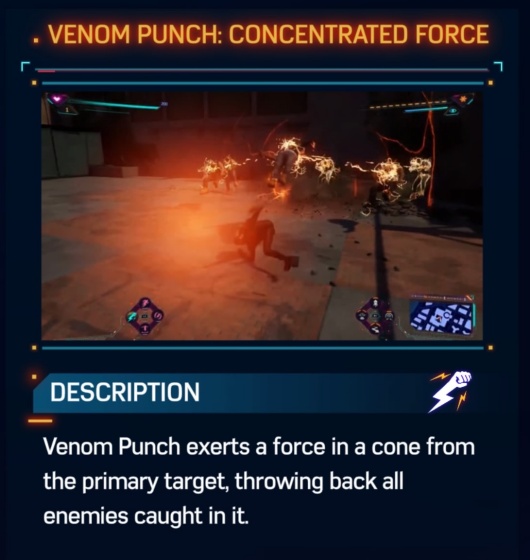
There is also a neat little chain lightning effect that looks nice. So, while there are other skills to get for Miles, this one comes under our list of the best ones for Spider-Man 2.
Best Skills for Shared Tree
The shared Skill tree is an excellent way to create a common ground between Peter and Miles in this game. And while the shared skill tree doesn’t have the deadliest skills in the game, they are nonetheless extremely helpful. So let’s discuss some of them.
1. Wall Thrash
The Wall Thrash is one of the best skills in Spider-Man 2, not just because of its swiftness but because of how funny it looks. If you’ve seen the gameplay trailers of the game, you already have an idea.
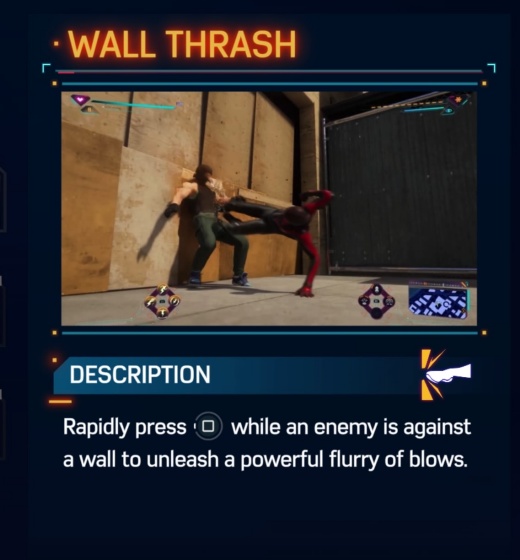
For those unaware, the Wall Thrash lets both spiders perform a series of blows once the enemy is backed up the wall. Consider a series of rapid kicks straight to the abdomen for a better picture. So, if you’re performing a series of combo moves and want this to close off the enemies, consider unlocking the skill for it.
2. Directional Yank
The Directional Yank in the game is not an offensive skill per se. While you can slam enemies into objects with it, it’s more so to get them out of your way. As it sounds, the Yank means Peter and Miles can attach their webs and pull enemies sideways to slam them into objects or structures. Depending on your trigger movement, you can go left or right or switch between them quickly.
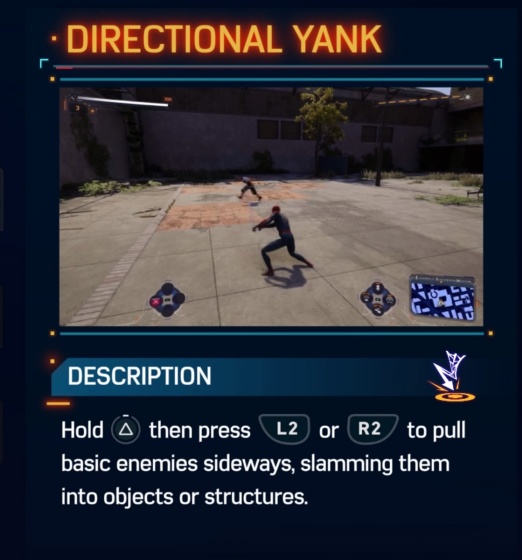
This applies to normal enemies but isn’t very effective on brutes, so remember that. However, this is still a good skill to get in the game and isn’t too far to unlock.
3. Heavy Lifting
Speaking of brutes, it is no secret that these big enemies are a huge annoyance. Due to their sheer size, brutes cannot be grabbed or tossed. However, that’s exactly what the Heavy Lifting skill is here to change. This skill in Spider-Man 2 allows brutes to be treated almost like normal enemies.
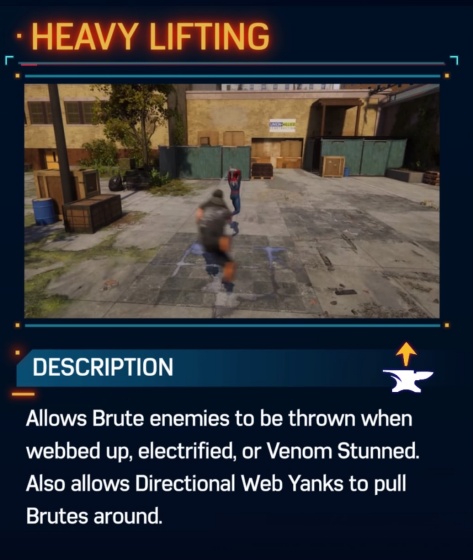
This means they can be webbed up, electrified, venom-stunned, and even be thrown around using directional web yanks. Anyone who has suffered through these pesky enemies knows this will be a huge help in your playthrough of Spider-Man 2.
4. Web Yank Slam
The Web Yank Slam is a good complementary skill to Venom’s Symbiote Yank. Since the Venom abilities take some time to recharge, it is natural to want to do it again. However, until you get the charge, the Yank Slam comes with unlimited uses. In the same way, the slam lets the spiders web and grab enemies from both sides and yank them into the ground.
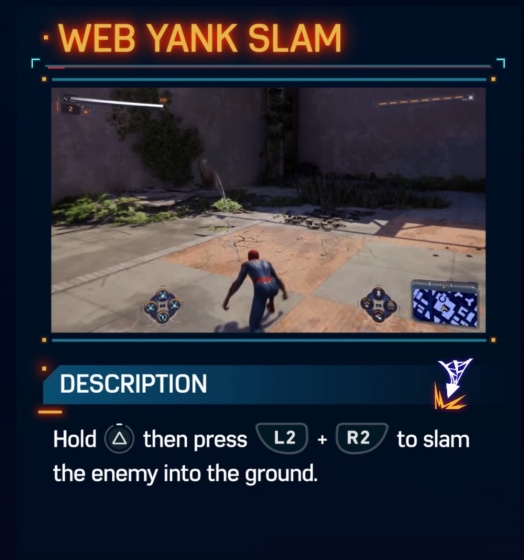
While the impact isn’t as damaging as you may like, it’s a good deterrent for enemies rushing towards you or a single pesky AI hostile. And once your main power charges, you can always switch over to that.
5. Loop De Loop
The Loop De Loop is one the simplest yet the most effective skills in Spider-Man 2. This starter skill revolves around swinging and speed. While swinging itself is extremely balanced in the game, some players might feel it’s a bit slow. For those cases and more, loop de loop lets players perform a super-kinetic loop maneuver to quickly generate a boost of speed.
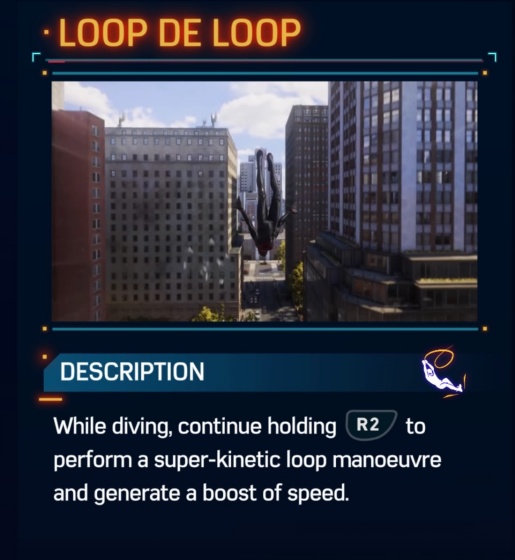
For this to happen, simply hold down the swing button while diving and you’ll go whizzing by like a bullet. The best part is the skill is one of the first ones you can unlock, so there will be no waiting either. So we suggest opening Spider-Man 2 and getting it right now.
We hope the above skills were useful in helping you decide the best one in Spider-Man 2. However, do note that the game has a plethora of other skills, too, so make to explore the game yourself. Done with the skills? Pair them up with the best Spider-Man 2 abilities and create the perfect loadout. So, which skill is your favorite in the game? Drop your choices down in the comments below!