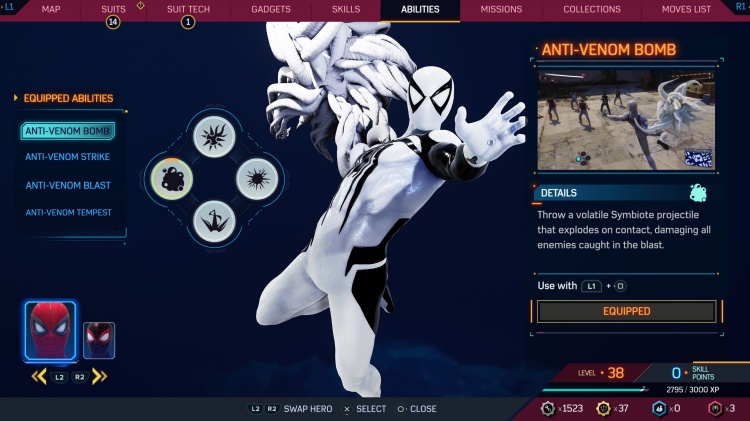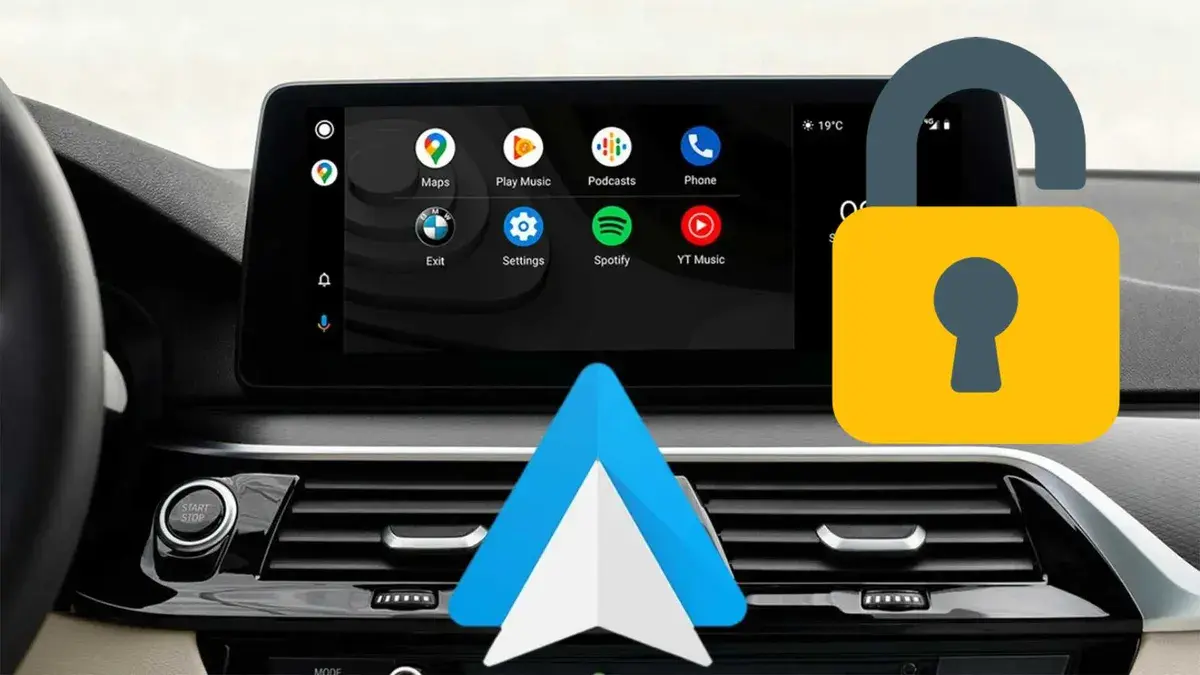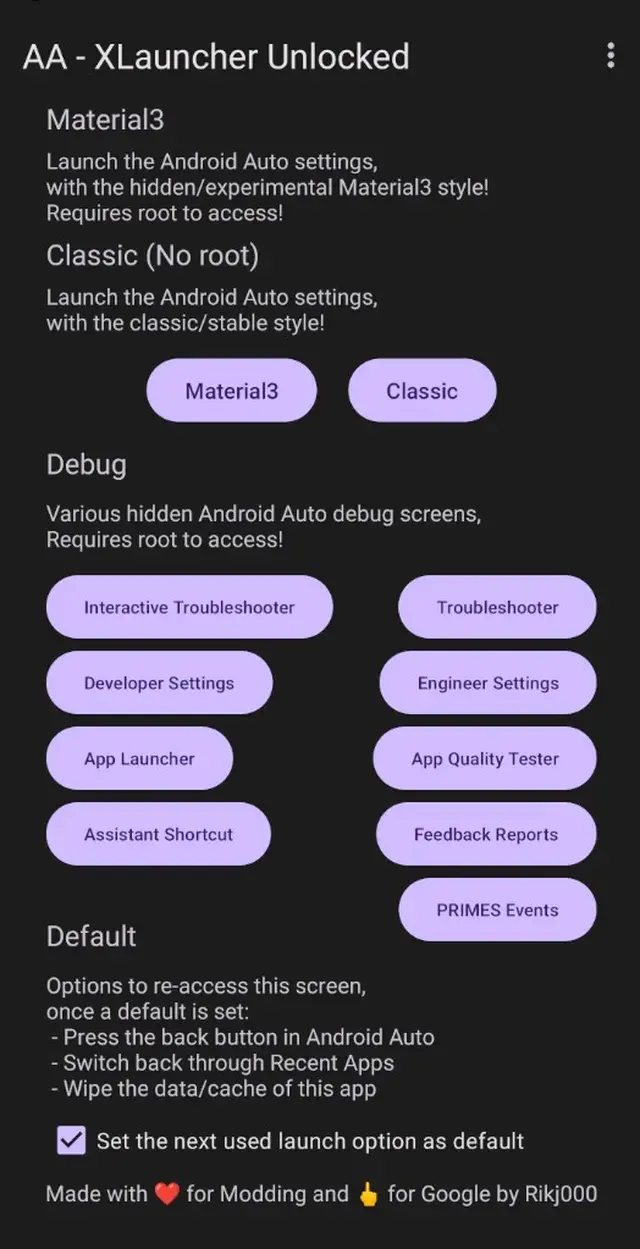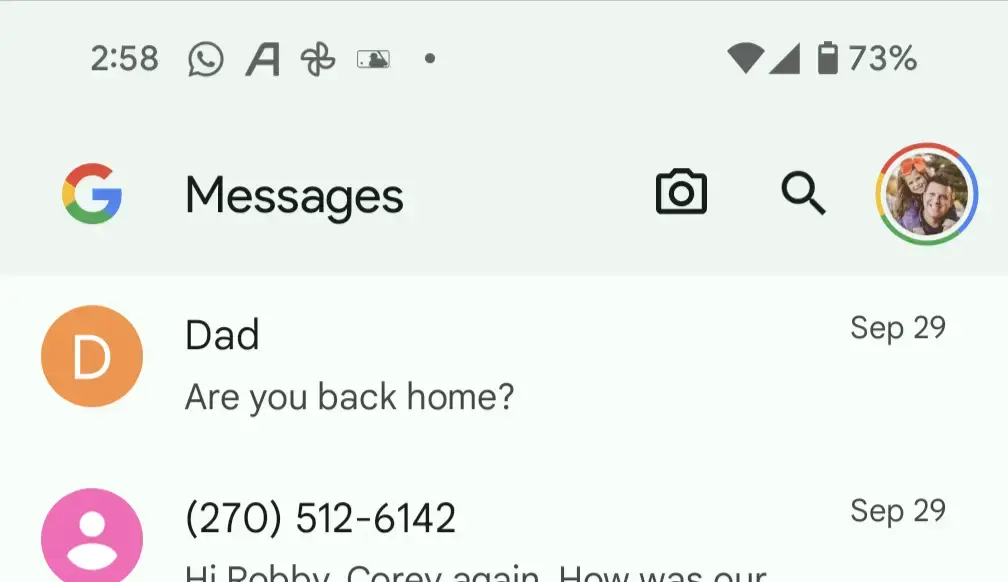The long waiting period for every new chapter release of Boruto Two Blue Vortex can be tiresome. But in contrast, the one-month break in between chapters piques our expectations for the next release. This statement stayed true with Chapter 3, which was yet another banger of a chapter that revealed new colors of our protagonist Boruto. However, Boruto learning about the location of the ten-tails at the end left us longing for the next chapter. So, let’s learn the exact release date and time of Boruto: Two Blue Vortex manga Chapter 4.
Boruto: Two Blue Vortex Chapter 4 Release Date
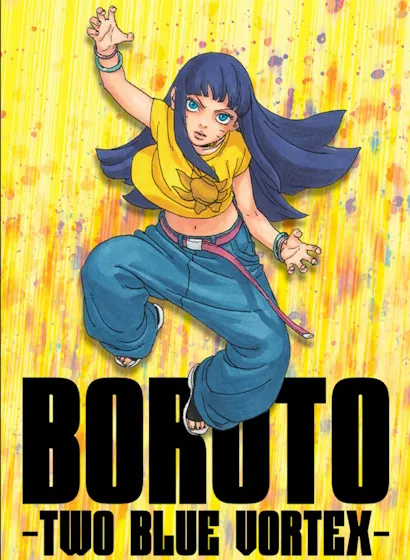
This new installment in the Boruto series keeps exceeding the hype and expectations. The numbers across the popular manga reading apps don’t lie as Boruto Two Blue Vortex has been trending in the top 5 from the moment its first chapter was released.
For readers outside of Japan, including those in India, Canada, the US, and other countries, Boruto Two Blue Vortex manga Chapter 4 will be released on November 20, 2023, at 8:00 AM PST or 10:00 AM CDT. Shueisha’s Manga Plus and V-Jump’s preview page verified this release date for us.
Note: For those who are unaware, the manga edition of Boruto has switched from Shonen Jump to V-Jump. It is currently published as a monthly manga instead of a weekly one. As a result, while there will be a longer delay, there will be a larger delivery of manga pages.
In Japan, chapter 4 (overall chapter 84) will be available to read on November 21, 2023, at 12:00 AM JST due to time zone differences. So yeah, chapter 4 won’t be available until next month. To clear up any confusion, check out the release date and timing for different regions here:
- Japan – November 21 at 12:00 AM JST
- Brazil – November 20 at 12:00 PM BRT
- USA – November 20 at 10:00 AM CDT (or 8:00 AM PST)
- India – November 20 at 08:30 PM IST
- Canada – November 20 at 11:00 AM EDT
- France –November 20 at 05:00 PM CEST
- Spain – November 20 at 05:00 PM CEST
- Philippines – November 20 at 11:00 PM PHT
- UK – November 20 at 03:00 PM BST
- South Africa – November 20 at 05:00 PM SAST
- Australia – November 20 at 12:30 AM ACST
- Mexico – November 20 at 09:00 AM CST
- Russia – November 20 at 06:00 PM MST
Countdown to Boruto: Two Blue Vortex Chapter 4
By this point, we’ve established a tradition to help you monitor the next chapter’s release. You can keep track of the release date of Boruto: Two Blue Vortex Chapter 3 with the countdown timer attached below. So, remember to bookmark this guide and return to check the time remaining until you can read the next chapter.
Countdown to Boruto: Two Blue Vortex – Chapter 4
Where to Read Boruto Two Blue Vortex Chapter 4
Right now, only two manga reading platforms see the simul-release for every chapter of Boruto: Two Blue Vortex. Therefore, you can read the Boruto chapter 84 on the following two websites:
Boruto Two Blue Vortex Chapter 3 Recap

The most anticipated face-off between Boruto and Code happened in this chapter. The last chapter ended with Boruto teasing his new form of Rasengan known as Rasengan Uzuhiko. In this chapter, we get to see the complete version of it and how powerful it is. Boruto and Eida’s explanation throughout the chapter sheds light on the mysterious planetary-based working of his Rasengan. Boruto successfully landed this move against Code, and the latter was totaled by this enigmatic jutsu.
Boruto continued to demand Code to take him to the Ten Tails whereas Code began to sweat being rendered completely helpless and unable to move after he was struck by Uzuhiko. While this confrontation was getting heated, Kawaki joined the fight to face Boruto. Both of them exchanged some cocky dialogues and Code used this opening to flee the scene.
But Boruto was able to tag Code with a toad to spy on him and confirm the location of Ten Tails. The god’s tree inflicted by the grimes was discussed deeply by Sarada and not to forget Shikamaru sent a kill order to Kawaki to execute Code.
What to Expect in Boruto Two Blue Vortex Chapter 4

Now that Code has disappeared, Boruto can finally face off against Kawaki and their battle can be the highlight of the next chapter. We can expect to see more of their upgraded powers after the time-skip. We also expect Boruto to not confront Kawaki and leave for the location of the Ten Tails.
Furthermore, fans have continued to speculate and expect chapter 4 to mark the return of a major character – Sasuke – in Boruto Two Blue Vortex. Last but not least, more answers to the mysteries related to the Ten-Tails will be unveiled slowly chapter by chapter. Therefore, get ready for another amazing chapter in the Boruto Two Blue Vortex manga although it’s a month away.