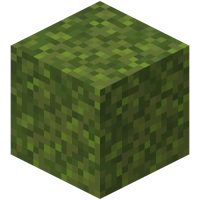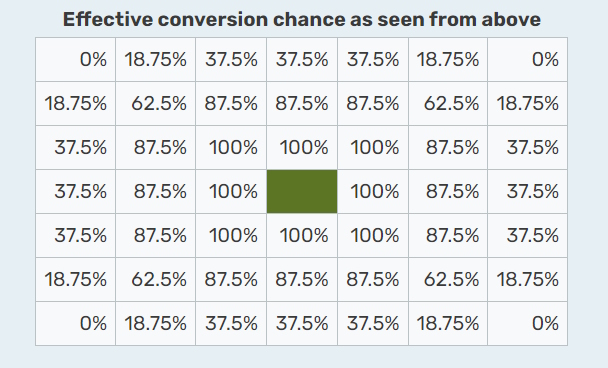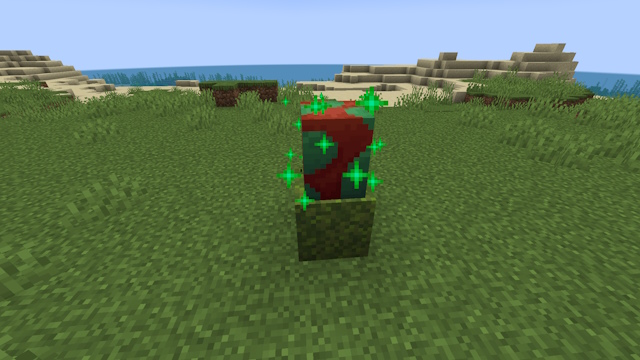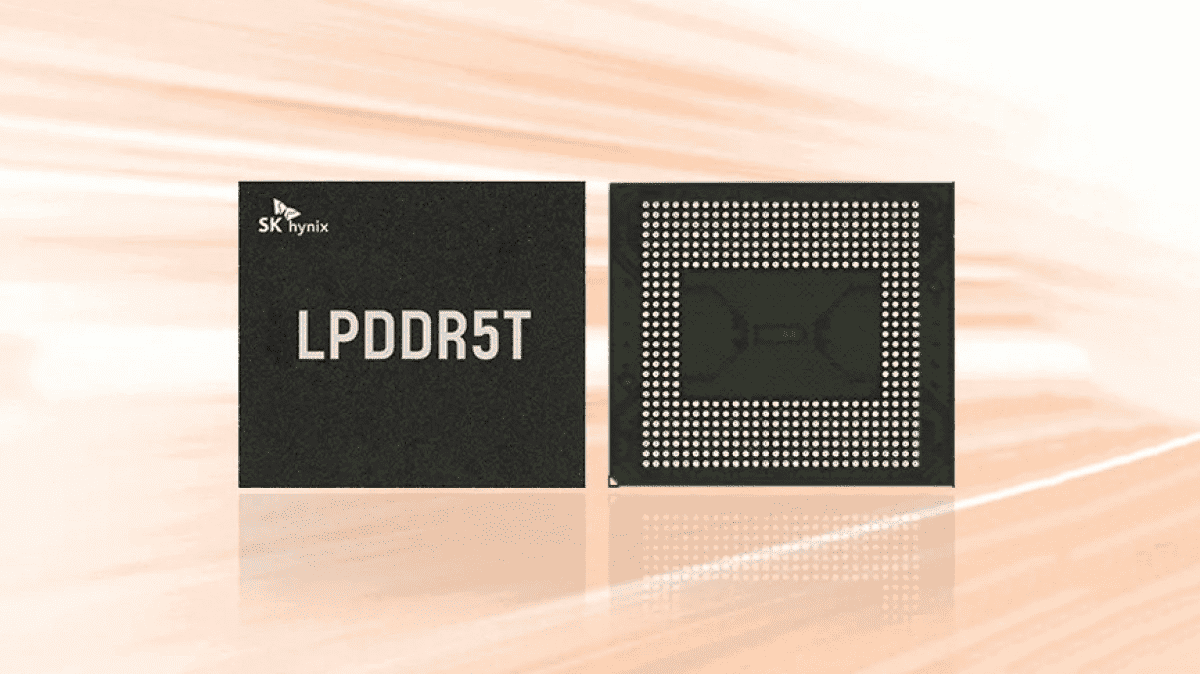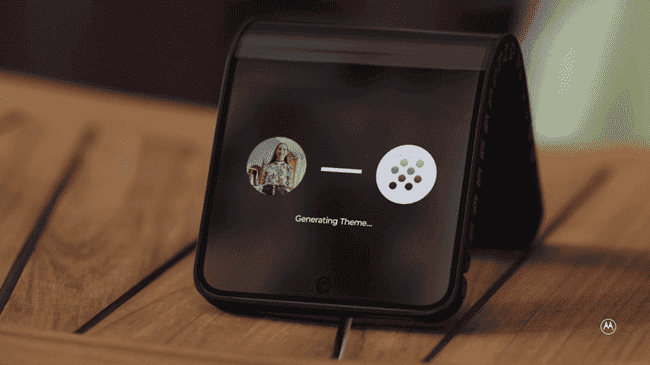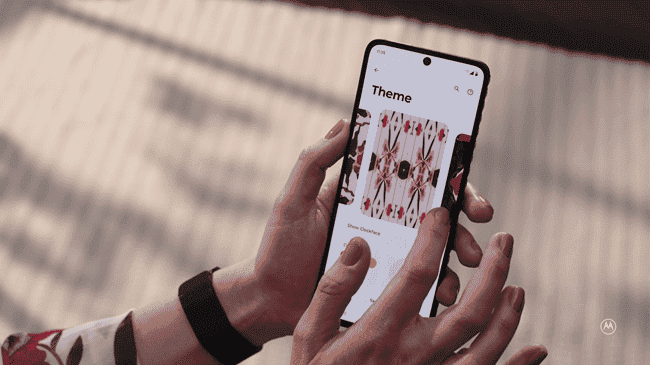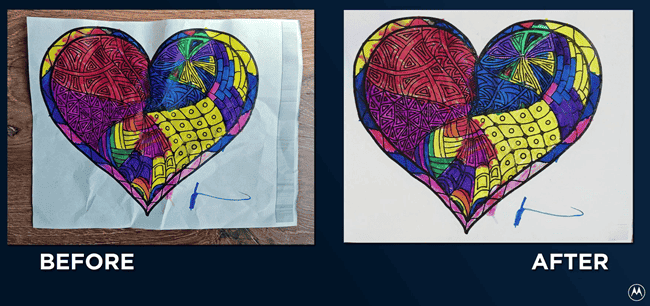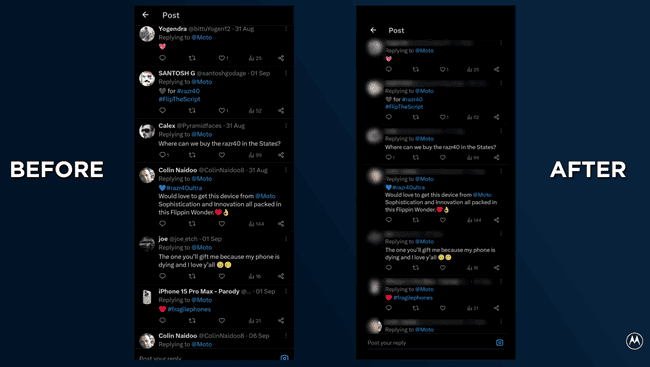Pokemon Go is still one of the most successful mobile games to date. After all those years, the game keeps its players engaged in different ways. Perhaps the game’s biggest appeal is its location-based design that requires you to go for a walk and point the camera to find and catch Pokemon.
It’s an interesting approach, but in some cases, it can also be the game’s major limitation. If you can’t go out, you can’t play Pokemon Go.
To solve this problem, we saw the rise of many Pokémon Go joystick apps that allow you to move freely while still being in the comfort of your home. Through this article, we will list some of the best GPS joystick Pokémon Go apps for Android and iOS devices.
Part 1 – What You Need to Know Before Using Pokémon Go Joystick iOS & Android?
There are many solutions available when considering Pokémon Go joystick, but some will require you to root your Android phone or jailbreak your iOS device. There are also some concerns when installing APKs on a device. Before using it, you should be aware of some key points:
- Speed Control: Be cautious about moving too quickly with the joystick, as excessive speed can trigger soft bans.
- Cooldown Time: Respect the cooldown times between actions to avoid suspicion, as rapid actions can lead to penalties.
- Avoid Jailbreak or Rooting: Select a joystick that doesn’t require jailbreaking for iOS devices or rooting for Android. Modifying your device in this way can void warranties and create vulnerabilities.
- Privacy Concerns: Be mindful of the permissions the joystick app requests. Avoid apps that ask for unnecessary access to your personal data or device functions.
- Community Feedback: Look for reviews and feedback from other users to gauge the reliability and safety of the joystick tool you plan to use.
- Stay Updated: Regularly check for updates and patches to keep your joystick app working smoothly and securely.
Part 2 – Best Pokemon Go Joystick iOS and Android [No Jailbreak, No Root]
If you need a free Pokemon Go joystick Android and iOS tool, UltFone Location Changer is the best solution. It’s totally safe, easy to use, and doesn’t require you to root or jailbreak your smartphone. With a few clicks you can catch Pokemon, spin Pokestops, and battle Gyms without ever leaving your couch.
UltFone Location Changer Highlights
- 1-Click to Change iPhone、iPad、Android location to anywhere with joystick.
- Built-in cooldown time, spoof location without getting banned.
- Import/Export GPX file to create your own routes.
- Control your movement direction with speed control.
- Compatible with the latest iOS 17 and Android 14.
- Work with location-based game, such as Pokemon GO, Monster Hunter Now, Jurassic World Alive, Minecraft Earth
How to Use UltFone Location Changer
Free Download For Windows
Free Download For Mac
- Step 1: Download and Install UltFone Location Changer. Choose the fourth icon on the left sidebar of UltFone Location Changer. It will enable the joystick Movement.
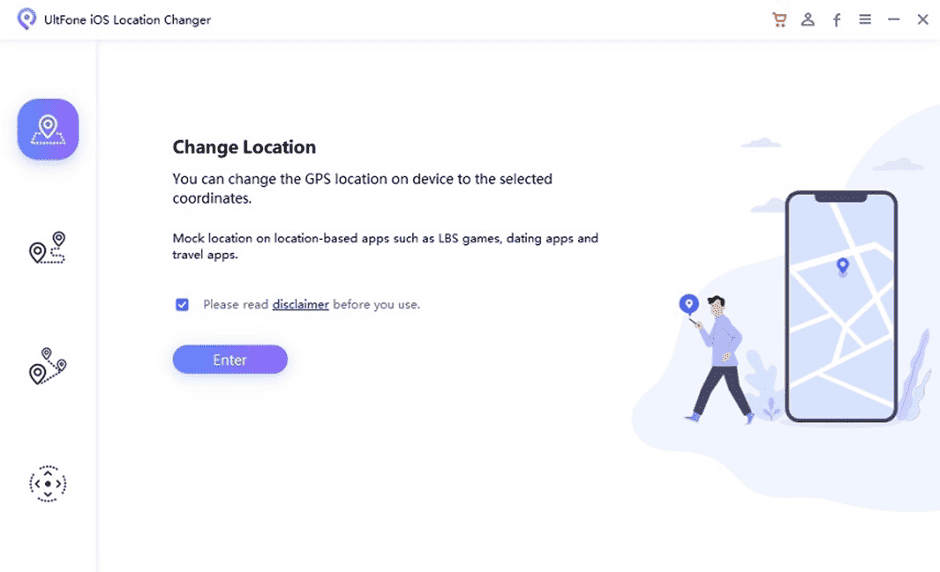
- Step 2: Select an device to be connected on the next screen.
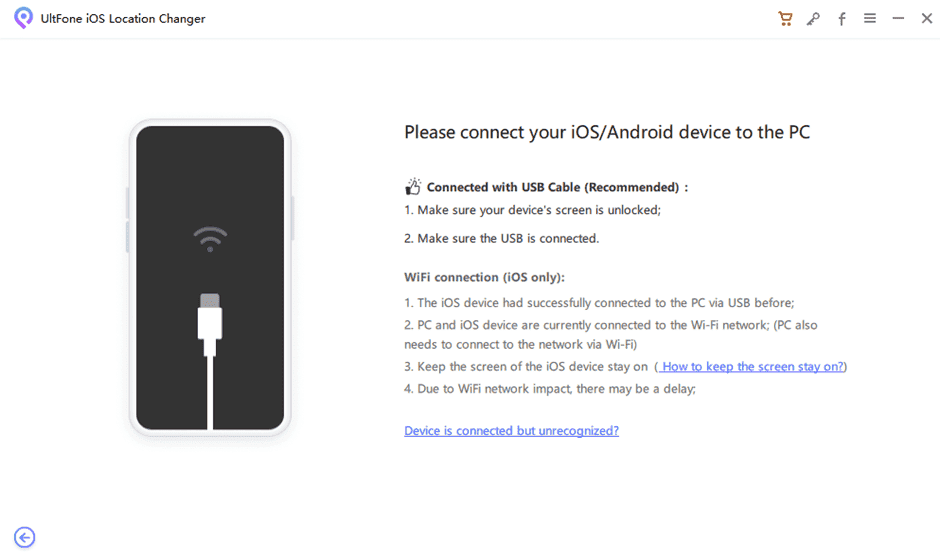
- Step 3: You can customize the speed and drag the ball to the circle with joystick Movement, then release it. You can even change the direction 360-degrees when moving.
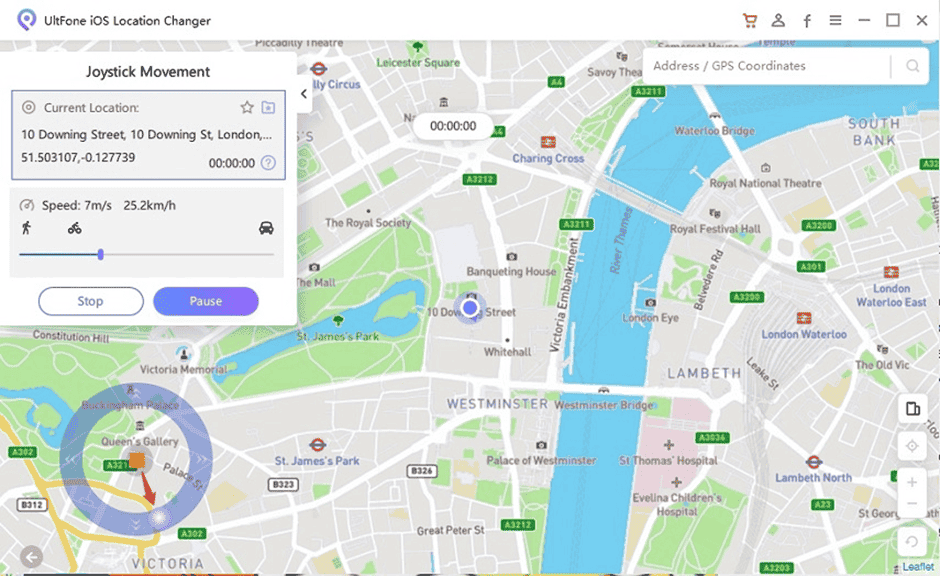
Additional Note: The program adds a “Cooldown Time” feature for Pokémon GO players, which will remind them to not spoof location frequently and wait for the cooldown to perform any action in the game.
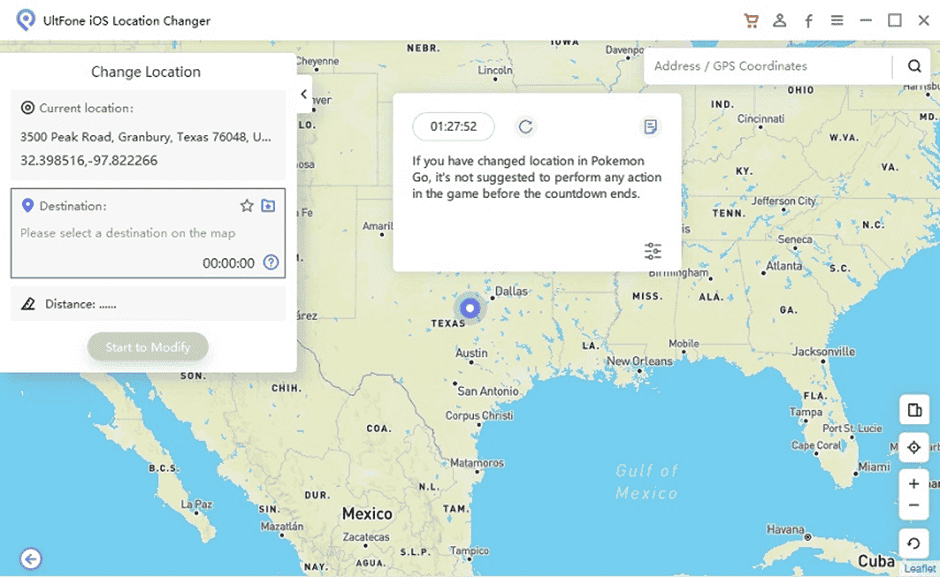
Video Guide on Pokemon Go Joystick
Part 3: Pokemon Go Joystick iOS Alternative
If you’re looking for a Pokemon Go joystick iOS free tool, here are 2 options for you:
Alternative 1: iPoGo
iPogo is a Pokemon Go joystick iOS no computer app that lets you teleport yourself to any location in the world. Using this tool, you can catch Pokemon, battle in gyms, and participate in raids without actually having to travel there.
Here are the simple and easy steps to use iPoGo Pokemon Go joystick iPhone:
- To download iPoGo, you’ll first need to get Cydia to jailbreak your device.
- Now launch iPoGo, log in using your Pokemon Go account, and activate it from the settings.
- Once everything is set, you can change your location by using the map at the top of the app.
And that’s it! You can now play Pokemon Go using a mock location from the comfort of your home!
Gizchina News of the week
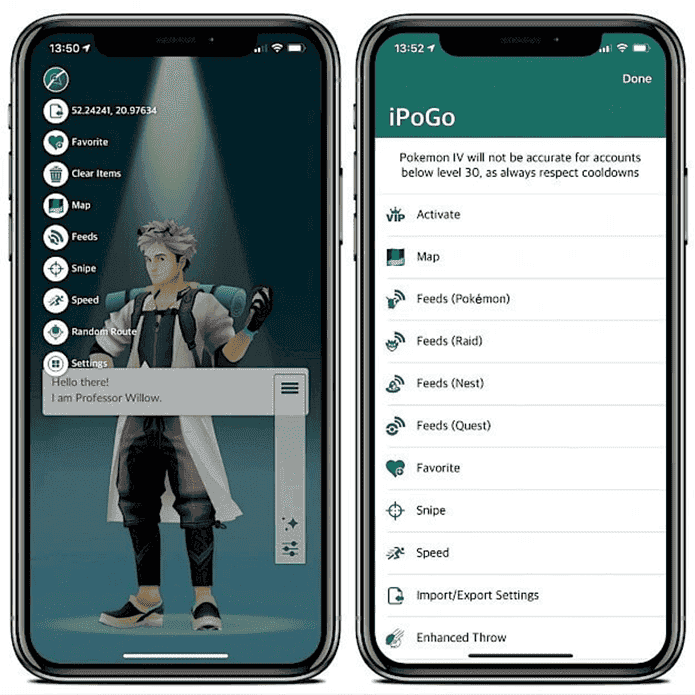
Pros and Cons
Pros
- iPoGo comes with an auto spin and catch feature.
- The one-click delete feature makes it easy to delete items instantly.
Cons
- You need to jailbreak your device to use iPoGo.
Alternative 2: Tutu App
Tutu App is a third-party app store that lets you download and install all sorts of paid and mudded apps for free on both Android and iOS devices. One of the reasons why Tutu App is so popular is that it offers a wide range of apps that you can’t find anywhere else, like the Pokemon Go joystick apk that instantly changes your location on iOS with one click!
To change your location using this app:
- Download the Tutu app on your device.
- Launch it and search for Pokemon Go via this app. Once you find it, download it.
- Now open the apk version of Pokemon Go. It comes with a joystick feature, using which you can set your location to anywhere without moving.
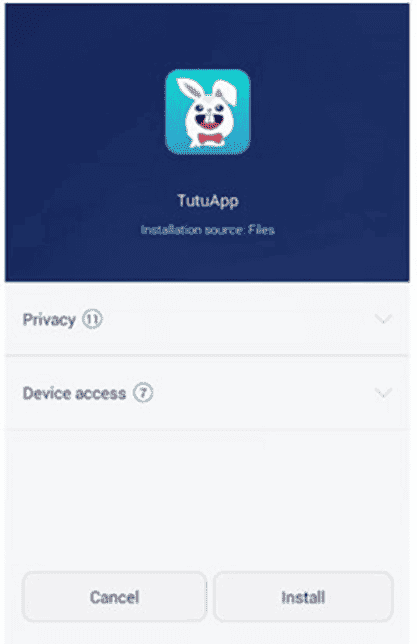
Pros and Cons
Pros
- It does not require jailbreaking your device.
- It has a very nice and polished interface.
Cons
- It asks for permission to access your messages and call logs, which has nothing to do with the game.
Part 4: Pokemon Go Joystick Android Alternatives
To use the Pokemon Go joystick hack Android, you can try the following 2 apps:
Alternative 1: PGSharp
PGSharp is a Pokemon Go fake GPS joystick that lets you modify the location of your Pokemon Go game. It’s a popular choice among Pokemon Go players, as it comes in handy when you want to catch rare Pokemon that are not available in your area or participate in events that are happening in other parts of the world.
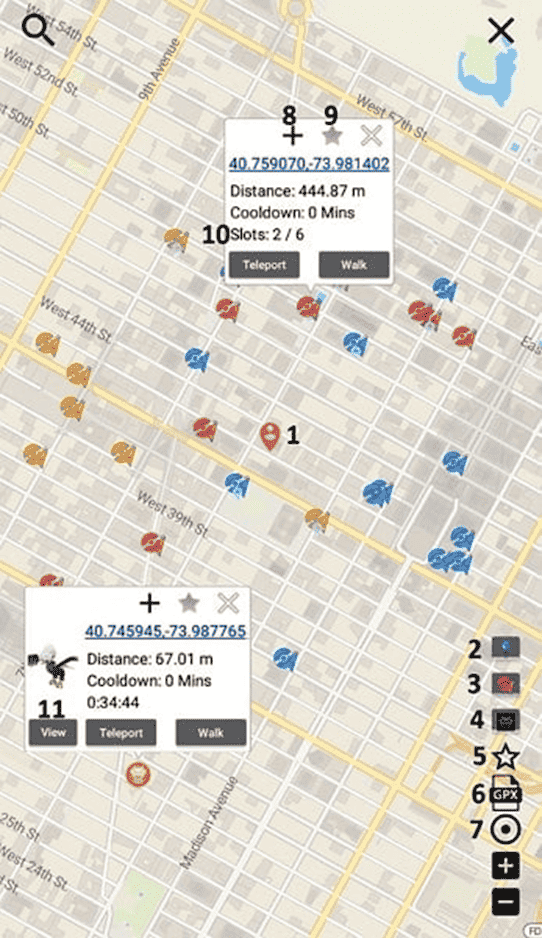
Here are the steps for PGSharp Pokemon Go joystick download and usage:
- Download PGSharp on your device.
- Launch it and set your desired location using the latitude and longitude.
And that’s all you need to change your location to play Pokemon Go!
Pros and Cons
Pros
- PGSharp comes with a Pokemon Go mod joystick.
- It has a built-in speed control feature.
Cons
- You have to enter the latitude and longitude accurately to change your location.
- It only supports the PTC account of Pokemon Go, which restricts its usability.
Alternative 2: Fake GPS Location – GPS Joystick
If you are looking for a Pokemon Go GPS spoof to move your current location without actually moving, you should give Fake GPS Location – GPS Joystick a try! It allows you to mock your location with the help of a joystick control from anywhere in the world.
Follow these steps to use this tool:
- Download Fake GPS Location – GPS Joystick from the Google Play Store.
- Go to “About Phone” from the settings and tap on the build number 7 times to enter the Developer Mode.
- Once in, go to “Developer Settings” and enable mock locations.
- Now launch the app, set your fake location, and start conquering Pokemons from all around the world!
Pros and Cons
Pros
- It is easy to use, and changes your location on Pokemon Go instantly.
- It has a Pokemon Go mod apk joystick feature.
Cons
- It has some
- Sometimes, the map is not visible on the app.
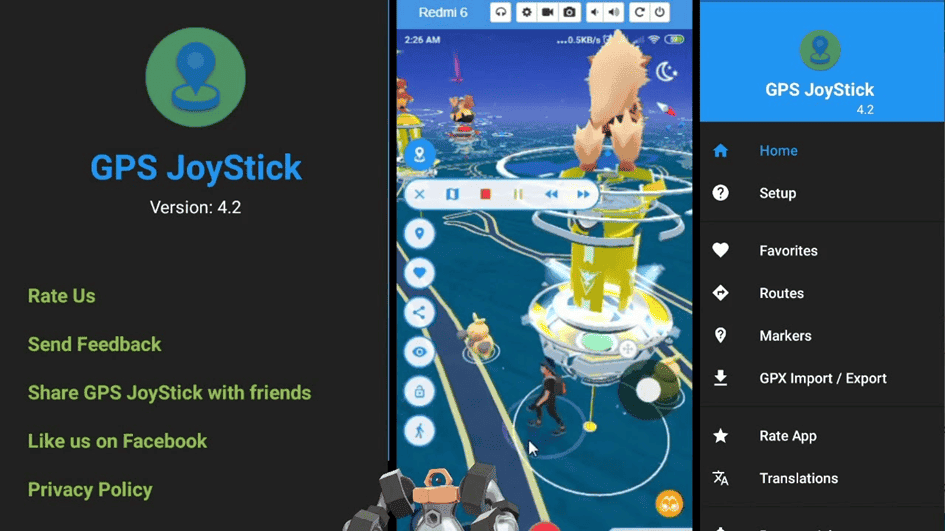
Part 5: FAQs about Pokemon Go Joystick iOS Download & Android
-
Is it safe to use a joystick on Pokemon Go?
A: Yes, it’s safe to use a virtual joystick on Pokemon Go as long as you’re running a verified and secure application to do this.
-
How do I get a joystick on Pokemon Go iPhone?
A: There are many solutions available, however, UltFone Location Changer is the best option to enable the virtual joystick on your device.
-
How to avoid getting banned when using Pokemon Go Joystick?
A: Don’t use unverified apps, and don’t change your location too frequently on the game.
Conclusion
As we saw in this article, there are various options to play Pokemon Go with a virtual joystick. Each one has its advantages and disadvantages.
We recommend UltFone Location Changer as the best solution. It not only allows you to move freely with a Pokemon Go Joystick, but it also has a rich set of features that can greatly improve your experience while playing Pokemon Go and other location-based apps and games.