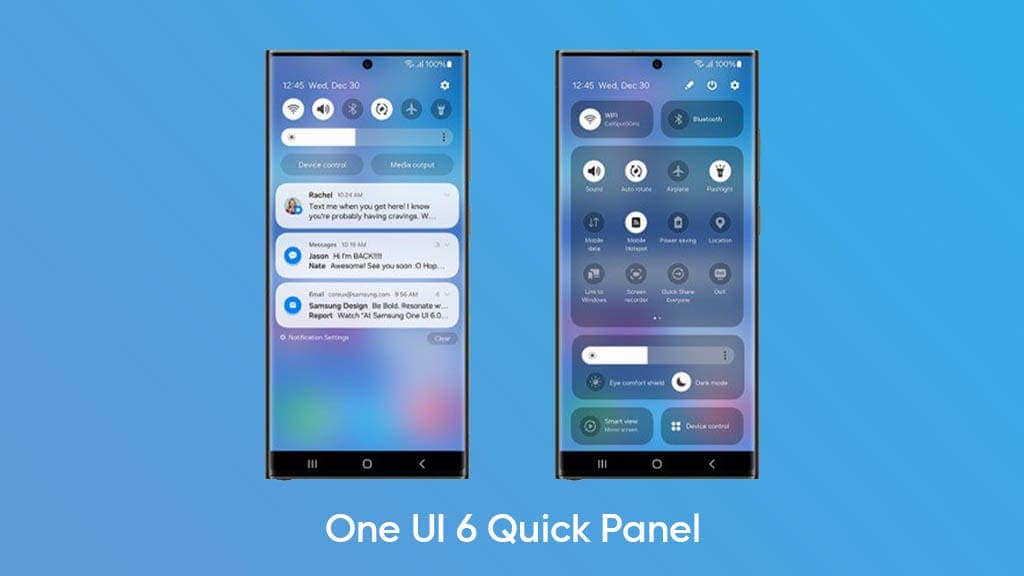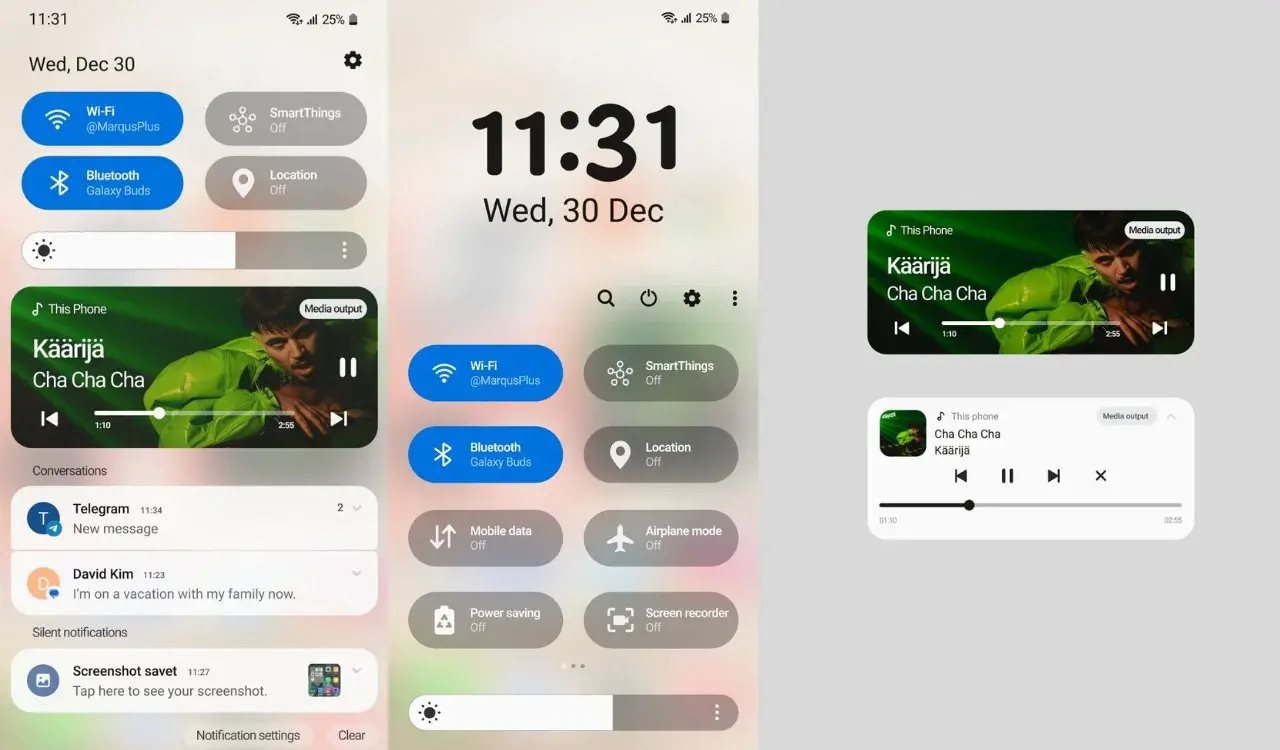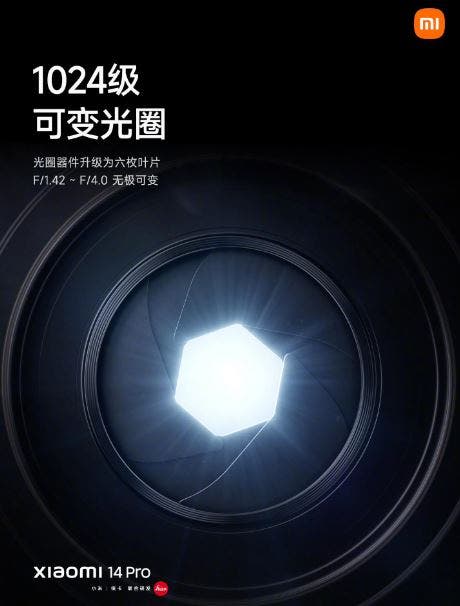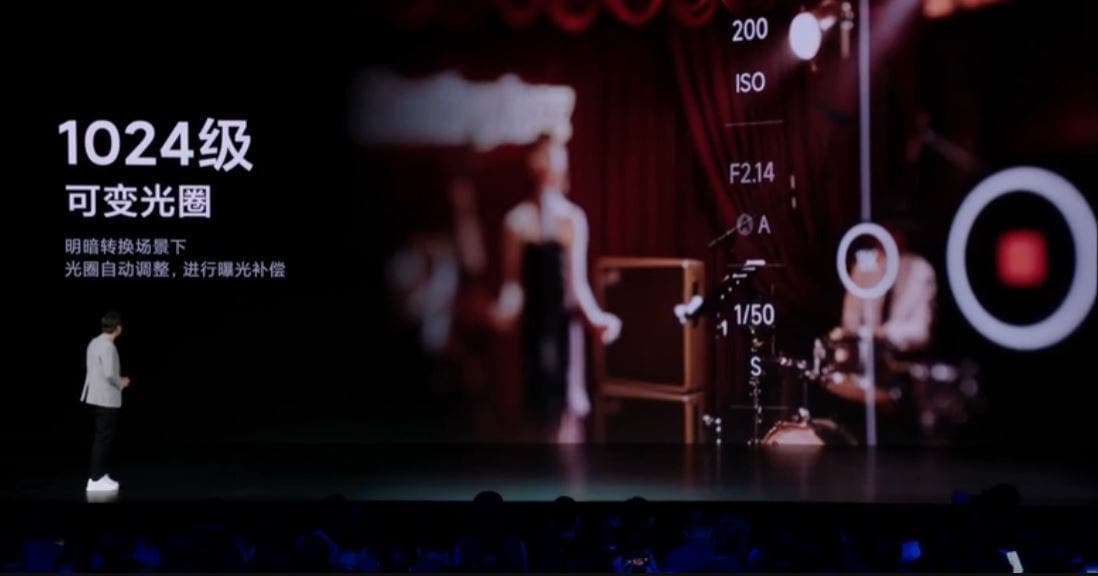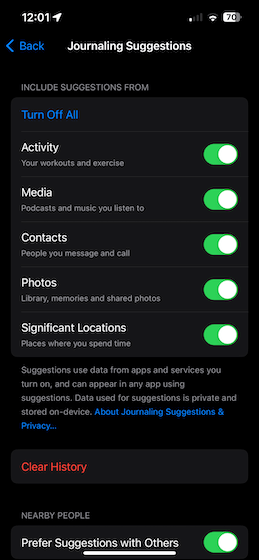After several speculations and rumours, Chinese brand, Xiaomi eventually released the Xiaomi 14 mobile phone today. This mobile phone is the latest flagship device from the company, and it comes with the new Snapdragon 8 Gen 3 SoC. On the software end, this new mobile phone comes with Xiaomi’s new HyperOS. Let us take a look at the details of this device

Screen
The Xiaomi 14 comes with a 6.36-inch 2670×1200 OLED direct screen developed by Xiaomi and TCL CSOT. This display uses a CSOT C8 luminescent material. This display has many upgrades with respect to its predecessor. The display is a 1.5K resolution screen and supports a PPI of 450PPI. The company claims that this screen has the same experience as the iPhone 15 Pro.
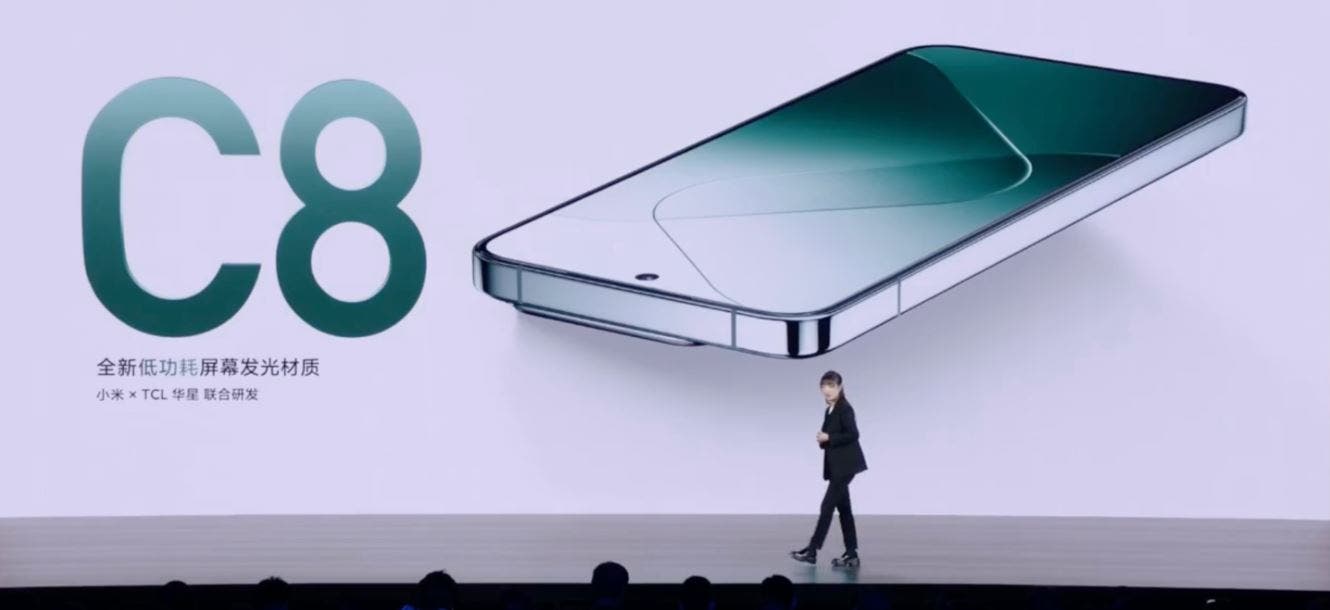
In addition to the C8 build material, the Xiaomi 14 display can hit a brightness of 3000 nits. It also supports a 1 – 120 Hz adaptive refresh rate which reduces the overall power consumption by 17%. The adaptive refresh rate means that the screen can automatically adjust its brightness with respect to the brightness in the environment.
The details of the screen are shown below
- Size: 6.36 inches
- Resolution: 2670 x 1200
- PPI: 460PPI
- Color depth: 12bit
- Peak brightness: 3000 nits
- Touch sampling rate: 2160Hz
- Features: Support LTPO 1-120Hz adaptive refresh rate, DC dimming, P3 wide color gamut, Rheinland certification, support ambient color temperature sensing, ultra-dynamic display, AI automatic brightness

TCL on Xiaomi 14 screen
TCL, which jointly developed this screen with Xiaomi, also had some good things to say about this display. The company said that the Xiaomi 14/14 Pro “has achieved the improvement of small-size screen quality with its leading C8 luminescent material, LTPO technology, ultra-narrow bezel, ultra-high resolution, and other advantages, bringing users a small-screen experience full of surprises.” It added that the Xiaomi 14 small size “not only achieved a comprehensive qualitative leap in the quality of small-sized screens but also drove the Chinese screen industry to achieve a key leap forward.” In the future, TCL Huaxing says it will continue to explore displays with other brands.

The Xiaomi 14 comes with a single punch-hole screen, and with its small size, it can be easily held with one hand. This device also has ultra-narrow bezels and a straight screen design with equal width on three sides. No doubt, this design is eye-catching. The upper and both side bezels are only 0.9mm thick. However, the chin is 1.7mm.
Xiaomi said
With the support of C8 luminescent material, the peak brightness of Xiaomi 14 series mobile phone screens can reach 3000nit, which is also Xiaomi’s highest brightness screen to date. With ultra-high luminous efficiency, the power consumption of the Xiaomi 14 series is reduced by more than 17% compared to the previous generation. It achieves a double leap in brightness and power consumption. This is also the optimal power consumption in the current 1.5K screen that can achieve the full brightness range.
In terms of eye protection, the Xiaomi 14 supports full DC dimming. This protects the eyes against potential harm, and the display has also passed the German TÜV Rheinland certification. It is a standard certificate that shows that the screen is safe to use and ensures eye protection for users.

Gizchina News of the week
Processor
Under the hood, the Xiaomi 14 comes with the new and latest Snapdragon 8 Gen 2 SoC from Qualcomm. This new chip adopts the new 1+5+2 architecture. It includes 1 × 3.3GHz Cortex-X4 + 3 × 3.15GHz Cortex-A720 + 2 × 2.96GHz Cortex-A720 + 2 × 2.27GHz Cortex-A520. This chip is supported with 8 GB, 12 GB, or 16 GB of LPDDR5X RAM as well as 256 GB, 512 GB, and 1 TB of UFS 4.0 storage.

Xiaomi claims that the CPU performance of the Snapdragon 8 Gen 3 has improved by 32%. The company also said that the power consumption of this chip has been reduced by 34%. The GPU performance is improved by 34% and the GPU power consumption is reduced by 38%. The average frame rate of the Xiaomi 14 “Genshin Impact” for 30 minutes is 59.53 FPS, and the maximum temperature is 53.2°C. This shows that the performance of this new flagship chip is pretty decent.

Camera
In the camera department, the Xiaomi 14 comes with a 50MP main camera that has the same 1/1.31″ “Light Hunter” sensor with 1.2 μm pixels. This sensor is a new generation of Leica Summilux lens and Xiaomi is using it for the first time, with an aperture of f/1.6 and a 7P aspherical high-lens lens. This sensor supports OIS and is paired with a Leica Optical Summilux lens. The company claims this increases light sensitivity by 180%.
This device also comes with a 50MP ultra-wide-angle camera (Samsung S5KJN1) and a 50MP telephoto camera (Samsung S5KJN1, OIS). The 75-mm floating telephoto is identical. However, the 50 MP 14 mm ultrawide seemingly lacks AF and, in turn, macro capabilities. The 75mm Leica telephoto has a floating lens which means that it can take pretty decent close-ups and long shots. On the front, this device has a 32MP (OmniVision OV32B) lens for selfies.

Battery & Connectivity
To keep its lights on, this device comes with a 4610 mAh silicon carbon negative battery. This battery supports 90W fast charging and 50W wireless fast charging. It supports the Surge P2 fast charging chip and Surge G1 battery management chip. In terms of connectivity, this device upgrades to a USB 3.2 Gen1 interface with a maximum speed of 5 Gbps.

The Xiaomi 14 also supports IP68, NFC, Wi-Fi 7, infrared remote control, stereo dual speakers, a 4-microphone array, and an X-axis linear motor.
Price and Availability
This device is available in four colours, including black, white, rock green, and snow mountain pink. The glass version is 8.29mm thick and weighs 193g. The nano-leather version is 8.28mm thick and weighs 188g. Below are the prices of the different models of this mobile phone

- 8GB + 256GB – 3,999 yuan ($547)
- 12GB + 256GB – 4,299 yuan ($588)
- 16GB + 512GB – 4,599 yuan ($629)
- 16GB + 1TB – 4999 yuan ($683)