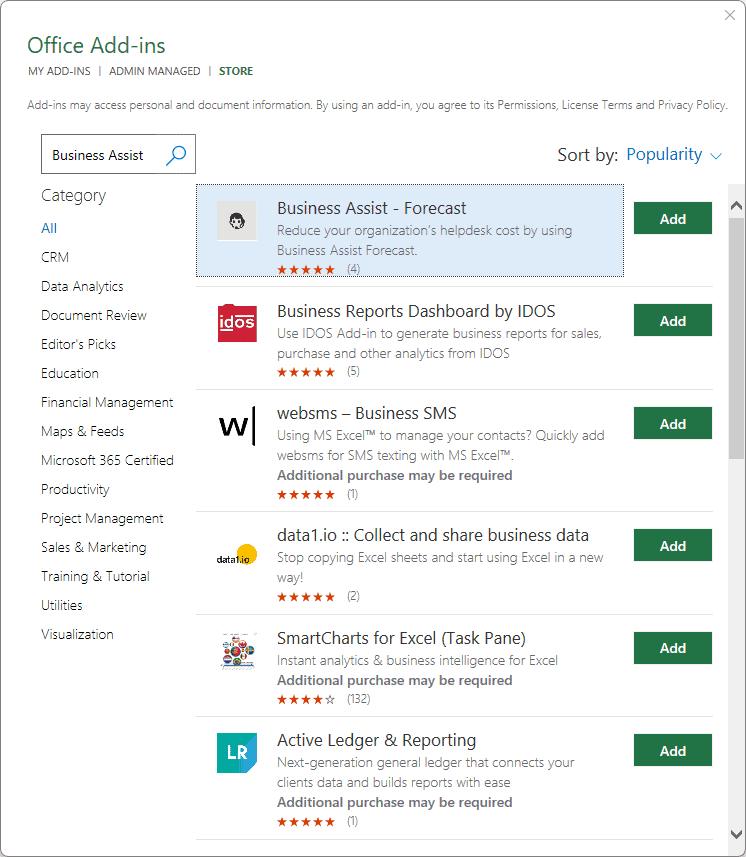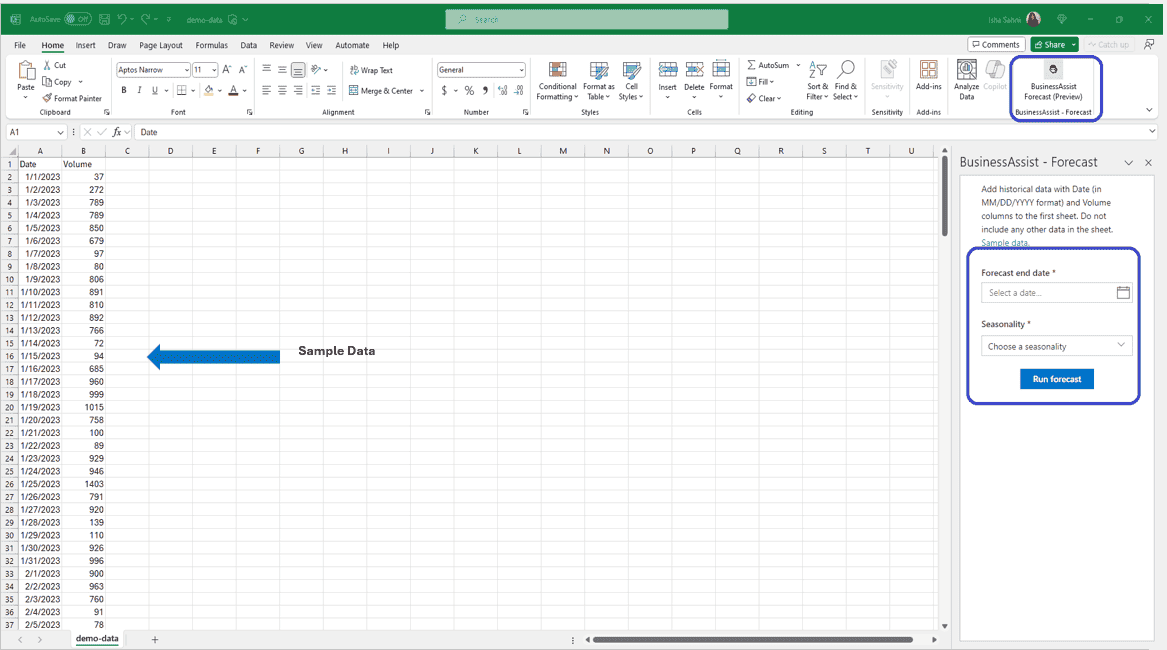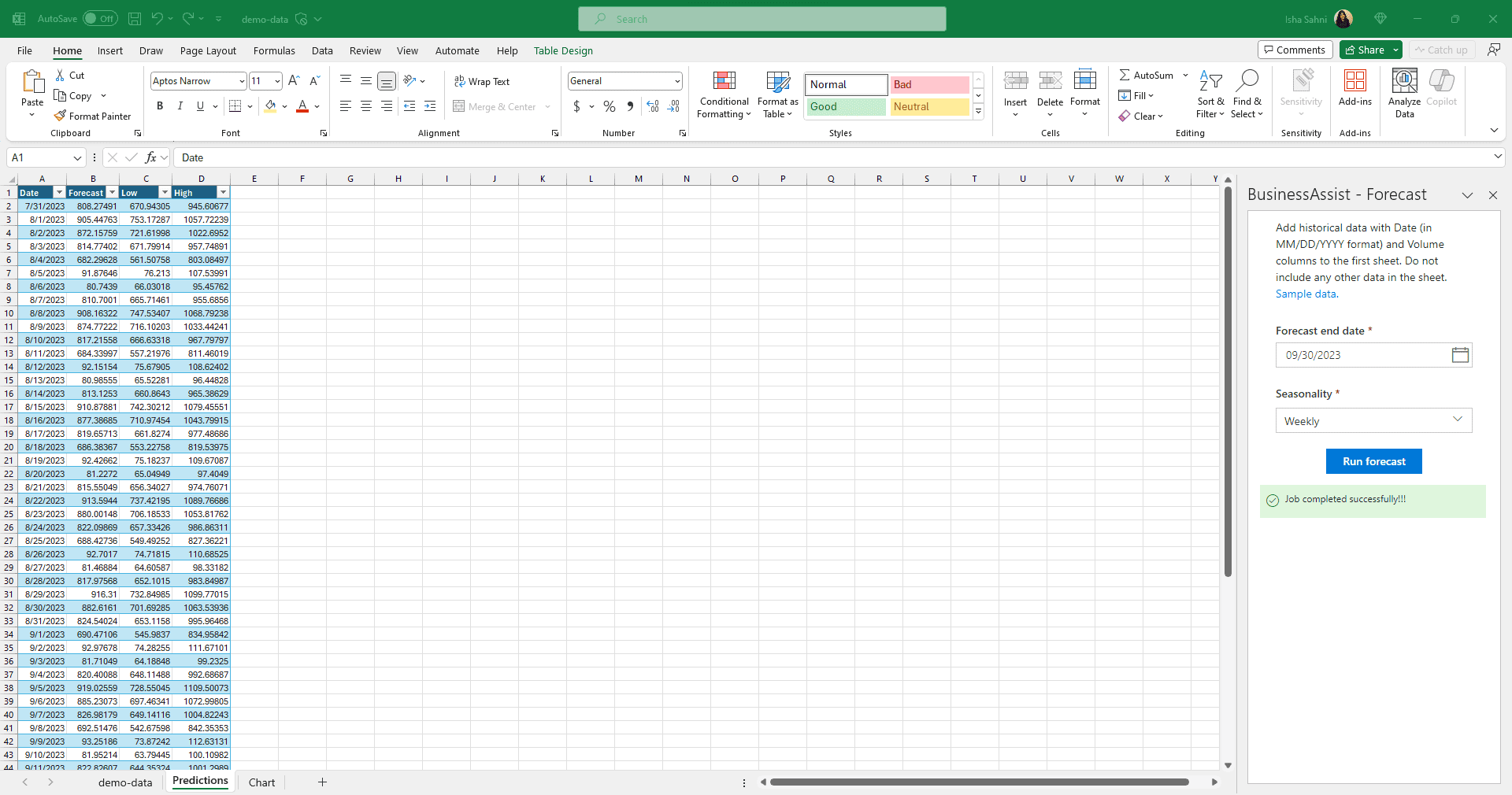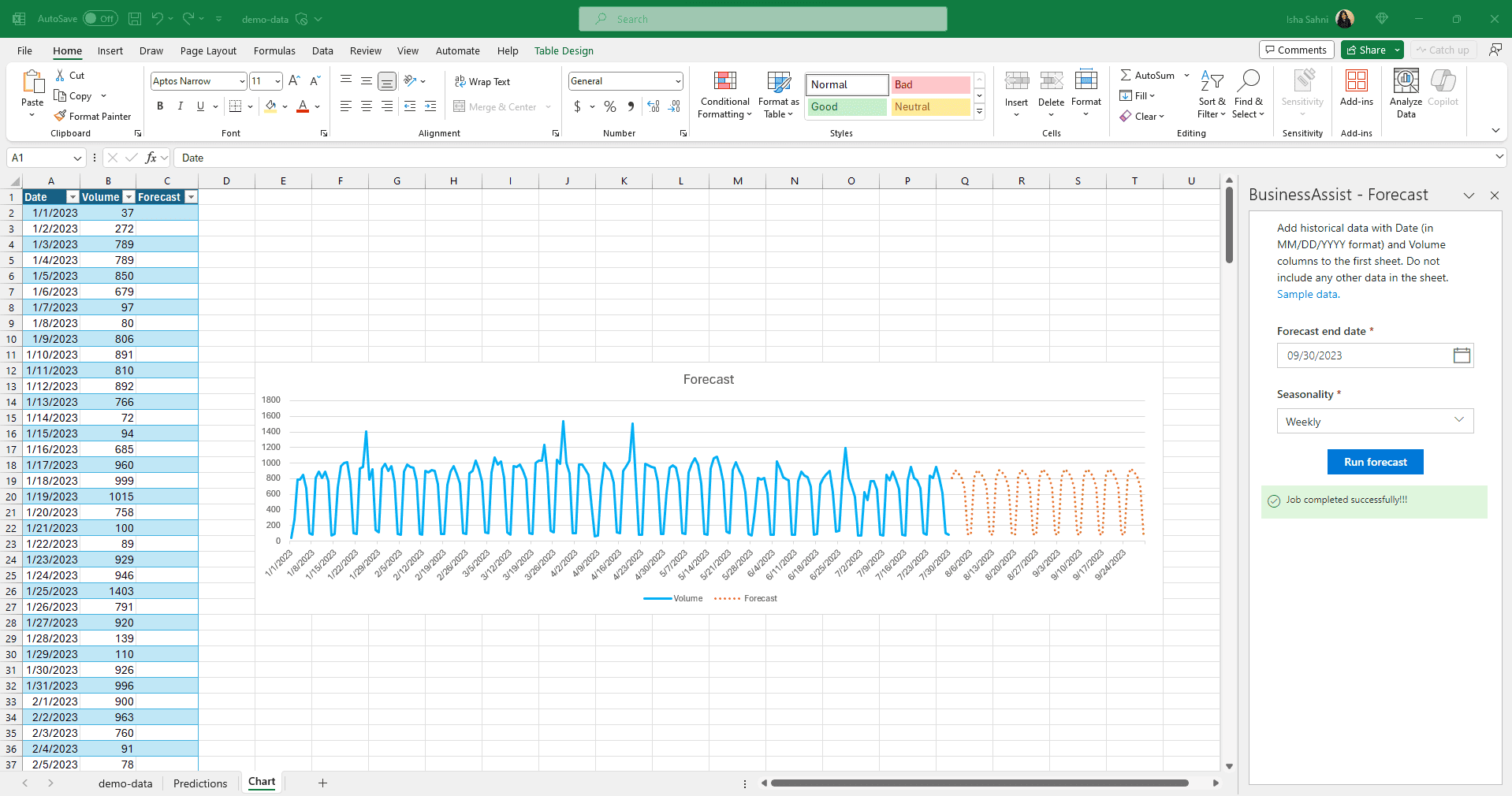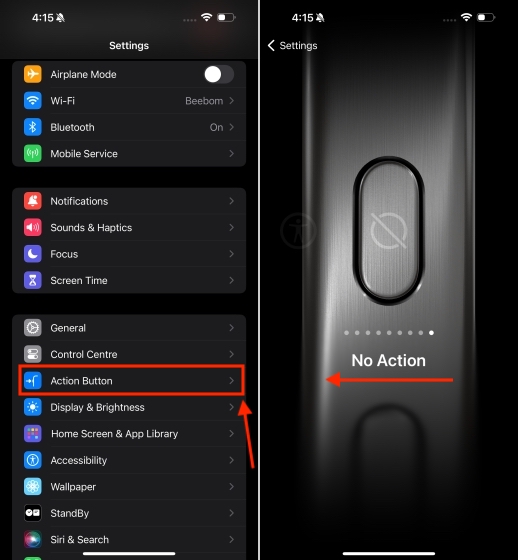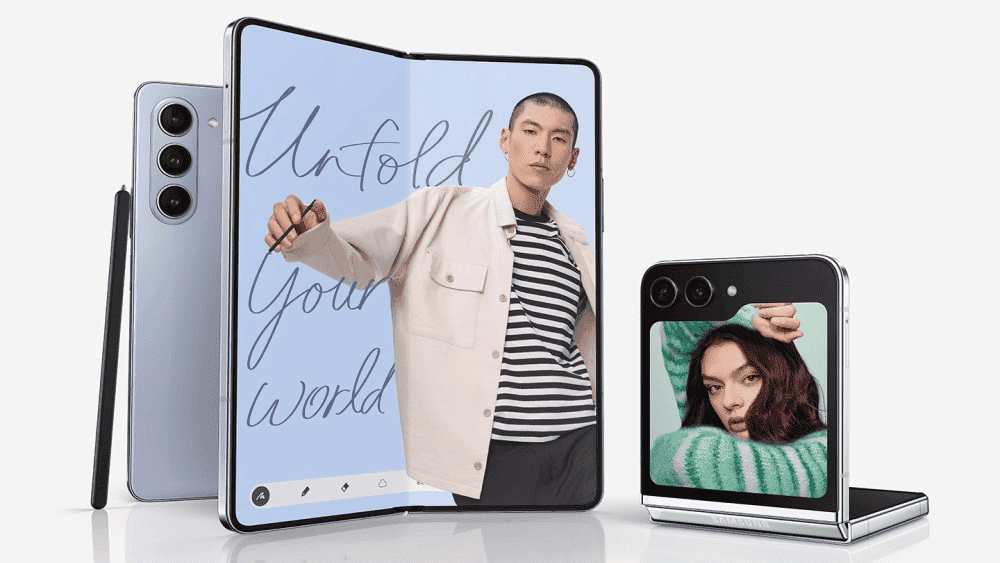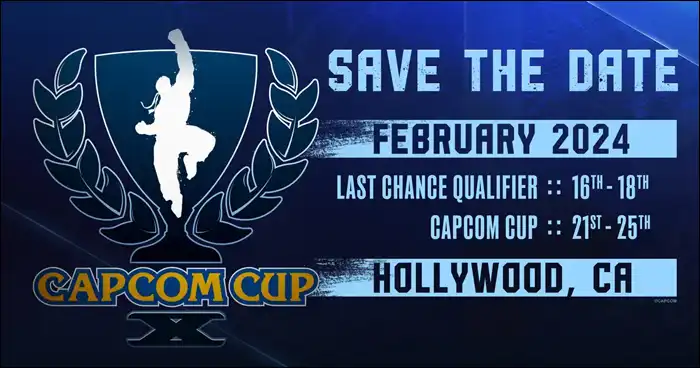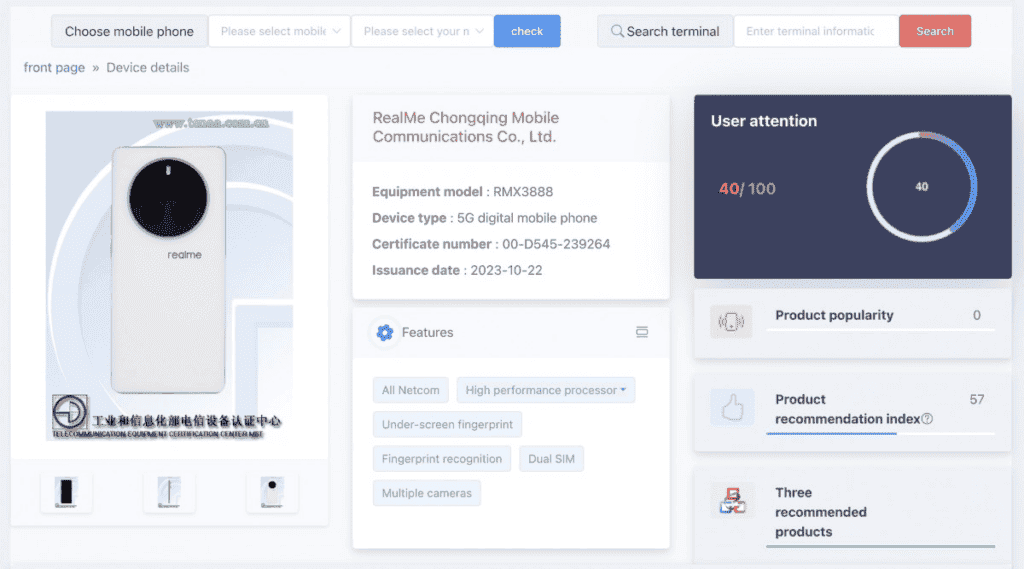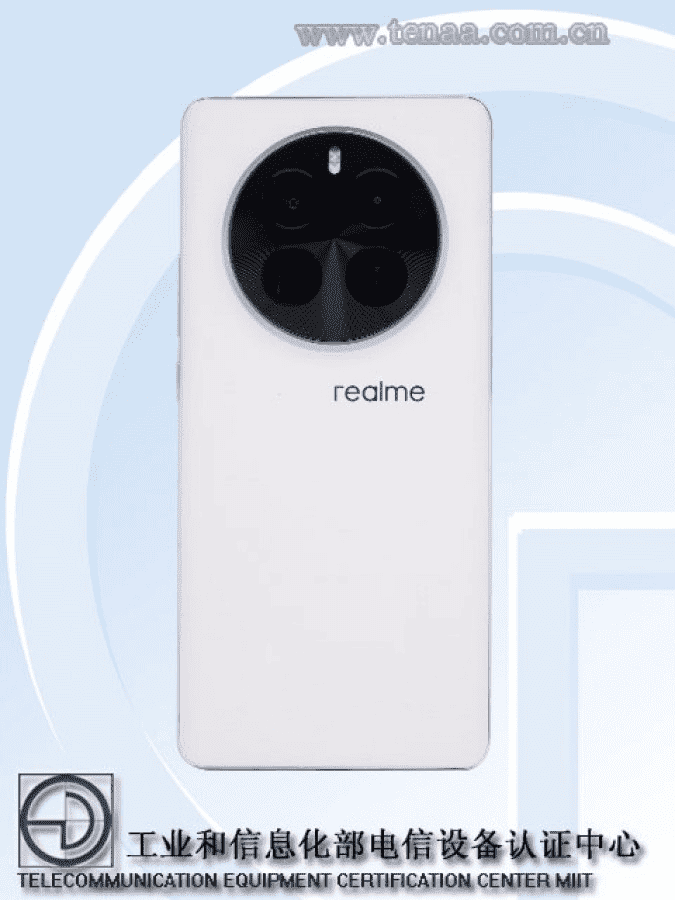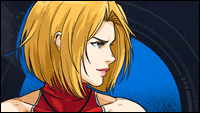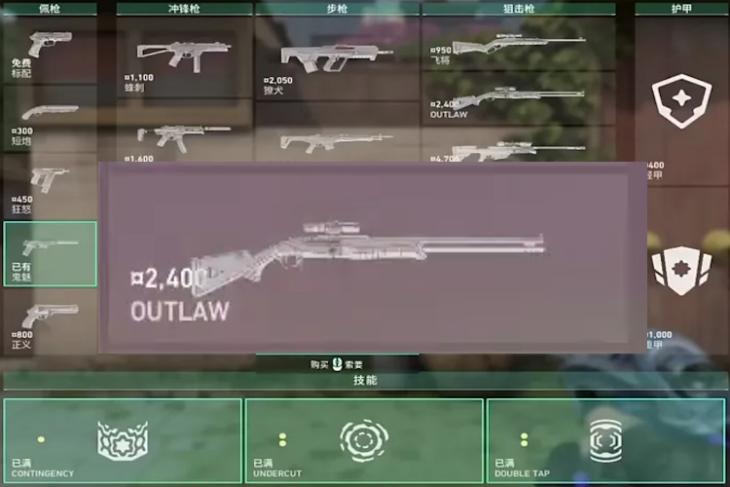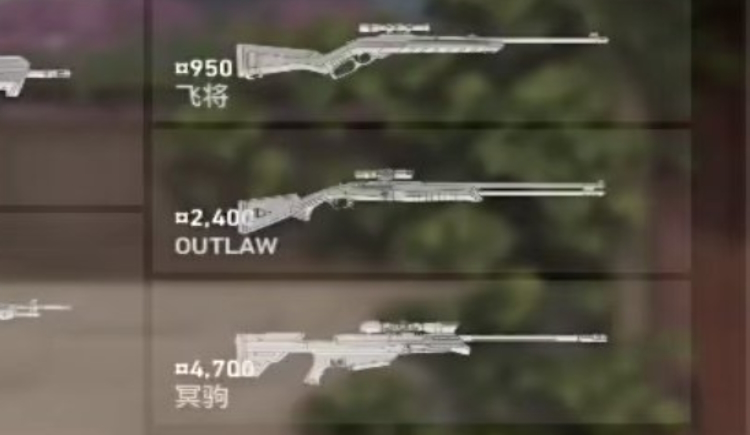The snapshot marathon for the next major Minecraft update is already in full swing. The Minecraft 23W43A snapshot has introduced the long-awaited update to copper blocks. And with that, we have been presented with the cool copper bulb. This is an extraordinarily unique light source block with some never-before-seen properties. So, buckle up, because in this guide, we will be exploring everything related to the copper bulb in Minecraft 1.21.
Copper bulb is a light source block with redstone properties too. It can be turned on and off using redstone power. We have detailed how you can make a copper bulb, how it works, and how to use it.
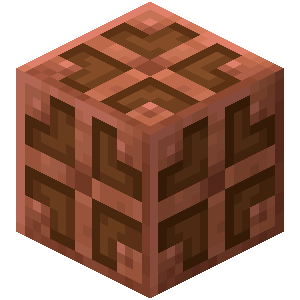
What is a copper bulb?
Copper bulb is a light source block that behaves like other copper blocks. It goes through all four oxidation stages, can be waxed using honeycomb, and can be scraped with an axe. The light level this block will emit depends on the oxidation stage it’s currently at.
Items You Need to Make a Copper Bulb
The crafting recipe for copper bulbs is quite heavy on resources. A bit of grind and preparation is required to get your hands on this cool lamp. Luckily, the recipe always gives you at least four bulbs at once, so it’s not that bad. To make copper bulbs, you’ll need the following resources:
- 3 Copper Blocks
- 1 Blaze Rod
- 1 Redstone Dust
- 1 Crafting Table or Crafter
Copper blocks can be crafted using nine copper ingots. Blaze rods are drops from the blaze mobs in Minecraft. They are ranged and melee mobs found only in the Nether fortress. Since they shoot fireballs at you, it’s greatly advised you bring some fire resistance potions in this scary dimension.
Redstone dust is a precious material dropped while mining redstone ores. And finally, the crafting table is a utility block that allows you to perform complex crafting actions. You can easily craft it with 4 wooden planks. Alternatively, you can use the new auto-crafter in Minecraft 1.21. It is similar to the crafting table, but it only supports crafting triggered by a redstone signal.
Minecraft 1.21 Copper Bulb Crafting Recipe
After you acquire the required resources, follow the steps below to make a copper bulb.
- Place the crafting table or the crafter in your world.

- Right-click the block to open its crafting grid. First, place the blaze rod in the center slot of the 3 x 3 grid.

- Then, put a piece of redstone dust underneath the blaze rod in the bottommost row.

- Finally, place the copper blocks surrounding the blaze rod in the three empty cardinal direction slots, as shown below.
- If you are using the crafting table, you can click on the copper bulb on the right and move the item to your inventory.

- But if you are using the new crafter block, make sure to power it once to spit the items out. You can do this with a lever, button, or any other redstone power source.
Where to Find a Copper Bulb in Minecraft
Yeah, these fancy lamps are quite expensive to make. So, the alternative way of obtaining them could pay off more. You can find the copper bulbs in the new trial chamber structure in Minecraft 1.21. So far, at the time of writing, we don’t know much about them. We know for sure that they will be massive underground structures that focus on exciting combat challenges. As for where this mysterious building is going to generate, we don’t know yet.
How the Copper Bulb Works in Minecraft
The way you use a copper bulb differs from your regular redstone lamp. The first main feature is that this block turns on and off every time it receives power. This means that if you power the bulb with a lever after placing it down for the first time, it’ll turn on. However, if you deactivate the lever, the bulb will still stay on. But then if you activate the lever once again, the bulb will turn off.
As you can probably notice in the GIF below, those are not the only states of the copper bulb. If the bulb is receiving constant power, it’ll display a red dot in the center of its texture. This will be the case no matter whether the bulb is on or off. Switching of all these states can easily be detected by an observer.

Copper bulb’s surprises don’t stop there. Its next fascinating fact is that it emits a light level depending on the oxidation state it’s currently at. Here are the light levels based on the oxidation state:
- No oxidation (fully orange) – light level 15
- Exposed version (mostly orange with green spots) – light level 12
- Weathered copper bulb (mostly green with orange spots) – light level 8
- Oxidized copper bulb (fully green) – light level 4.
You can wax these bulbs in any state that you want using a honeycomb, and they will keep that state until you scrape it off with an axe.
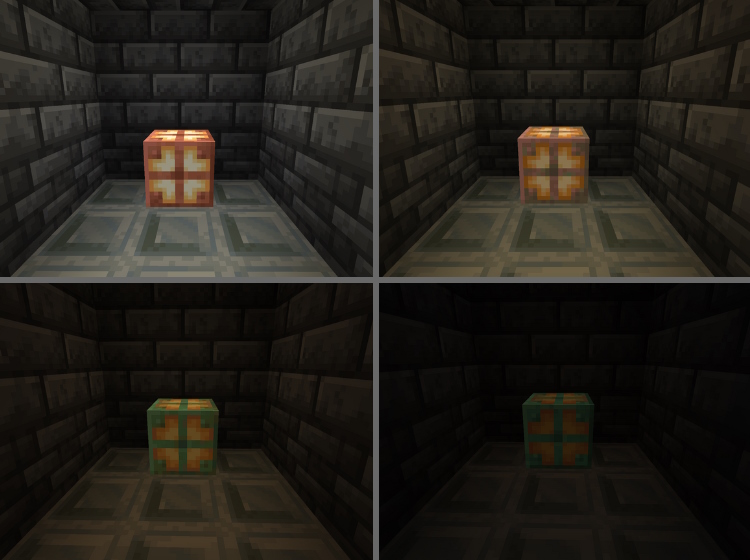
Copper bulbs themselves are a redstone power source as well. If you were to place a redstone comparator such that it’s reading the signal of the copper bulb, it will light up if the bulb is on. The signal will always be 15 no matter the oxidation of the bulb.
If the bulb is off though, it will no longer send the signal. This is the case for both constantly powered states that display the “red dot” in the center.

How to Use a Copper Bulb in Minecraft 1.21
With all the properties mentioned above, we have mentioned steps for you to follow in order to use a copper bulb in the game.
After you craft a copper bulb, place it in the world. Then, it’s time to power it. You may use this with any redstone power source, like a lever, button, or even a block of redstone. Place the button or lever on top of the bulb and activate them by right-clicking. In the case of a redstone block, you can just place it attached to the bulb. When you activate the copper bulb, it will turn on and emit light.

But when the power source is deactivated, you will see that the copper bulb still stays on, which is explained in the previous section. This mechanic all on its own is important as a redstone feature and will probably be present in several farms and other redstone contraption designs.
You can then break the power source and leave the copper bulb powered wherever you want. In addition, you can keep it waxed in case you would like it to emit a constant light level. Otherwise, it will start slowly oxidizing, releasing dimmer light with each stage. The other option is to hook it up to a comparator or even an observer, that will detect any change of the bulb’s state (see the GIF above).
If you would like to turn the copper bulb off, you will need to provide it with a redstone signal one more time, using a power source of your choice.

The possibilities the copper bulb creates are endless. The lighting customizability has been drastically expanded, making this block amazing in all sorts of different scenarios. We cannot wait to see what the community will come up with utilizing the unbelievable copper bulb block. What are your thoughts on it? Share with us and all of our readers in the comments below!