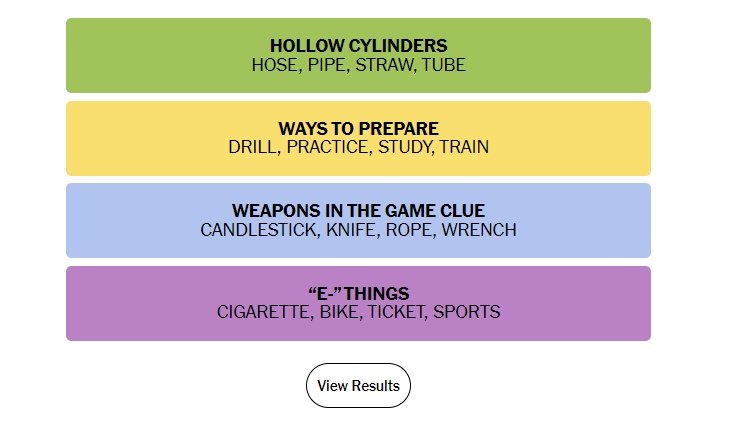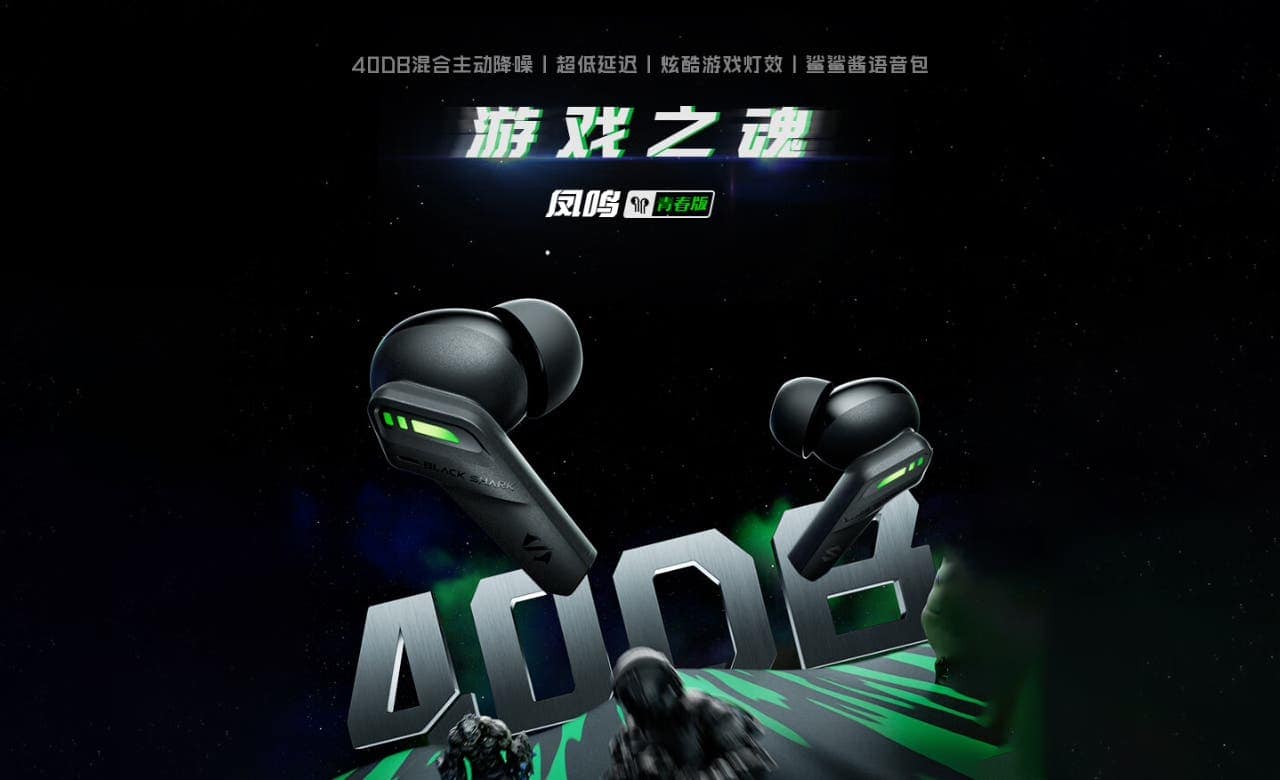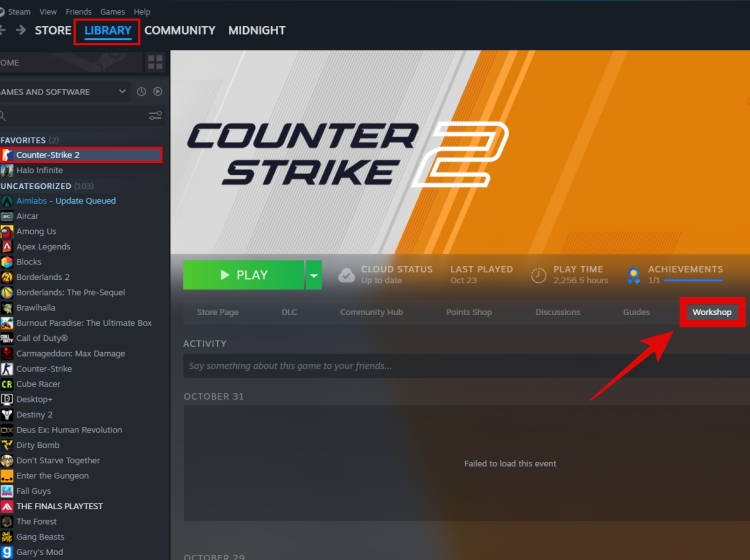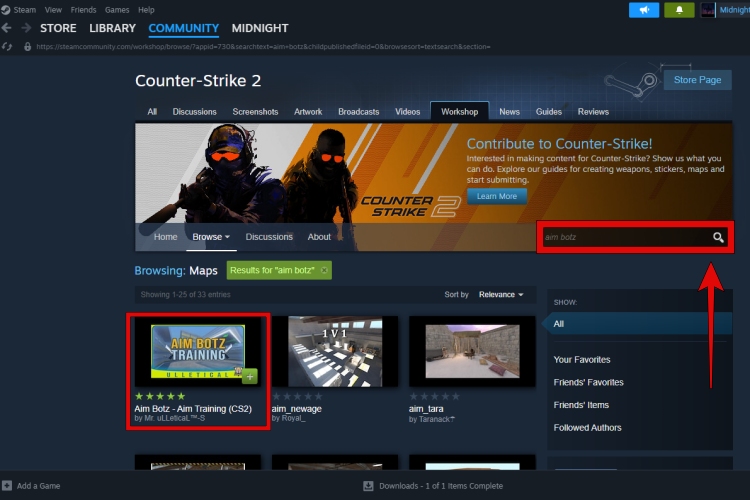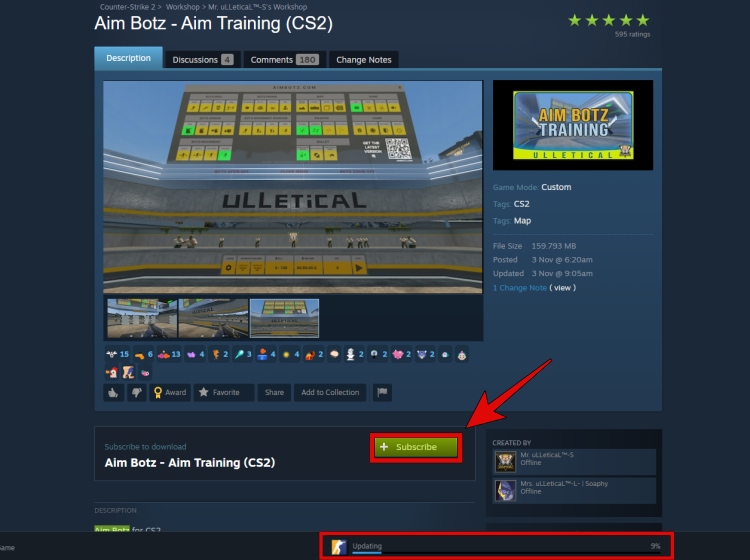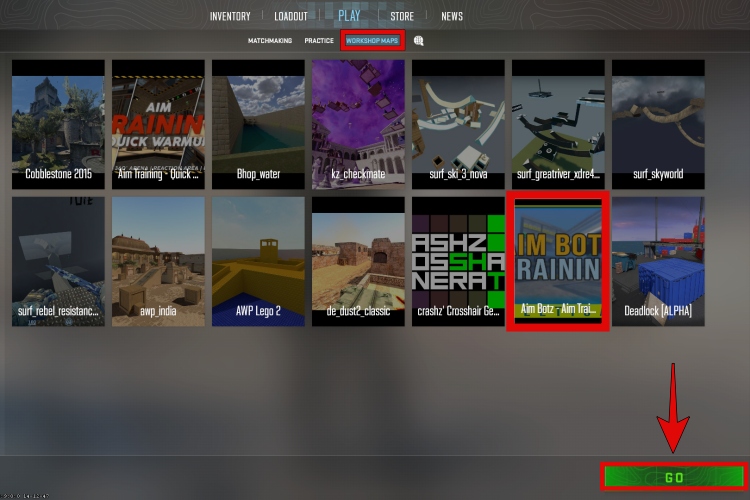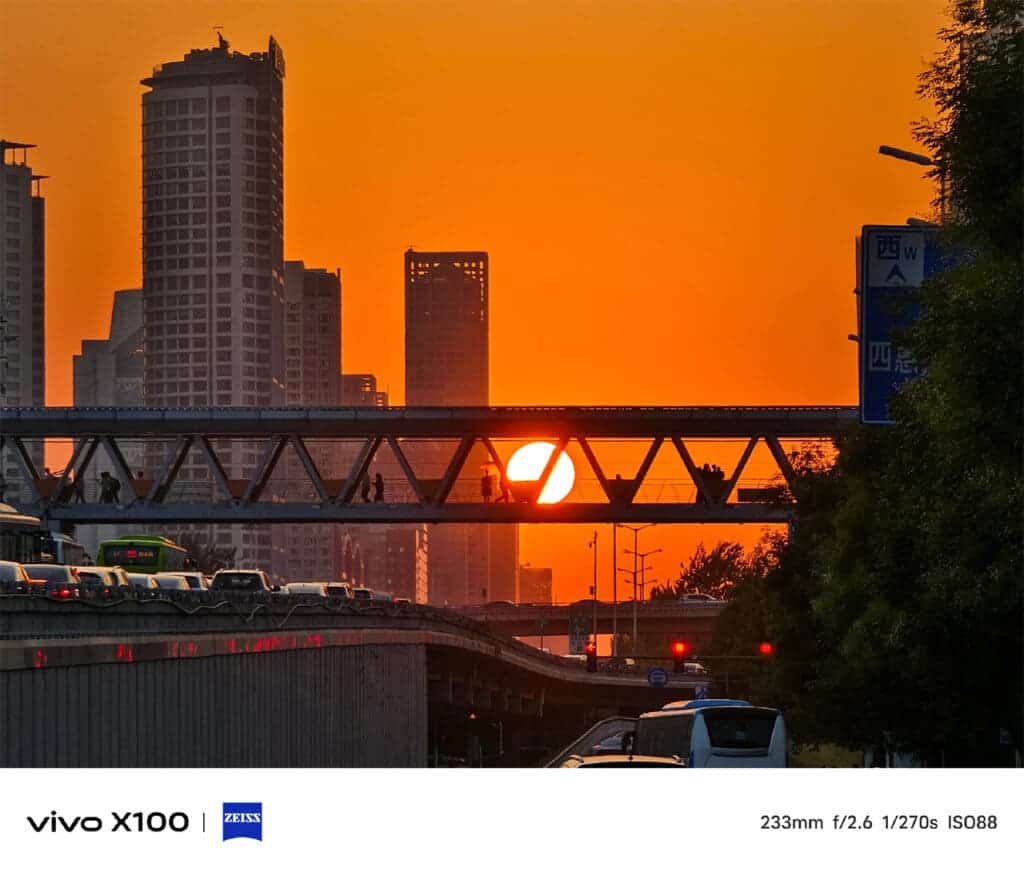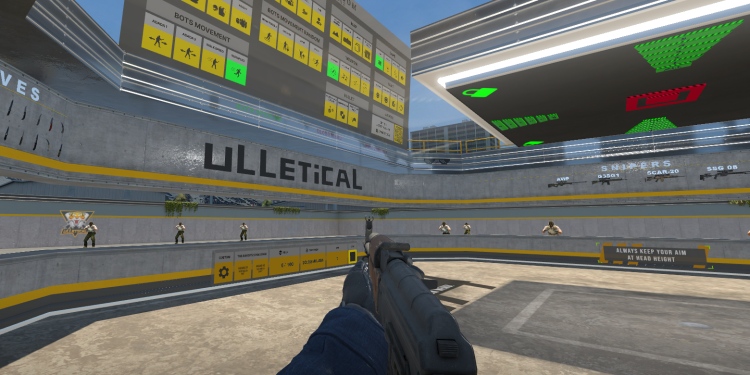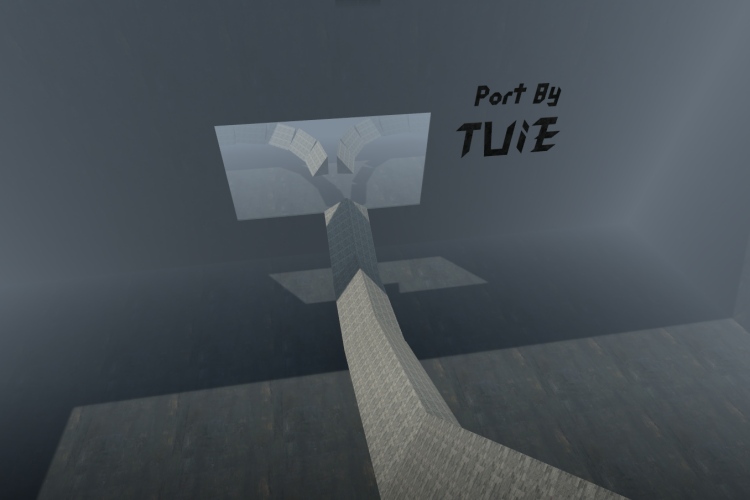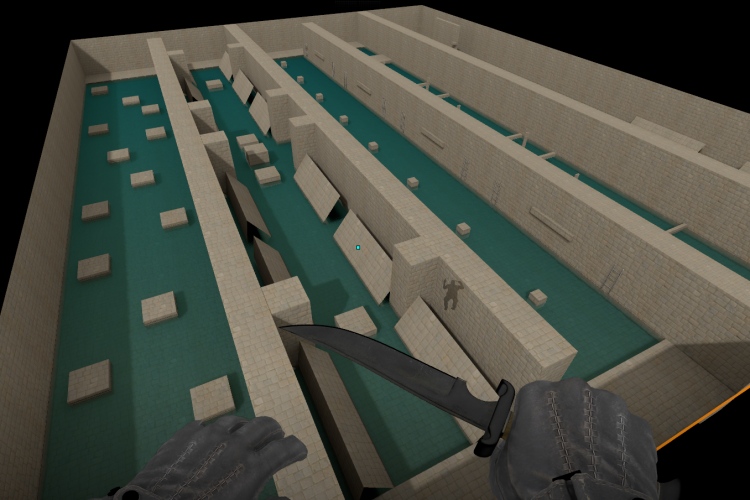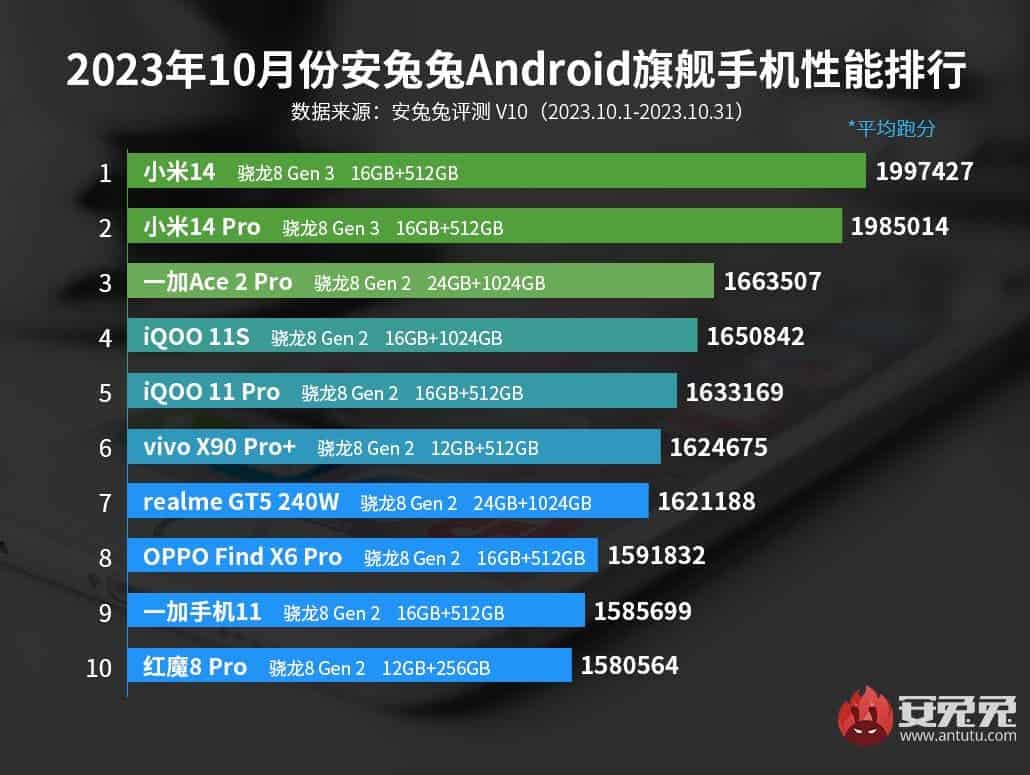Oscal is an innovation-driven tech brand, that excels in product quality and offers affordable smart devices. And just now Oscal is thrilled to announce the global launch of their premier TIGER series phone, the TIGER 10 on November 11th! Tailored for the dynamic youth users, TIGER 10 has quite solid features. Like a 6.56-inch HD+ display, 5180mAh battery, 8 MP+50 MP+2 MP cameras and an Octa-core Unisoc T606 processor. It also supports up to 16GB RAM, 256GB ROM, up to 1TB TF card support, and runs on latest DokeOS 4.0 based on Android 13. Beyond performance, its unique design and superior camera make it stand out as well.
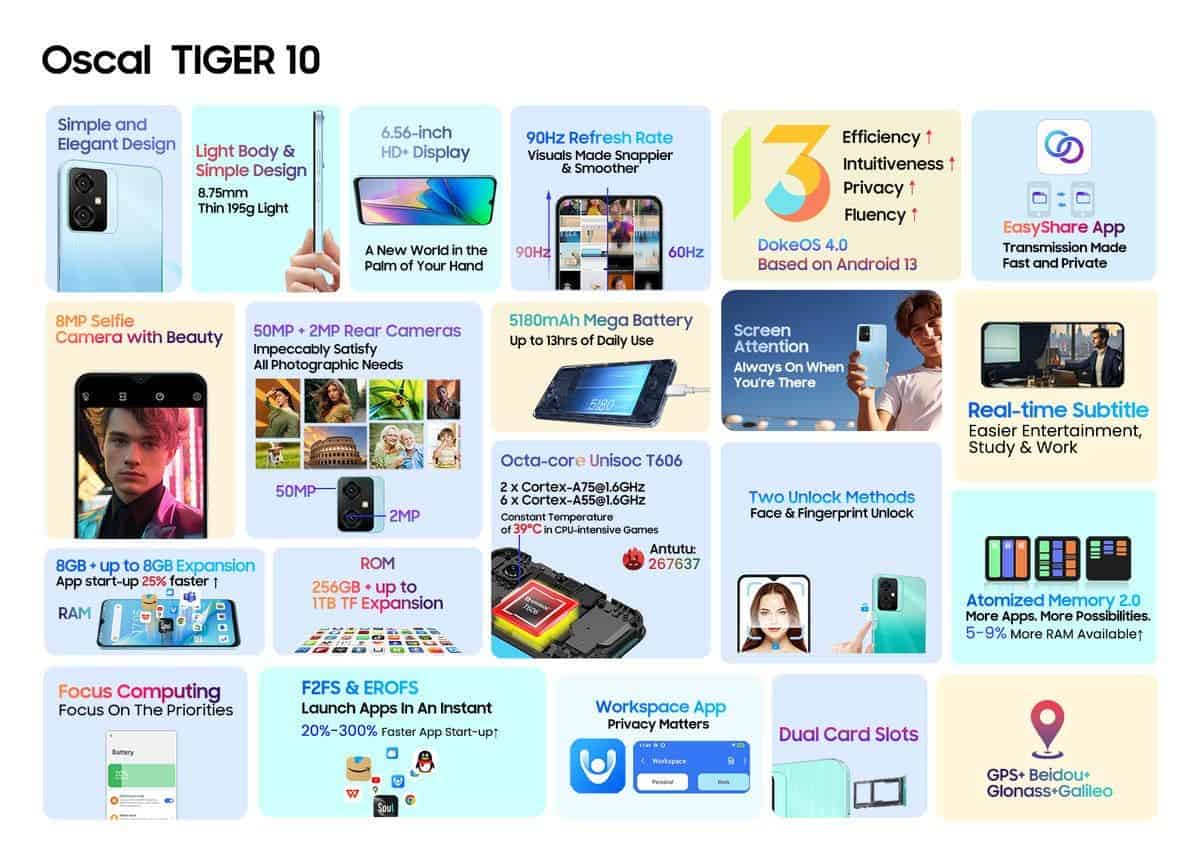
Aesthetic Design: Define Your Era with Every Curve and Color
Sleek and stylish, Oscal TIGER series certainly meets the modern youth’s needs. TIGER 10 is just 195g and 8.75mm thin and comes in three trendy colors. Namely Dim Forest Green, Summer Sky Blue and Stardust Grey.

No.1 Non-Stop Entertainment Awaits thanks to Marathon-level Battery
Absolutely dedicated to consumer needs, TIGER 10 delivers an immersive 6.56-inch HD+ display. Enhanced by a 90Hz refresh rate for seamless interaction. With a resolution of 720*1612 pixels, TIGER 10 presents images with remarkable clarity and dynamic color. Compromising battery life for a slim profile isn’t an option either. So the TIGER 10 houses a 5180mAh massive battery, offering up to 624 hrs of standby time. Enjoy endless entertainment from videos to gaming, or stay in touch with loved ones longer. All with the assurance of solid lasting power.
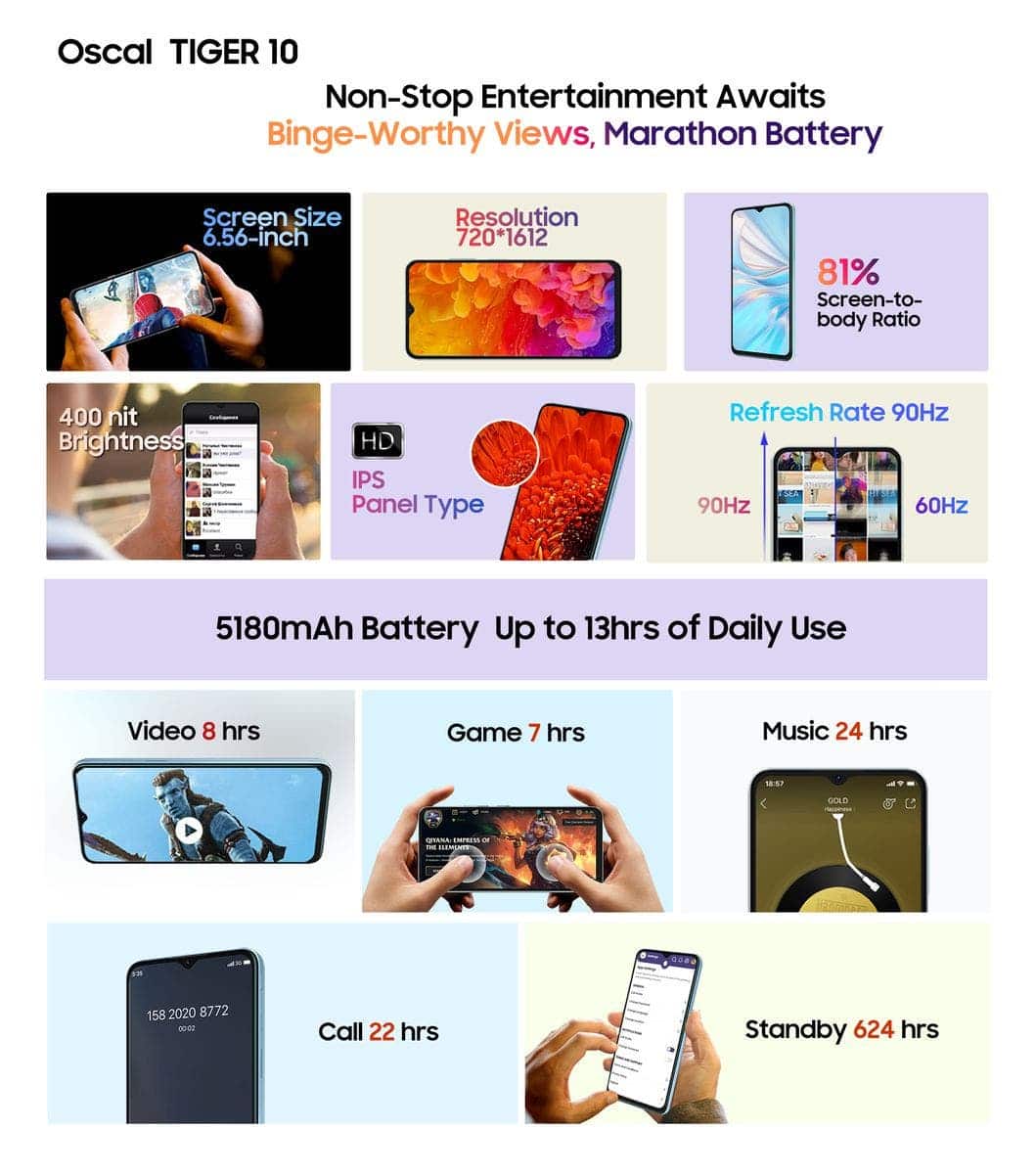
Gizchina News of the week
No.2 Stunning Cameras: Capture the Magic, Day or Night
Crafted for capturing those memorable memories, Oscal TIGER 10 comes with an 8 MP selfie beauty camera and a powerful 50 MP Samsung® ISOCELL JN1 on the back. With its 4-in-1 pixel prowess, the rear camera refuses to be dimmed by darkness. Ensuring bright captures in low light and crisp clarity when it’s bright. Additionally, with TIGER 10, diverse modes like Night Mode, Panorama Mode, Portrait Mode, and 1080P Video Recording are at your fingertips. Ready to chronicle life’s magic, wherever you find it.

No.3 Powerful Performance: For the Speed Enthusiasts and Storage Savants
Powered by an octa-core Unisoc T606 processor, Oscal TIGER 10 impresses with an AnTuTu score of 267,637. Its innovative memory augmentation tech gifts users with a RAM capacity up to 16GB, which includes an extra 8GB at no additional cost. And for those who crave vast storage, TIGER 10 doesn’t disappoint as well. Because it starts with 256GB ROM and supports up to 1TB TF card expansion. Offering room for a plethora of apps and a multitude of files.
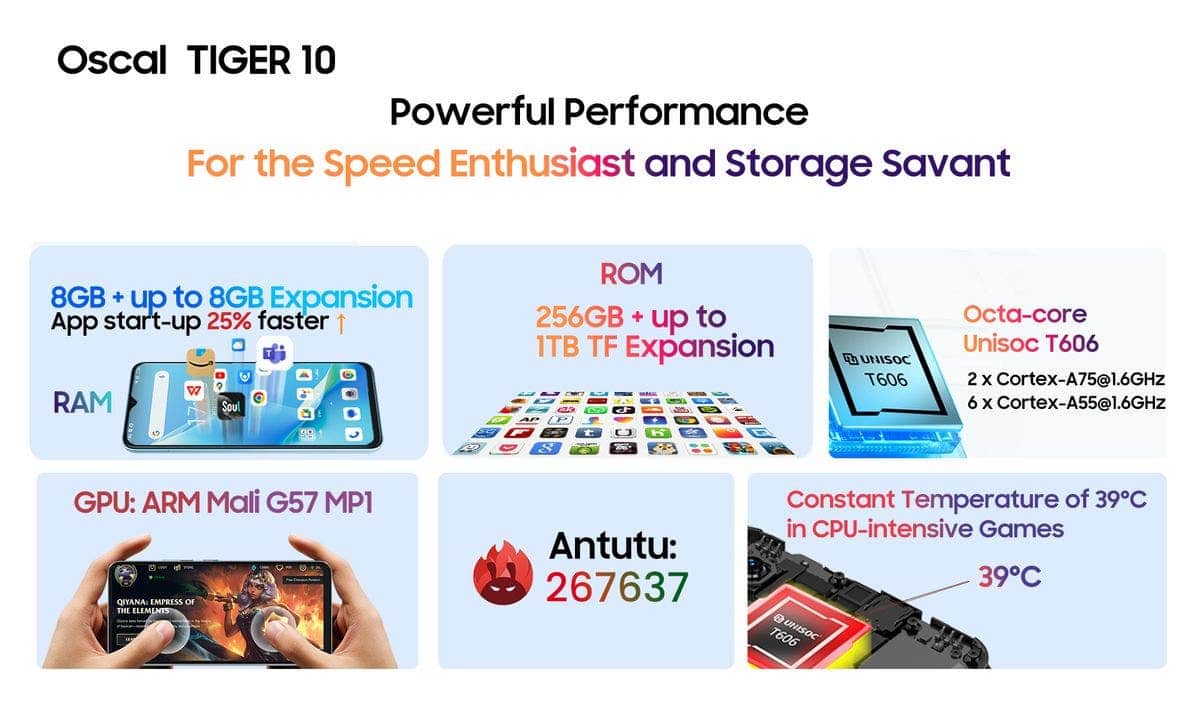
No.4 Seamless & Smooth OS: More Efficient, Smoother and Private
As the inaugural phone in the Oscal TIGER series, TIGER 10 operates on the latest DokeOS 4.0 based on Android 13. Guaranteeing users an experience that’s more efficient, smoother, and private. The innovative Workspace APP feature melds personal and professional worlds, crafting a personalized sanctuary. Transfer files effortlessly and securely with EasyShare APP with no internet required. Advanced features like Atomized Memory 2.0 maximize available memory and Focus Computing ensures peak performance from both the CPU and GPU.
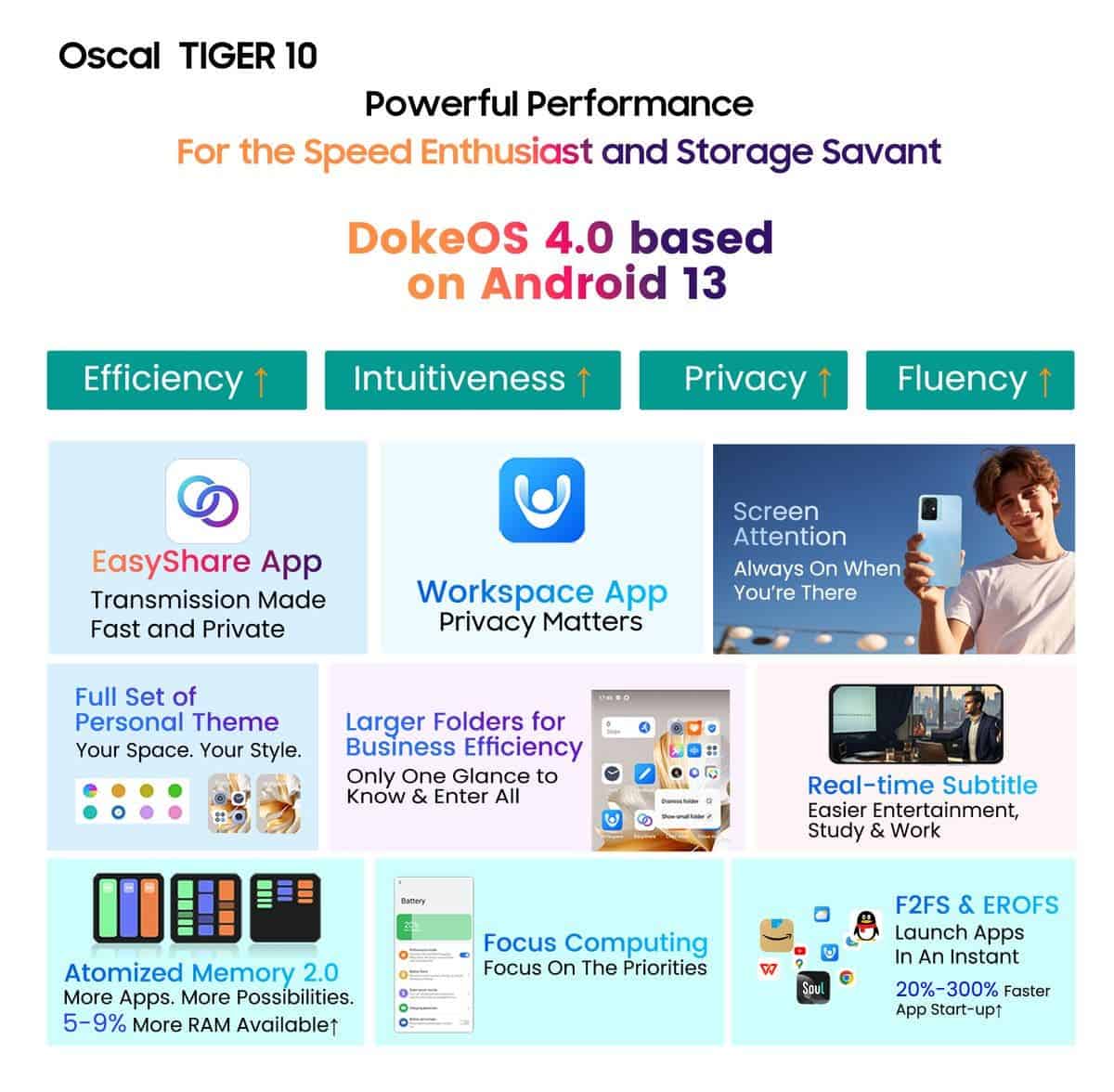
Price and Availability
Snatch up Oscal TIGER 10 at the unbeatable early-bird price of just $83.99 ( from 199.98) ! This amazing offer will be available for only 7 first launch days, from November 11th to November 17th, 2023 PT. You can click here and already grab this premium device, while the offer lasts !