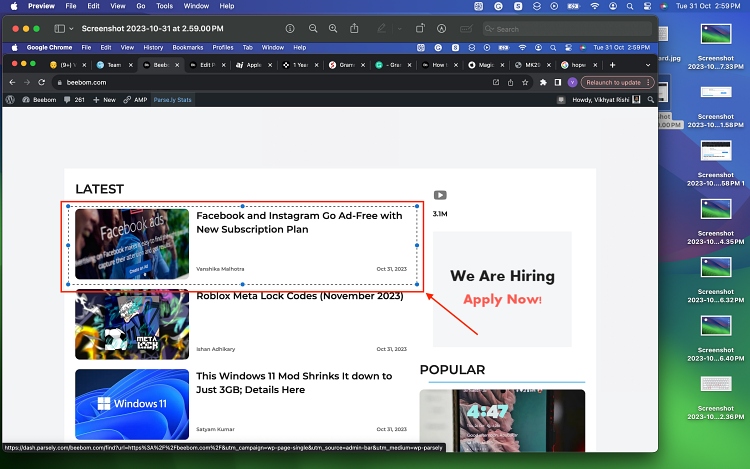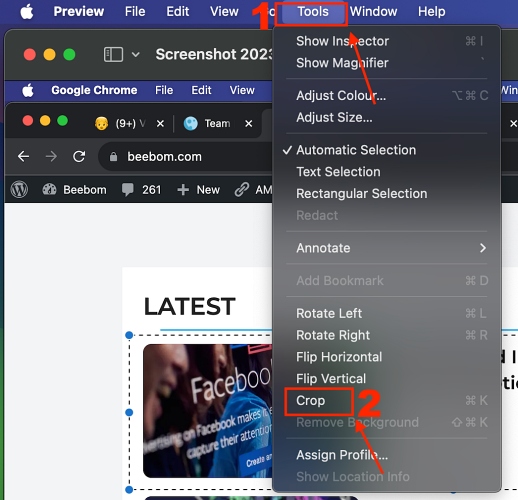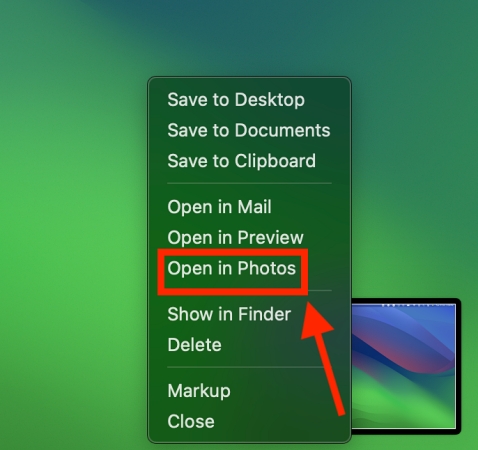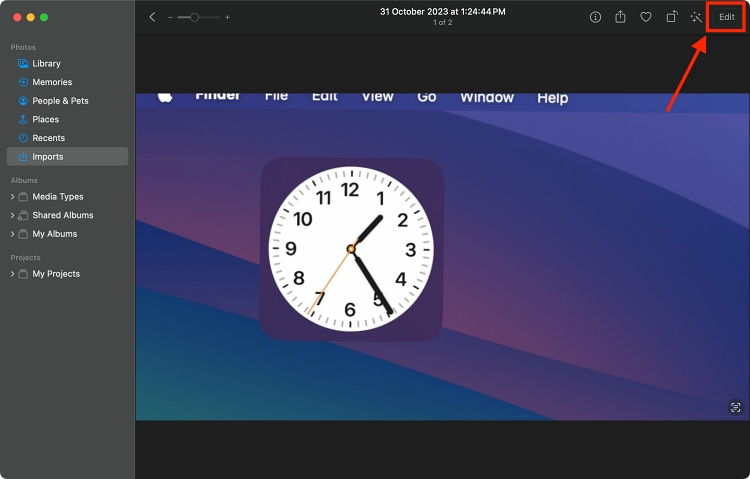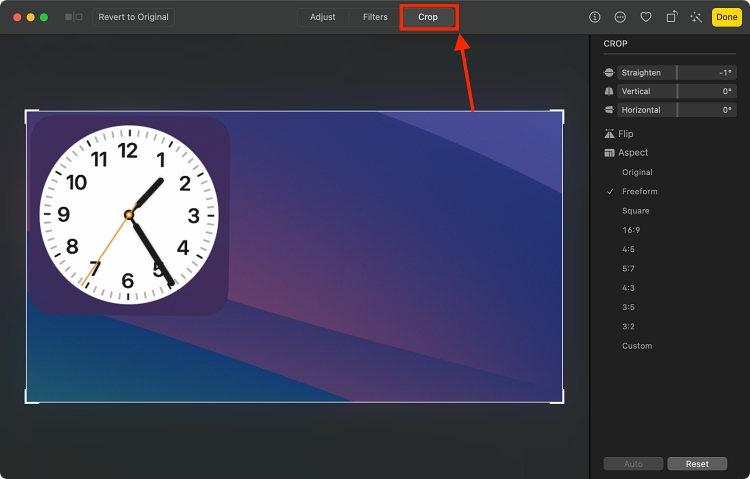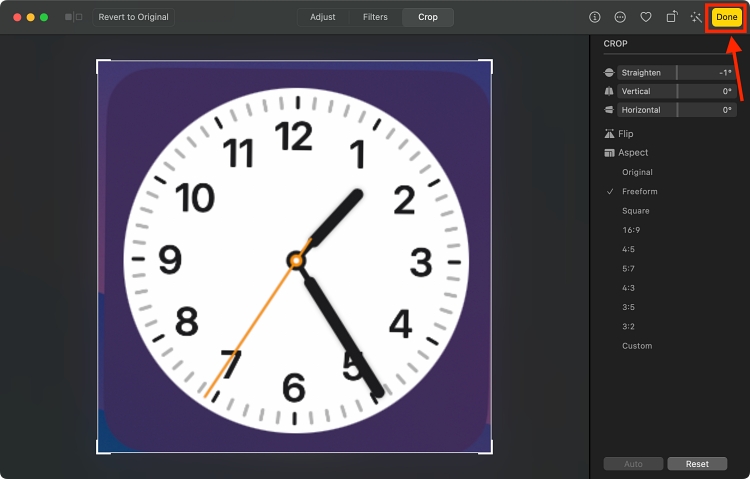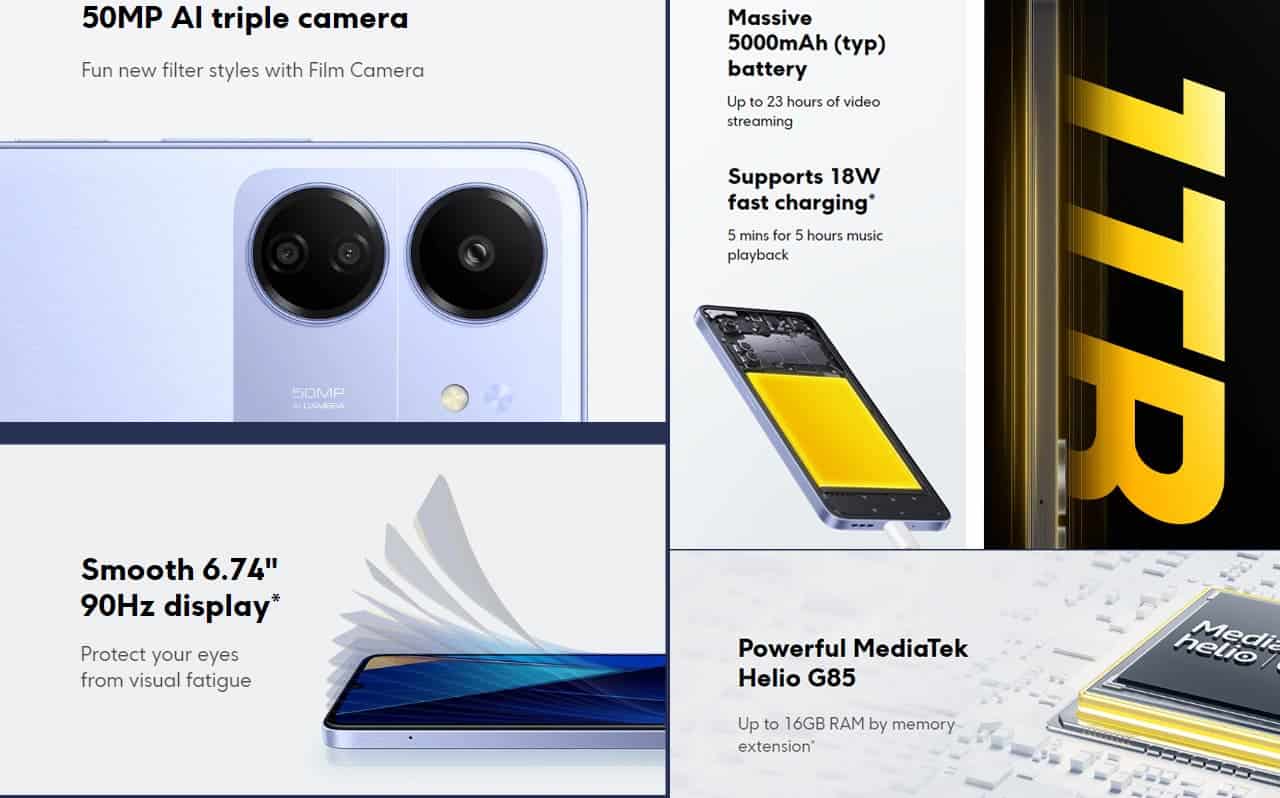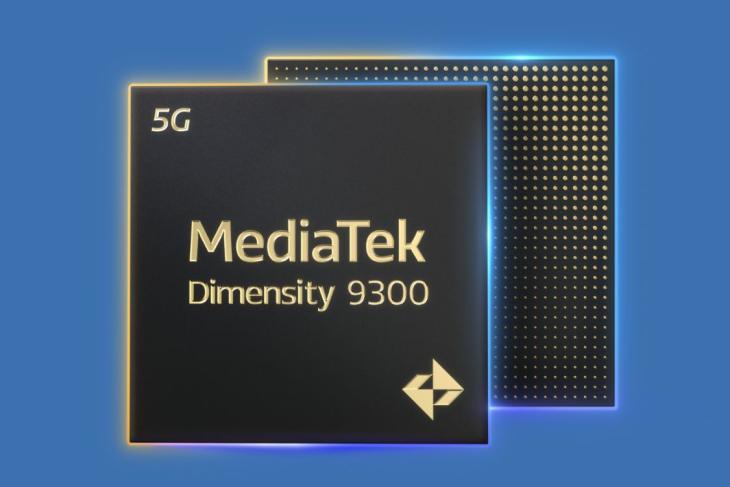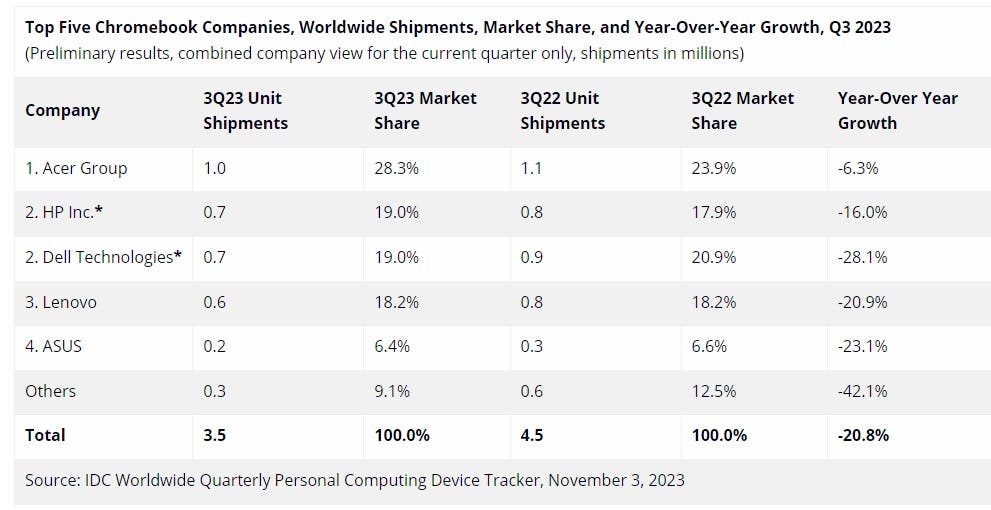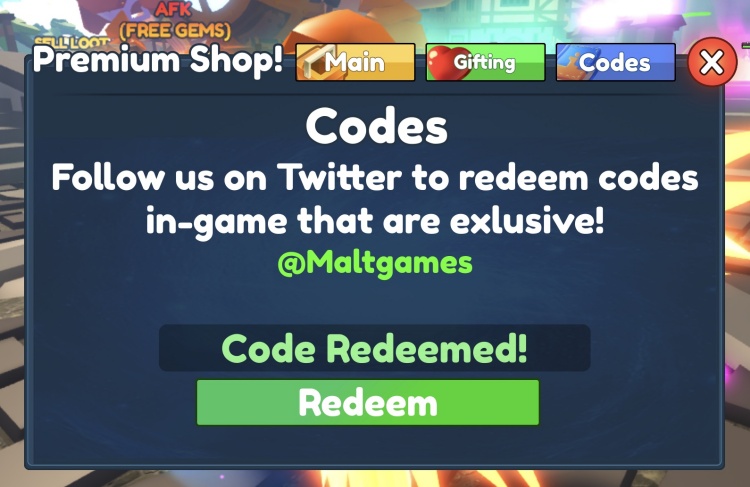Last month, Qualcomm raised the Android flagship game by launching the Snapdragon 8 Gen 3. And Xiaomi 14 and Xiaomi 14 Pro became the first-ever devices to feature the chipset. As these two phones showcased, the 8 Gen 3 offers some great improvements over the predecessor. Well, now, MediaTek is about to enter the arena with Dimensity 9300.
The Taiwanese company has announced the MediaTek Dimensity 9300. It is based on a 4nm+ process. To compare, the MediaTek Dimensity 9200 was based on the 4nm process. This shift to a better process should lead to better performance. And as MediaTek announced, that’s exactly what happened.
MediaTek Dimensity 9300 CPU Configuration Explained
One of the biggest standouts of the Dimensity 9300 is that it comes with four Arm Cortex-X4 cores. To compare, the Snapdragon 8 Gen 3 features only one. Alongside the four Cortex-X4 cores, the chipset features four performance Cortex-A720 cores.
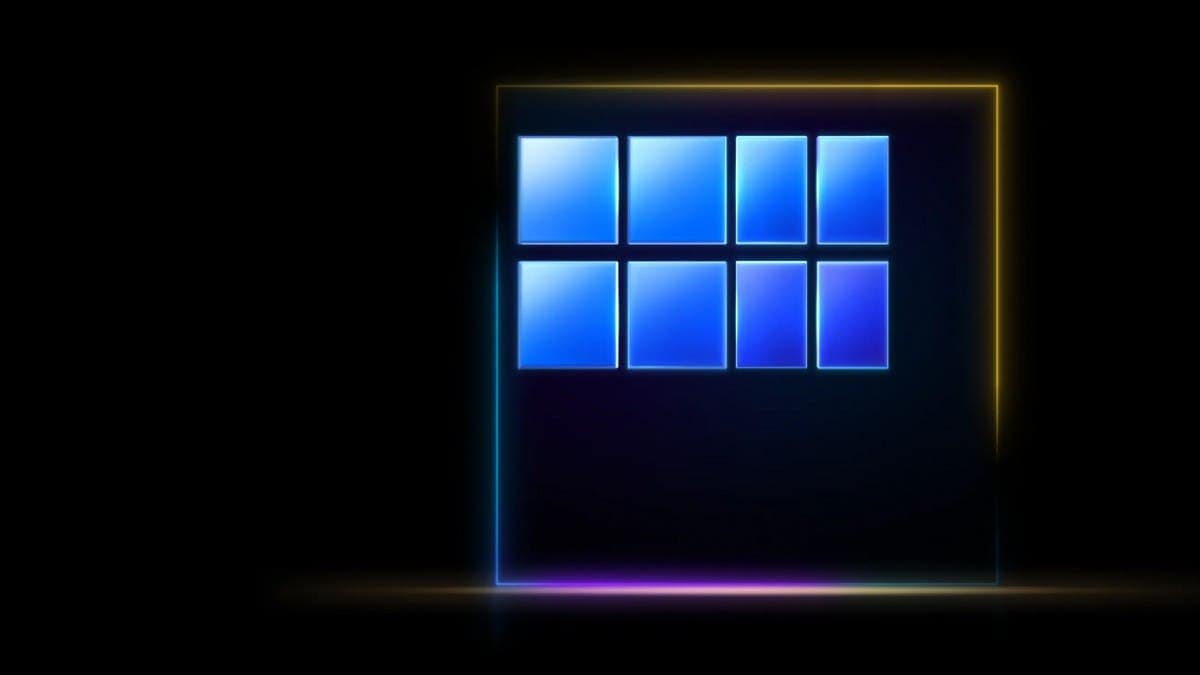
This configuration makes the new Dimensity 9300 CPU offer eight performance-focused cores. The predecessor had the same core count. But the Dimensity 9200 debuted with one Cortex-X3 core. It paired that with three performance Cortex-A715 cores and four efficiency Cortex-A510 cores.
The noticeable difference in the Dimensity 9300 CPU config is that it doesn’t have any efficiency-focused Cortex-A5XX cores. Both the Snapdragon 8 Gen 3 and the Google Tensor G3 come with these cores to deliver better battery life.
So, Does This Mean the New MediaTek Chipset Will Offer Poor Battery Life?
The Dimensity 9300 CPU has no energy-efficient cores. But it doesn’t mean the chipset will deliver poor battery performance. To better understand, you need to dig into the Arm’s announcement on the Cortex-A720 cores. The Cortex-A520, which is inside the Snapdragon 8 Gen 3, has lower power requirements. But it also offers lower performance.
On the other hand, the Cortex-A720, which the Dimensity 9300 has four of, offers better performance. But it consumes less power in its low-power state than the Cortex-A520 when it’s running at its max-power state. This means that the A720 cores running in their low-power state are more efficient.

Gizchina News of the week
Finbar Moynihan from MediaTek explains this core configuration of Dimensity 9300 further. He notes that using more powerful cores could be more efficient. It allows the CPU to get the job done fast and then power things down. Google has also provided a similar explanation for utilizing two Cortex-X1 cores for past chips.
But with the Tensor G3, Google shifted to a more conventional single-layer core approach. But MediaTek backs its claims with numbers. The Dimensity 9300 consumes 10 to 15 percent less power while running typical tasks and more resource-demanding applications.
The Dimensity 9300 Still Has A Three-tier CPU Configuration
While there are only Corte-X4 and A-720 cores inside the Dimensity 9300, it still has a three-tier config. It achieves this by running one of the Cortex-X4 cores at up to 3.2 GHz. The other three X4 cores run at 2.85 GHz. But even though the clock speed is low, all four cores have the same cache.
The other four Cortex-A720 cores of the Dimensity 9300 run at an identical clock speed, at 2.0 GHz each. Here, the Cortex-A720 cores of the Snapdragon 8 Gen 3 run at 3.2 GHz. This again points out MediaTek’s explanation of using performance cores for better efficiency.
Powering On-Device Generative AI
A chipset launching in 2023 can’t have a successful launch event without talking about its AI capabilities. For AI workloads, the Dimensity 9300 comes with an improved APU 790. It boasts double the integer and floating point capabilities. Also, it offers a 45 percent reduction in power consumption.
MediaTek claims that the Dimensity 9300 offers 8x performance improvement over the previous. But, the real problem with on-device AI is its high memory requirement. As a workaround, the APU 790 supports INT4 (A16W4). That allows the chipset to run smaller quantized models.
About on-device applications, the APU 790 of Dimensity 9300 is capable of running 7 billion parameter LLM at a speed of 20 tokens per second. It is fast enough for real-time AI-driven applications.
Dimensity 9300 Also Brings a Better GPU and Other Features
The AI features and CPU are two of the biggest aspects of the new CPU. There are others, including the GPU. The Dimensity 9300 comes with the latest ARM Immortalis G720 GPU. It features a 12-core configuration, offering one more core than the predecessor.
With node and architectural improvements, MediaTek says that this GPU of Dimensity 9300 can offer 23 percent better performance than the 9200. As for the ray tracing performance, the new GPU offers a 46 percent performance uplift. But the most important bit is that the GPU offers a 40 percent power consumption reduction.

The new GPU also brings support for 2x MASSA and global illumination effects. For geometry-heavy games, the GPU offers 40% memory bandwidth savings. All these will make the Dimensity 9300 provide a better gaming experience.
Other features of the chipset include:
- Support for Google Ultra HDR
- Support for 180 Hz WQHD or 120 Hz 4K panels
- Dedicated OIS sensor core
- Always-on HDR capture in 4K cinematic mode with depth of field
- 5G speeds up to 7 Gbps downlink
- Wi-Fi 7
- Full pixel-level autofocus and dual-lossless zoom
- ARM’s memory tagging extension (MTE)
- Dedicated secure processor
Availability
MediaTek is targeting the Asia and Europe markets for now. There’s no word on Dimensity 9300-powered smartphones arriving in the US. And there’s a chance that most smartphones with this chipset will stay in China. That has been a common trend for Dimensity chipsets.