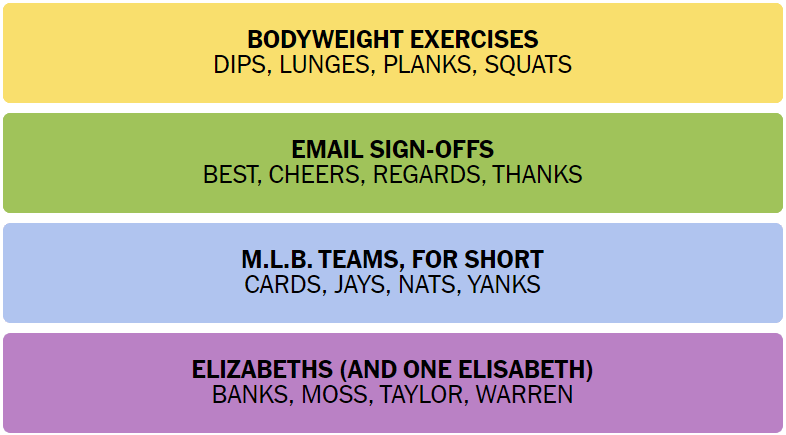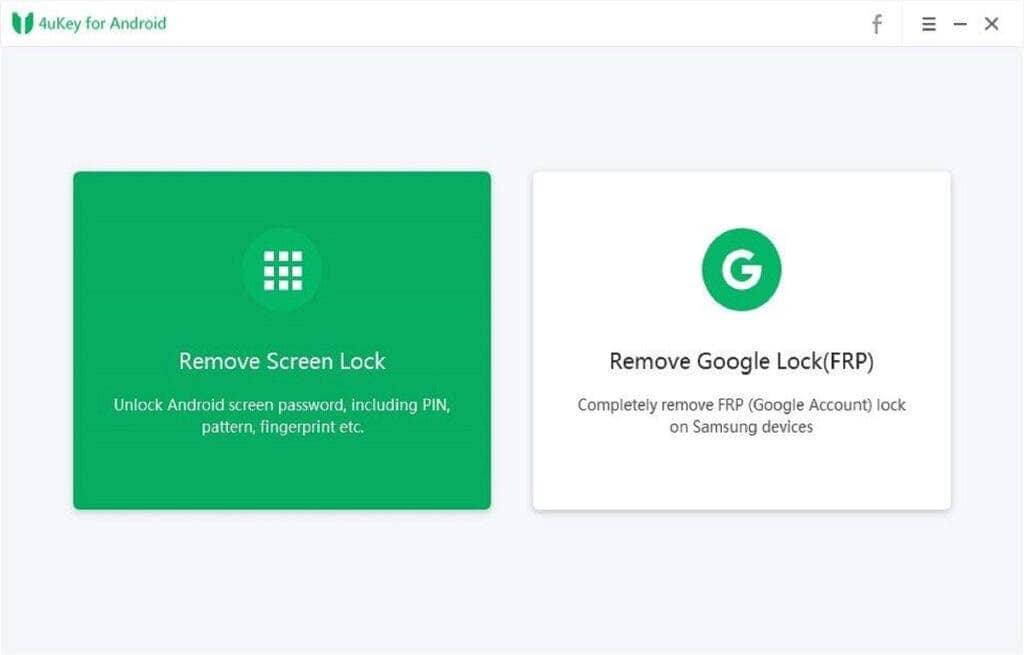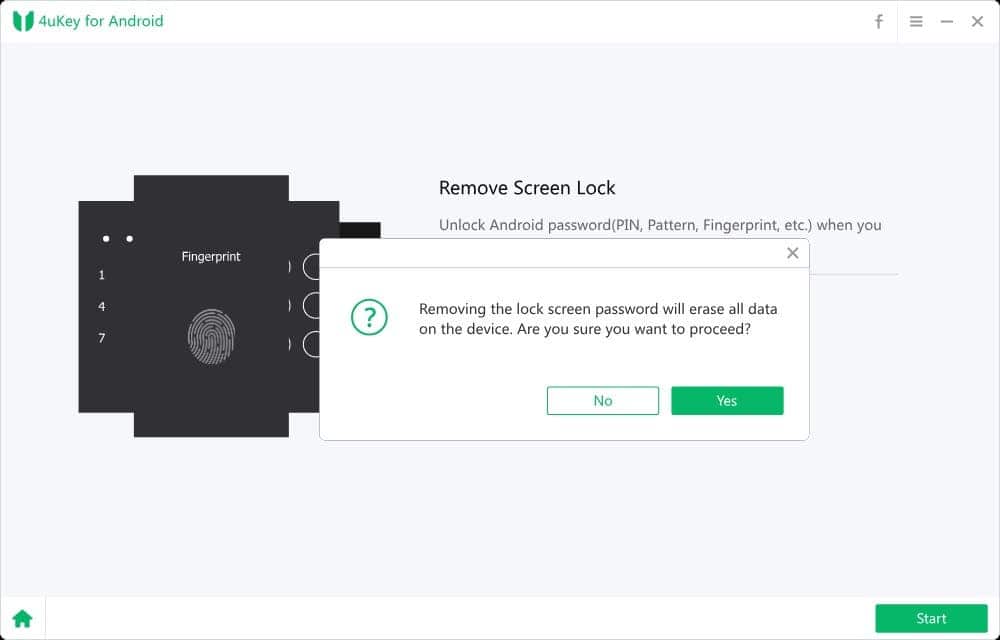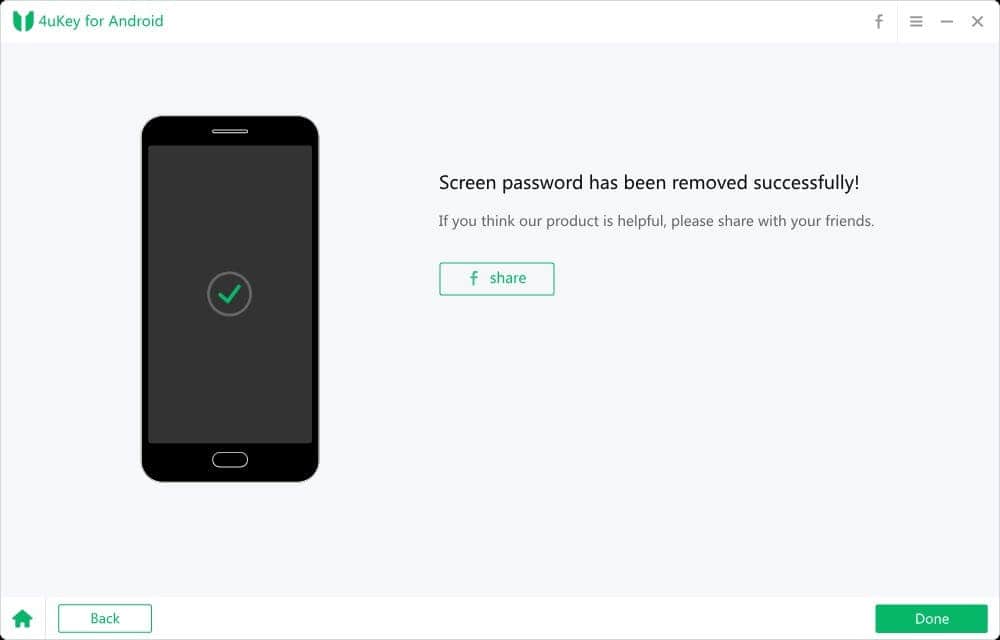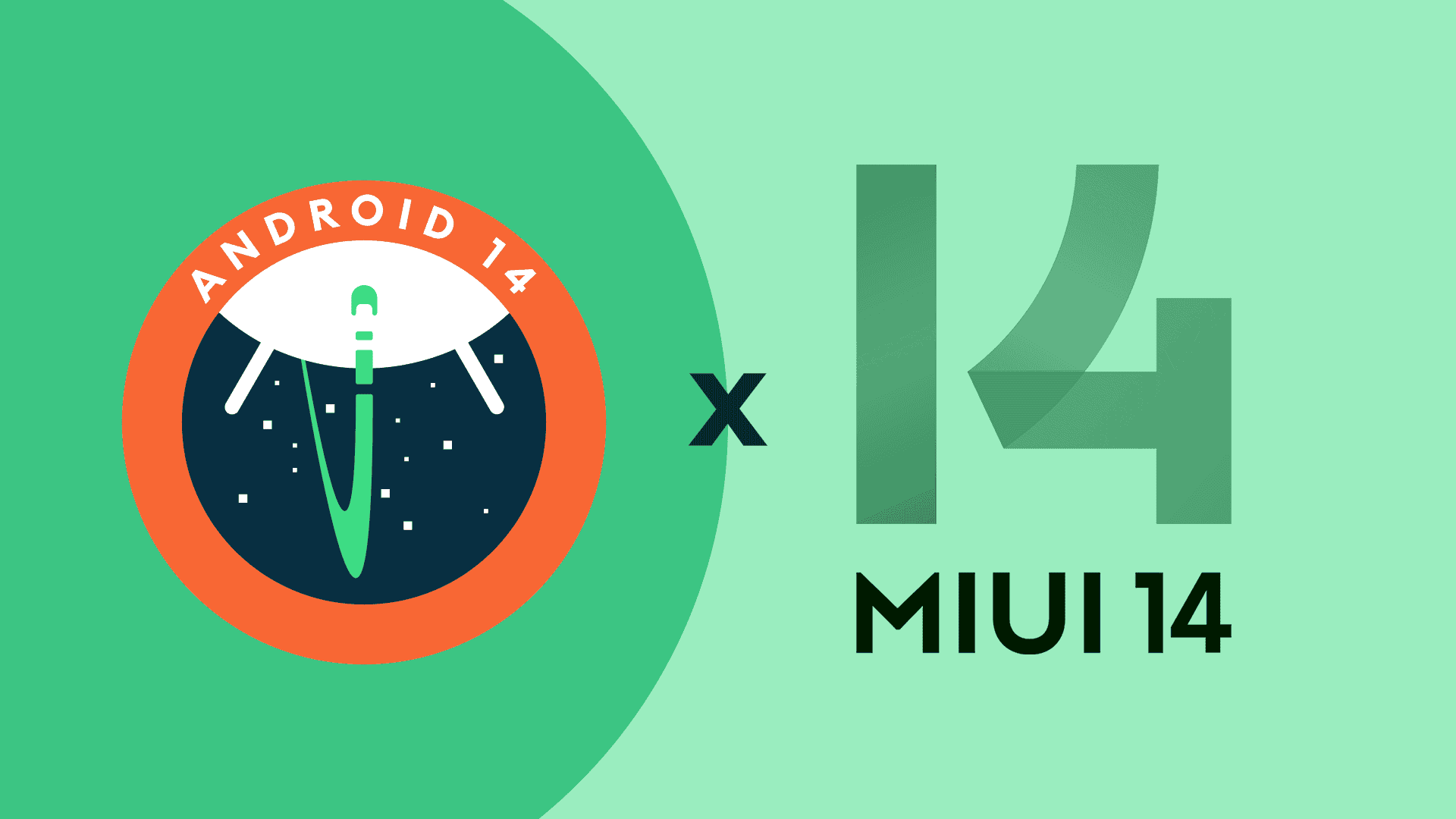Since the release of the rugged Power Armor 18T last year, it has garnered tremendous popularity. And also attracted a substantial following among frontline professionals, who spend the majority of their workday outdoors. This stems from the fact, that standard mobile phones often lack the durability and essential tools necessary for their demanding tasks. And this year, Ulefone has taken it a step further by launching an upgraded version, the Power Armor 18T Ultra Version. Which is aimed at providing enhanced performance for its users.
FLIR Lepton 3.5 Sensor and Exclusive App
With a remarkable resolution of 160×120, the FLIR Lepton 3.5 sensor stands as the most advanced radiometric thermal camera core in the Lepton family. This sensor offers a substantial four-fold increase in thermal resolution compared to its predecessors. And is also capable of reading temperatures up to 400 degrees Celsius. As a result, Power Armor 18T Ultra Version users can expect sharper and more detailed thermal images. Additionally, the device is equipped with the MyFLIR app, providing a user-friendly interface to work seamlessly with the thermal camera. Ensuring users can maximize its potential.

Applications of Thermal Imaging Function
Thermal sensors are capable of detecting heat emitted by objects and people. Rendering visible what is otherwise invisible to the human eye. This technology enables users to see in complete darkness. Ulefone Power Armor 18T Ultra Version incorporates FLIR thermal imaging technology, introducing a fresh perspective for diagnosing various issues.
The thermal imaging camera in the Power Armor 18T Ultra Version has a wide range of practical applications. It can be used to inspect a vehicle’s engine compartment, identify overloaded sections of electrical circuits, detect leaks in pipes, assess the temperature of household appliances like refrigerators or microwaves, measure human body temperature, spot elusive animals in the dark, or simply determine the temperature of your food, all by pointing the camera’s viewfinder at them.
Gizchina News of the week

Upgraded Specifications
In terms of its core specifications, the Power Armor 18T Ultra Version boasts a remarkable MediaTek Dimensity 7050 processor. With an octa-core performance, clocking in at 2.6GHz. The leading 6nm process vastly extends battery life, even for demanding users. With 5G integrated into the chip, it delivers fast, stable, and wide-ranging connections. On top of that, Power Armor 18T Ultra Version features 12GB of RAM. Offering smooth multitasking, and a generous 512GB of internal storage.
What’s more, this device not only supports 12GB of virtual memory expansion but also provides the option to expand your storage capacity to a substantial 2TB. Notably, the Power Armor 18T Ultra Version also comes equipped with the updated Android 13. Bringing significant advancements in privacy and security. It has been meticulously designed to prevent unnecessary access. Thereby safeguarding your personal data and digital life.

To ensure that you stay connected and powered throughout your day, the device features a substantial 9600 mAh battery, and its Ultra Version-fast 66W charging capability ensures minimal downtime.
In terms of rugged certification, the Power Armor 18T Ultra Version adheres to the MIL-STD-810H specification and boasts IP68 & IP96K ratings. This makes it exceptionally resilient against drops, dust, and water, with the ability to withstand submersion at a depth of up to 1.5 meters for 30 minutes.
Since its debut recently, the Power Armor 18T Ultra Version has been a tremendous success in the market, thanks to its exceptional combination of durability, functionality, and performance. For more detailed information, you can always visit Ulefone’s official website or follow their YouTube channel. Eventually head directly to Aliexpress and get it right away.