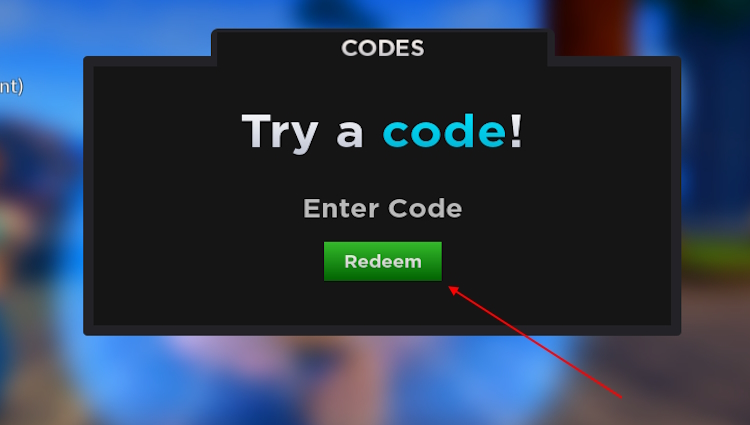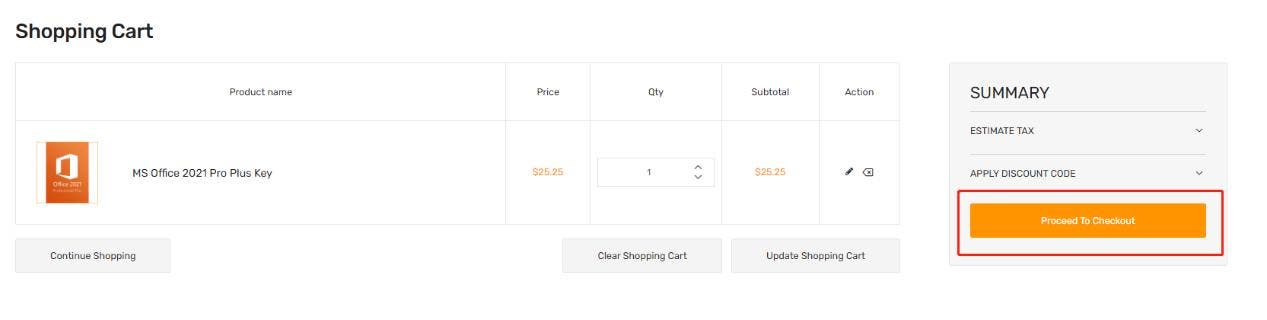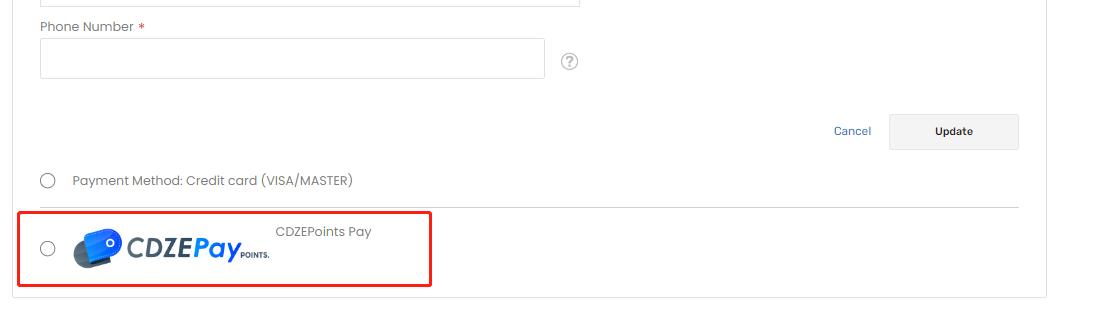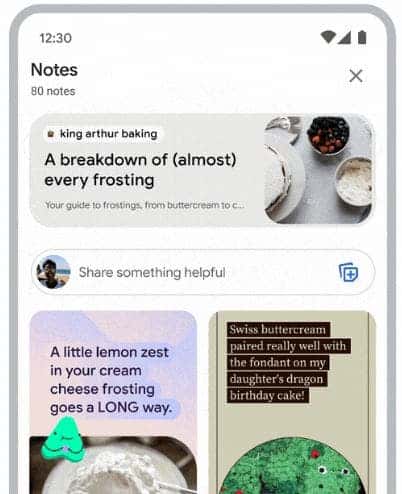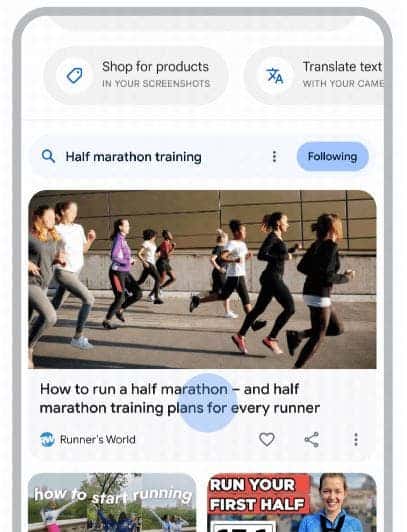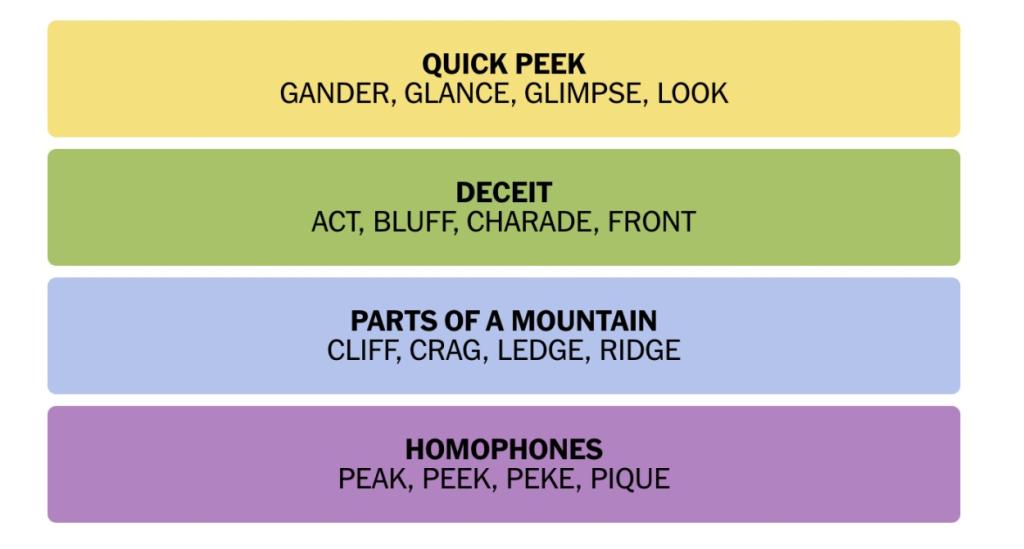Nitara made her Mortal Kombat debut all the way back in 2002’s Deadly Alliance, and save for an appearance in 2006’s “everyone is here” Armageddon, the vampiric beauty hasn’t been around much.
Mortal Kombat 1 changed that as Nitara was brought on as part of the launch roster, and it seems developers at NetherRealm Studios are giving us a bit of a blast from past with this latest version as a brand new nostalgia costume just hit the in-game store.
Her diamond-studded top is back and the detail on her sleeves has been updated in a manner that makes it look a bit like human muscle… a nice touch given the game and character.
We did notice that NRS added a bit of extra fabric to cover more of her legs than in her original appearance, but that’s more or less in keeping with the company being a good bit more conservative when it comes to sexuality in recent years.
This isn’t free, of course, and will run players 1,000 Dragon Krystals should they want to add it to their personal MK wardrobes. You can get 1,250 Krystals for $9.99, meaning this costume basically costs ten bucks unless you have some extra Krystals sitting around.
We’ve put together a gallery of nostalgia Nitara’s various colors that you can check out below. Give them a look and let us know in the comments if you’ll be using this skin when you play.







Click images for larger versions