After testing SearchGPT in a limited prototype for months, OpenAI has finally released ChatGPT Search. It’s not a separate product, instead, SearchGPT is deeply integrated into ChatGPT. It can now search the web and offer curated answers from relevant sources on current events and the latest topics, just like Google Search.
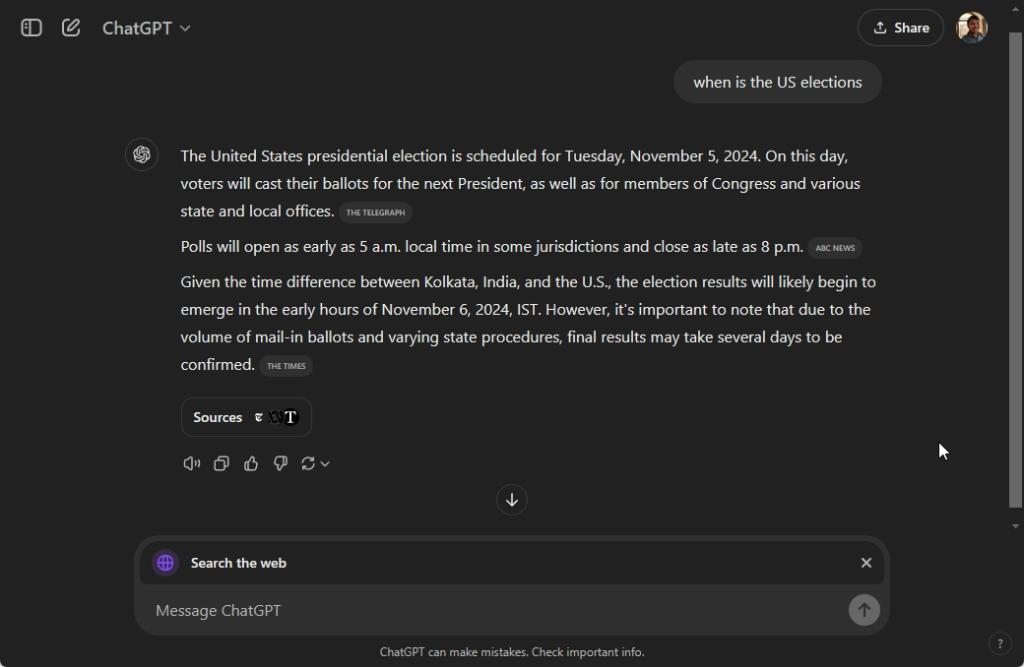
So whether it’s sports scores, news, or weather updates, you can find all of the information on ChatGPT. If your search query seeks the latest information, ChatGPT will automatically use the Search tool to find the current information. Apart from that, you can also click on the “Search” icon to enable web search.
Interestingly, OpenAI has released a Chrome extension called ChatGPT Search (Download) that replaces Google Search with ChatGPT Search. After installing the extension, all your search queries will go to ChatGPT. The extension can be installed on all Chromium-based browsers including Edge, Brave, and Opera.
ChatGPT Search is now available to all users including free and ChatGPT Plus users, on web and mobile/desktop apps. While using ChatGPT Search, you can find the quoted sources at the bottom where you can find more information. Best of all, you can ask follow-up questions and continue the conversation.
For ChatGPT Search, OpenAI has partnered with many media outlets including Associated Press, Axel Springer, Condé Nast, Dotdash Meredith, Financial Times, Reuters, and more. You can start using ChatGPT Search from chatgpt.com right away.