New to Snapchat? Then you must be looking to add more friends on the app to send Snaps and start Snapstreaks with them. But Snapchat works a bit differently than other social media apps that you might be used to. So keep reading if you want to learn how to find people and add them on Snapchat as we show different ways to do it on the app.
Method 1: Search For Friends on Snapchat
If you need to find friends, the simplest way to do that is to look them up using the search function on Snapchat. Just type out their name or username in the search bar. Then select the right profile. Need more help? Here are the detailed instructions.
- On Snapchat, tap on the search icon at the top left.
- Here, enter your friend’s name or username.
- Select your friend’s account and tap on Add next to it.
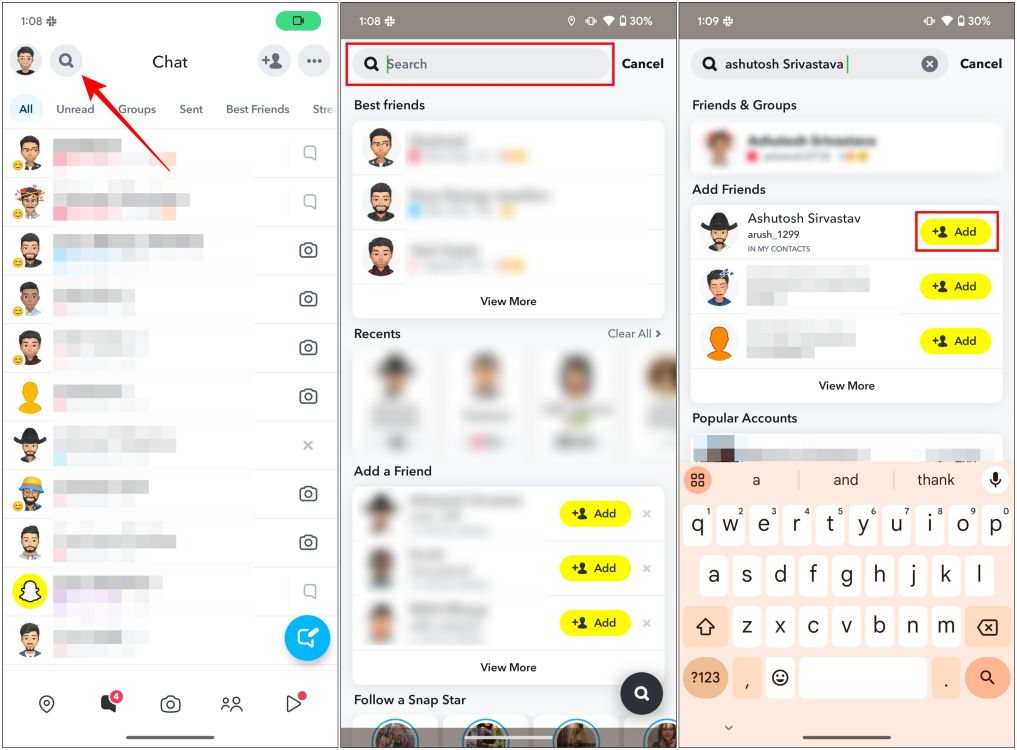
They’ll receive your friend request and once they add you back, you guys can start chatting and exchanging Snaps.
Another way to find your existing friends on Snapchat is by allowing the contacts’ permission to the app. It will then suggest people from your contacts who are on Snapchat. Here is how you provide contact access to Snapchat, and add friends.
- On Snapchat, tap on the Quick Add icon at the top right.
- Here, tap on All Contacts.
- If you’re on Android, select Continue. On iOS, tap on Go to Settings.
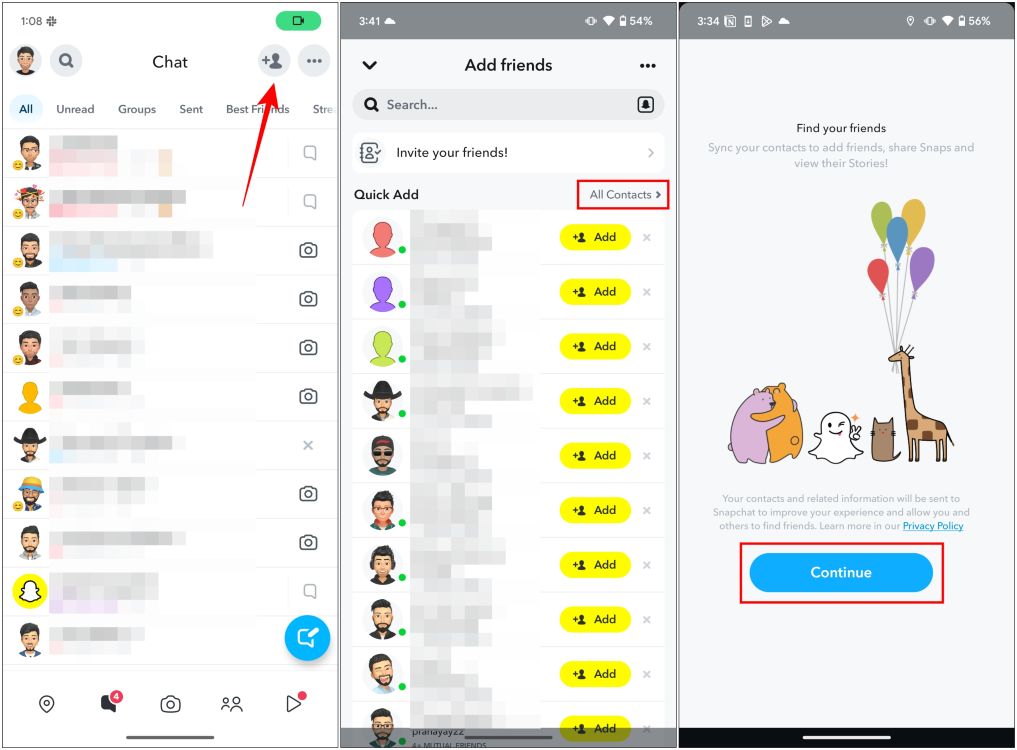
- On Android, you’ll be taken to Settings app’s App info screen. Here, go to Permissions > Contacts and then select Allow.
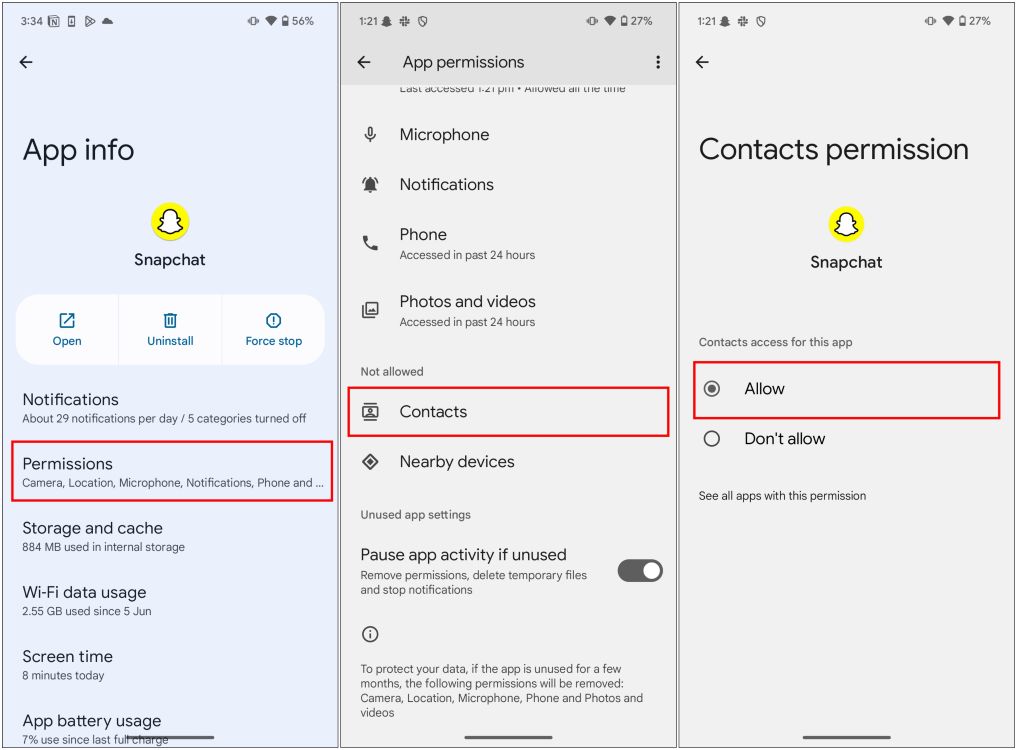
- On iPhone, you’ll be redirected to the Settings app’s Snapchat screen. Here, go to Contacts and then choose Full Access.
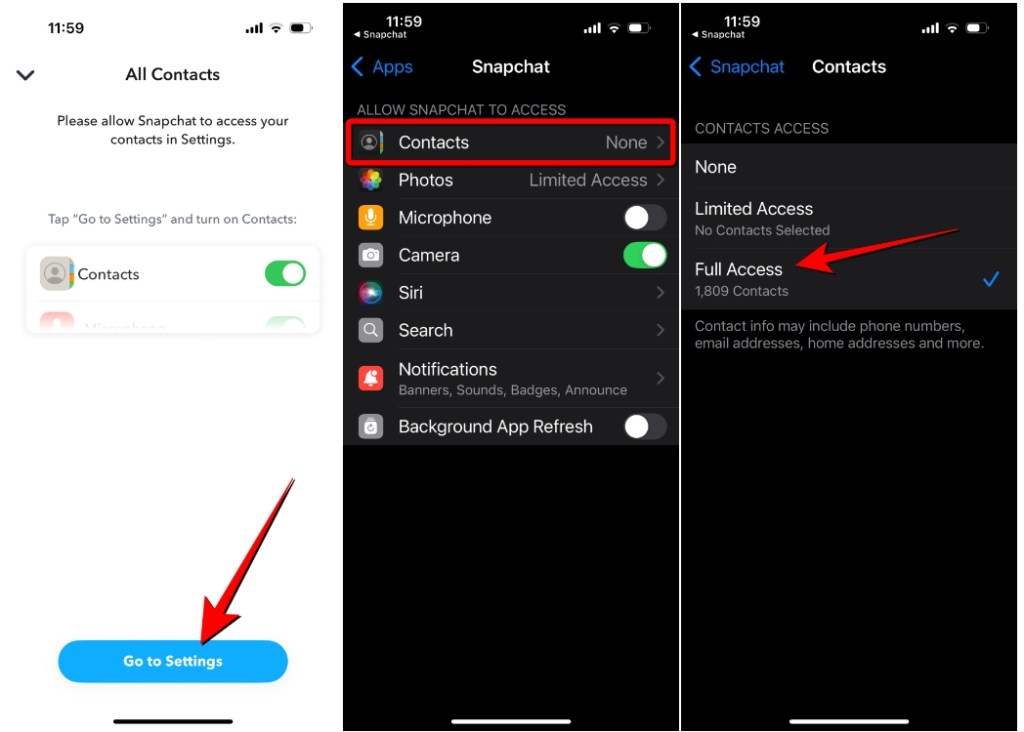
Snapchat will show suggestions from your contacts list. Tap on the Add button next to their name to send a request.
Method 3: Check Quick Add Section
The Quick Add section on Snapchat suggests people based on your current friend list, mutual friends, and people from your contact list. To access it, tap on the Quick Add icon at the top right and press the Add button to send someone a friend request.
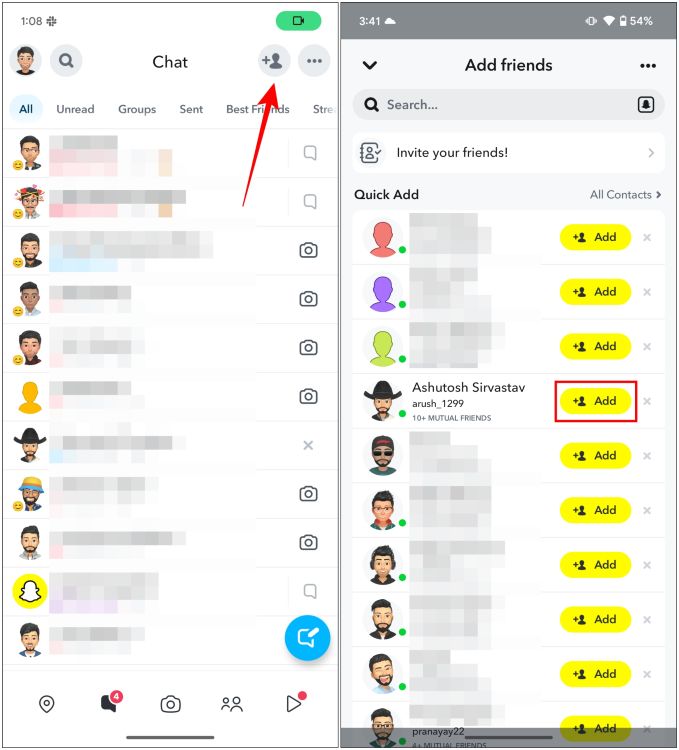
Method 4: Add People Around You on Snapchat
Snapchat can even suggest people around you if you have allowed location access. However, there is no separate section for it. You will find your nearby friend suggestions from the Quick Add page. So if you want to know, who around you uses Snapchat and wish to connect with them, then here is how you can do it.
On Android
- Long-press on to the Snapchat app icon.
- Now, tap on the i icon from the overflow menu.
- Go to Permissions > Location.
- Select Allow all the time.
- Turn on the Use Precise location toggle.
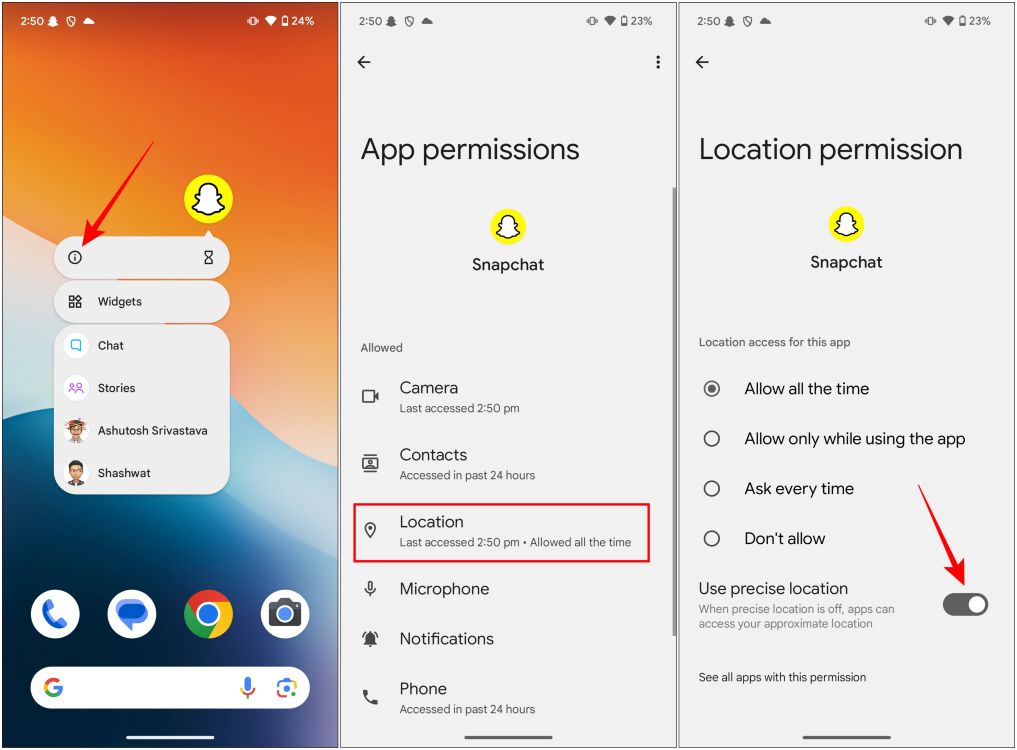
On iPhone
- Go to Settings > Apps > Snapchat.
- On this page, tap on Location.
- Select Always and turn on the Precise Location toggle.
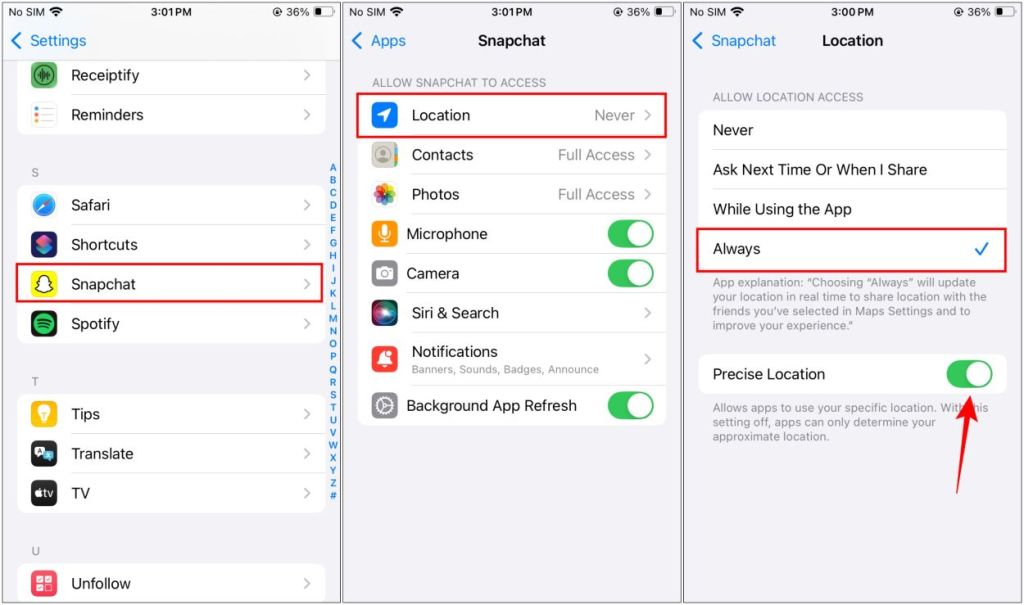
Now go back to Snapchat, open Quick Add, and refresh the page by pulling down. It should start displaying nearby people’s suggestions.
Method 5: Scan Someone’s Snapcode
Last but not least, you can always ask someone to share their Snapchat code with you, so you can add them to your Friend’s list. It’s good to have a little face-to-face interaction before you carry the conversation over to Snapchat. Plus, it also ensures that you’re not adding some random stranger.

You can use the Snapchat camera to scan other’s Snapcode. To better understand how to do it, check out our dedicated Scan QR Codes on Snapchat guide for detailed steps.
So these are all the official ways you can find people on Snapchat. The app has a massive user base, so you shouldn’t have much problem finding new friends, but it goes without saying that it is best that you connect with people you know in real life instead of adding strangers. If you have any other queries related to this article, then drop your questions in the comments below.
