Widgets are probably one of the best things invented in the software space. They’re small and yet capable of delivering important information at a glance and allow interactions too. Widgets started getting mainstream attention in the mobile space after Google introduced them in the very first Android version in 2008. Now, nearly all mature OS has widgets. With such wider adoption, I would like to see widgets on ChromeOS too.
I’ve been an avid ChromeOS user since it was introduced and it still puzzles me to this day that Google hasn’t considered adding desktop widgets. It’s more surprising because Chromebooks already have Android support via ARCVM (Android Runtime Container using VM). Sure, Android’s way of handling widget overlays would require ChromeOS shell to support the widget stack but it’s not entirely impossible.
There are two main reasons why I want widgets on ChromeOS — firstly, it’d be cool to have interactive widgets on both Desktop and Lockscreen and secondly, Android widgets could come in handy just like they’re extremely useful on smartphones.
Imagine having YouTube Music, Gmail, Focus Mode, or a Calendar widget on your ChromeOS desktop. You could change music, add events, enable Focus Mode, and check emails on the fly. Not to mention, combined with the Material You aesthetics that ChromeOS got not too long ago, widgets would look aesthetically pleasing.

Some would argue that the ChromeOS taskbar already does a lot of what I mentioned above. It brings Calendar, Google Tasks, media player controls, and Quick Settings. But widgets are better because they display glanceable information that could make you productive by helping you remember things or giving you the latest insights.
That’s not something the taskbar can do unless you have Taskbar widgets, but I would say that the ChromeOS taskbar is already cluttered. Moving some of the elements from the taskbar to desktop widgets would make things even better.
Widgets on the lockscreen have obvious privacy issues, but some widgets can be supported. With the current trend of lockscreen widgets, ChromeOS would benefit from having them. Google brought lockscreen widgets to the Pixel tablet after a long wait, and while we hope they make it to smartphones, I’d rather see them on ChromeOS first.

Functionality-wise, I wouldn’t say users would benefit a lot from them because when you’re using a PC, you’re either using it extensively or not using it at all. However, the Material You widgets would look excellent aesthetically.
Speaking of which maybe Google could do an At a Glance widget for ChromeOS. Similarly, a Stocks widget from the Google app. Lastly, a battery widget for all the devices on your Google account and ecosystem would be great. The possibilities are endless. Either way, we’re getting ahead of ourselves here so let’s look at how Google could potentially implement widgets on ChromeOS.
Google could go about it in a few other ways like integrating the Android widgets API in ChromeOS or starting with a few native ChromeOS widgets. The latter would be considered a brand-new feature but it would take significant time and effort to develop widgets, which would be counter-intuitive. Android apps come with widgets and that would already be a great starting point.

If Google figures out how to render Android widgets on ChromeOS via dedicated system APIs or implement something like Linux’s D-Bus layer between ChromeOS and ARCVM, it would be possible to have widgets on ChromeOS.
Or the giant could go ahead and create a dedicated ARCVM widget API which would allow the container to share widgets and data to the ChromeOS Shell. It’s important to consider the potential effects of performance and battery life.
I love Apple’s implementation of widgets on macOS so why not have both native ChromeOS and Android app widgets? Starting with macOS Sonoma, Apple announced the ability to add widgets on macOS’ home screen, and the best part is that it even lets you add widgets from your iPhone as part of a cohesive ecosystem. While I’m not sure Google can replicate this easily, I would love to see Google copy the feature.

As for how the widgets should look, unlike macOS which changes the styling between translucent/opaque based on the window focus, ChromeOS should stick to opaque widgets. I know I am getting a bit specific here but a man can dream!
On the other hand, Microsoft’s widget implementation on Windows 11 is quite useless. It’s pretty much an overlay with different widgets and I would’ve liked to have widgets on my Desktop instead. I hope the Windows team can give us an option at least.
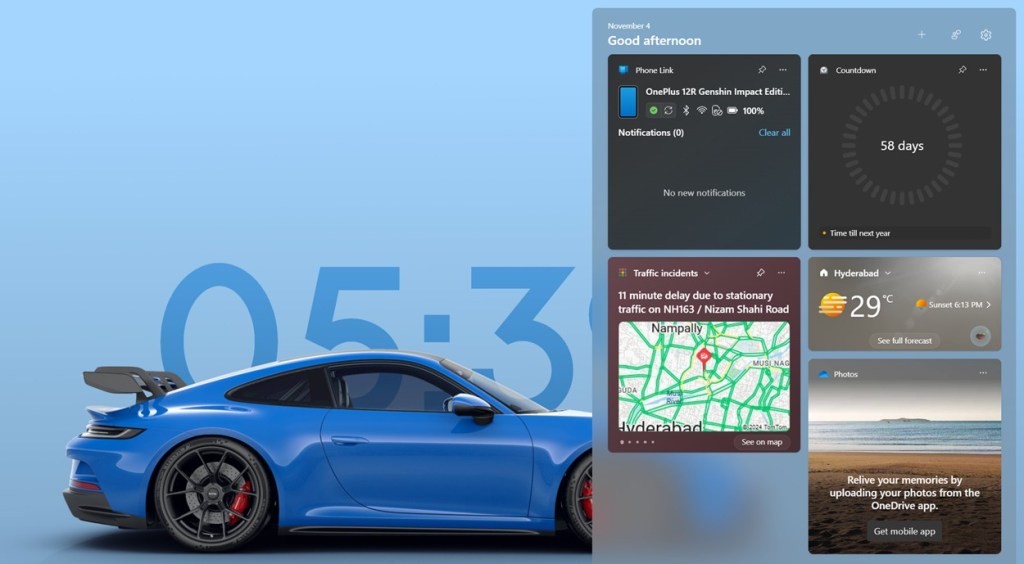
Android or native ChromeOS widgets combined with widgets from apps would surely put ChromeOS ahead of the competition. And those who dislike having widgets clutter their Desktop could choose to disable them in settings.
Overall, I hope Google does the empty and boring ChromeOS desktop some justice by bringing desktop widgets. The current Chrome desktop looks quite empty, and while that might be how Google intends to keep it (plain, clean, and simple), it would definitely benefit from having widgets.
By the way, there is a way to try out widgets on ChromeOS through an Android app called Taskbar. It’s an open-source app that enables desktop mode on Android. The app leverages ARCVM pretty well on ChromeOS and I was able to add a few widgets. However, it’s not really optimized for ChromeOS and feels fairly dated with an ancient-looking UI.
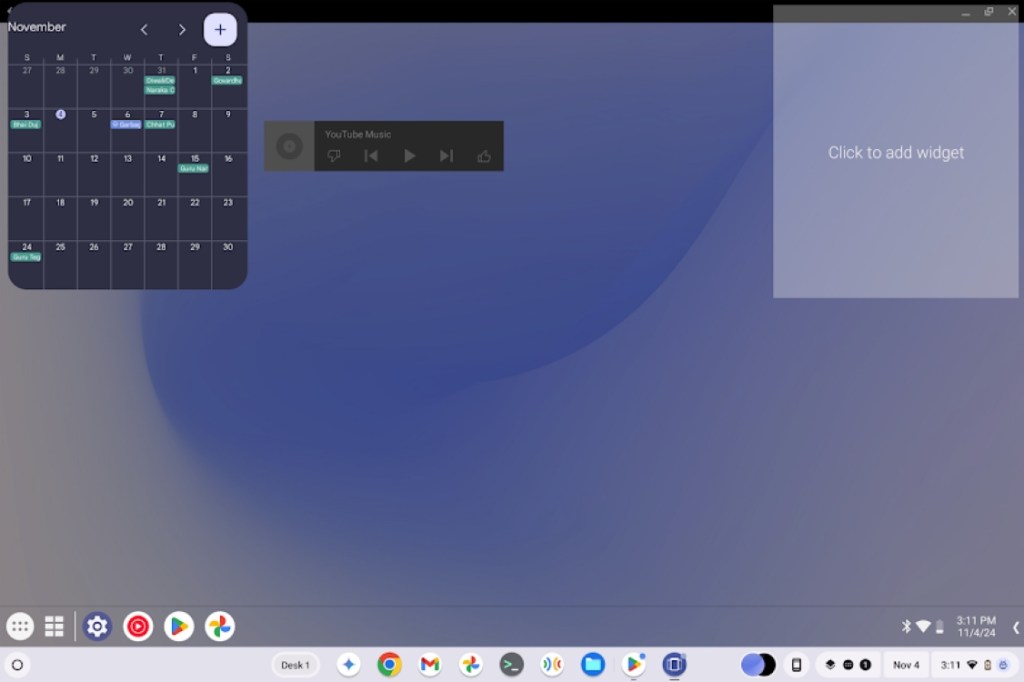
What are your thoughts on the idea of having widgets on ChromeOS? What challenges do you think the users or the developers would face due to the feature? Let us know in the comments.