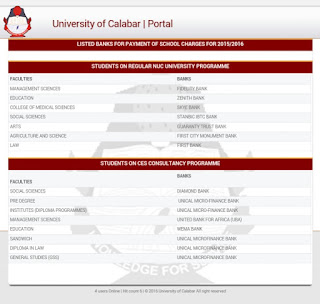As the 2015/2016 Academic Session commences, the school has made proper documentation and guidelines on how to pay your school fees without been high jacked by fraudsters. This documentation was posted on the school portal as follows:
1. Students (Fresh and Returning students) should log on to the portal with their Registration Number or Matric Number
2. Generate and Print Bill
*3. Check the list of Banks for payment according to programme of study
4. Go to the bank and make payment on e-Transact Platform
5. Collect bank payment slip which contain payment details and confirmation order number
6. Go back to the portal to log on with your Registration Number or Matric Number
7. Then input your BILL NUMBER (located on your bill) on the next page to enable you gain access to the portal
For step *3, click here to check the list of Banks or see the photo below for list of designated banks.
To visit UNICAL school fees portal click the following link http://unical.nucdb.edu.ng
To check the school fees schedule for 2015/2016 Academic Session Click Here